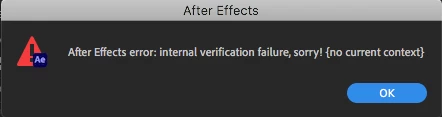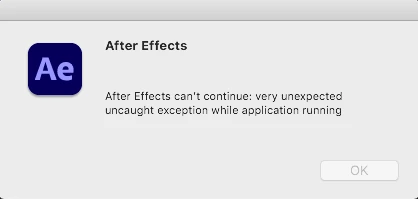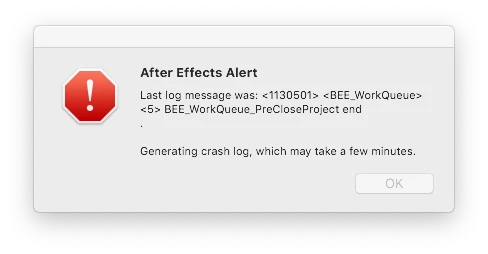Error: internal verification failure -- after trying to add expression to a property of an effect
I get this After Effects error: internal verification failure, sorry! {no current context}, every time after I click on the stopwatch of one of the effects property in order to add expression to it. For example: I have Turbulent Displace effect applied on a layer and want to add expression to it's evolution property. And it just crashes in that moment. The same error happens with every other property of the effect and on every effect. This doesn't occure when I add expresions to basic layer properties like position and scale.
I'm running the latest version of AE 18.4 on a Macbook Pro 2020 with macOS Catalina 10.15.7
I've alredy tried removing all installed plugins, presets and scripts and reinstalling AE, as well as downgrading to previous version 17.7 -- with no success.
Any help is appreciated