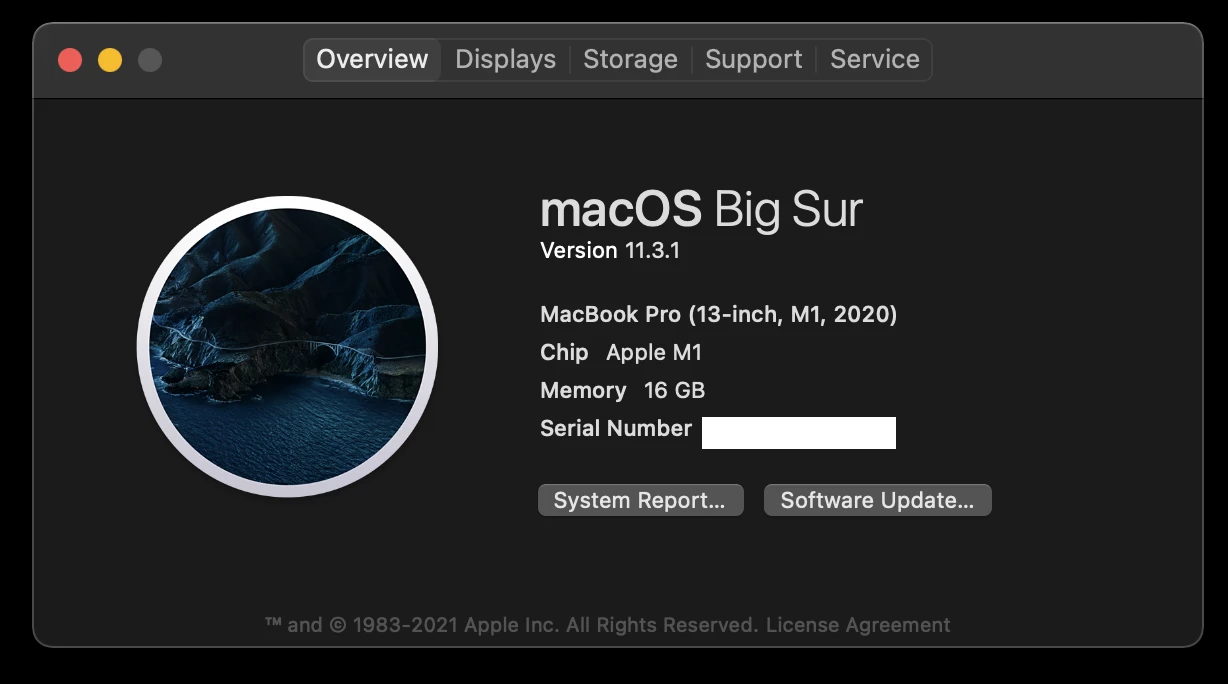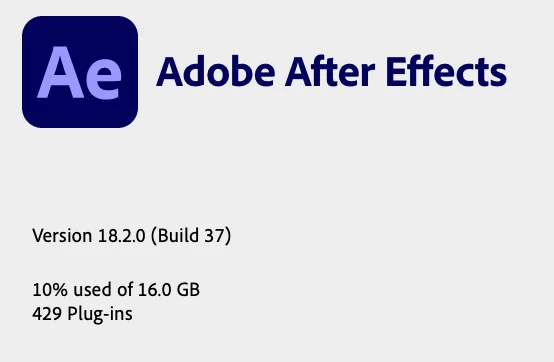error overflow converting ratio denominators and the last layers don't appear in the timeline
First, I get a "error: overflow converting ratio denominators"
When I first got the overflow error, I was messing with time stretch (I tried speeding up a clip too much, and when it didn't work, I went with a slightly slower speed.), but I'm assuming the layers were probably still intact (I didn't notice them missing). The program hadn't crashed yet. After that, a couple times, while I was working, it crashed and the whole program shut down, and didn't even tell me an error. Then a while later, I got the overflow error when actually trying to reopen the file after it crashed, and noticed that the last layers were missing. I have no way of knowing if that is related or not.
In my main composition, the last layers don't appear in the timeline - but - they are still in the project file (which I want) - but I can't access them to continue editing (This is my main problem.). The reason I know they're still there, is: in the composition, when I drag the playhead on the timeline to parts where the contents of the layers appear, I am able to see them in the main composition content previewing panel (for example, when I drag the playhead to where it was it on the timeline, I can hit play, and still see and hear the video and audio).
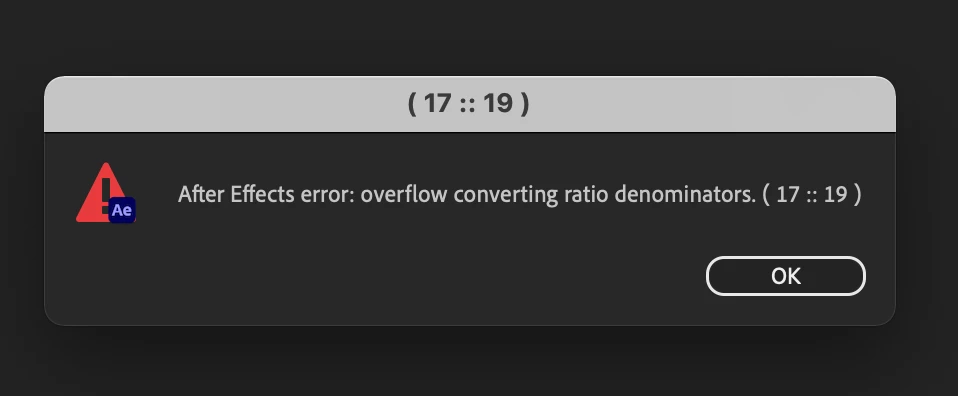
Now, if I open the file, and do some things, I get an error like this:
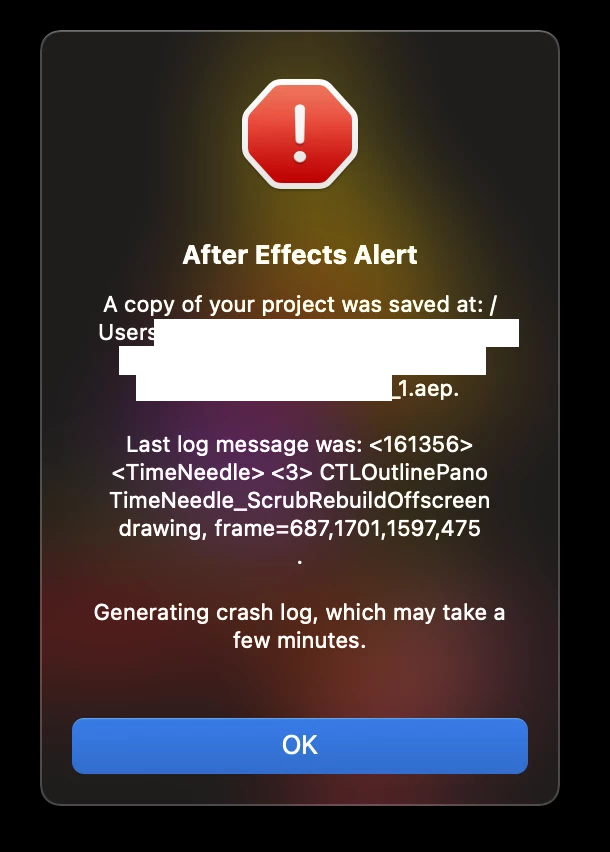
immediately followed by this:

Before I had any errors, when I fist created the composition in question, presumably based on the various video files I used when I created it, the frame rate was set to 59.94. I'm not sure if any of the videos even use that frame rate, so at some point I changed it to 30, which is what it's at now. Changing it back doesn't seem to have any affect on my issues.
If I delete some or of the layers that I can see, the unseen layers are still unseen on the timeline.
I don't know if there's a limit in layers, but I know I haven't reached that if there is, because I'm still able to add and see new layers.