Answered
Export Rendering RGB + Alpha
the new AE version does not give the possibility to export RGB + Alpha. how can I do ?
the new AE version does not give the possibility to export RGB + Alpha. how can I do ?
Choose Lossless as output module.
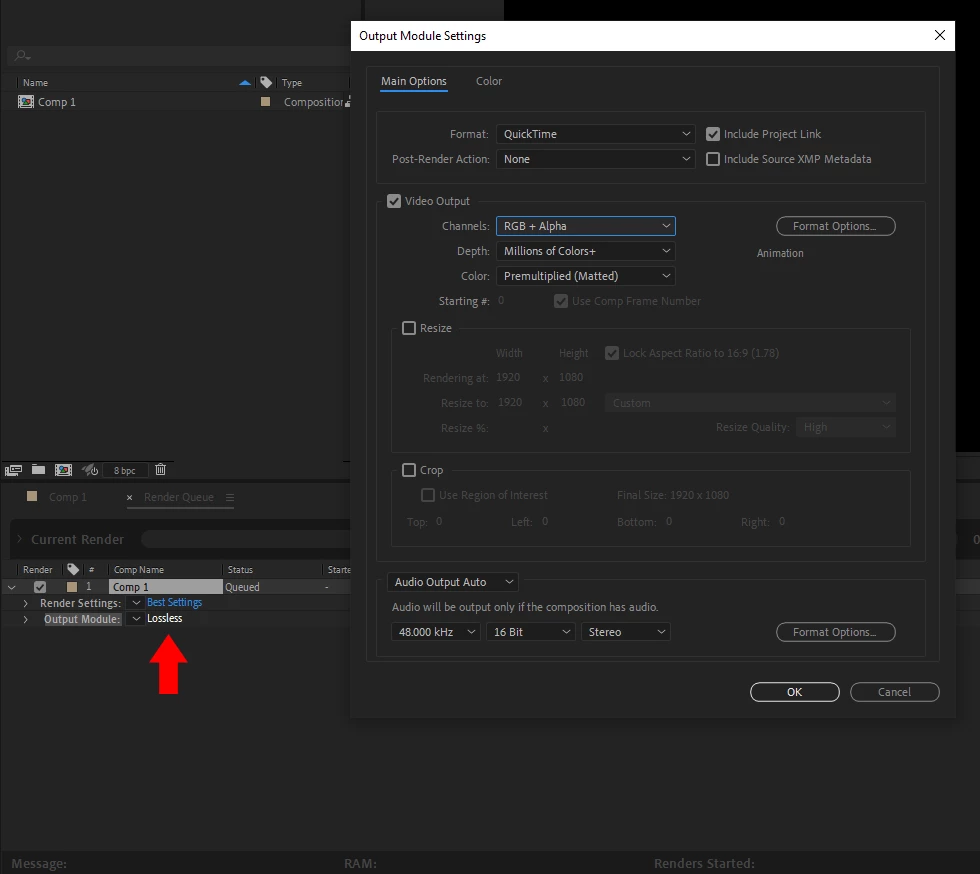
Already have an account? Login
Enter your E-mail address. We'll send you an e-mail with instructions to reset your password.