Extremely Slow Render Time
Hello Everyone,
Yesterday I encountered a strange problem. When I started rendering the video I was working on, the estimated time was about 5 hours. After a while, it changed to 10, then 15 hours. Now it has been 16 hours of rendering, and there are still 11 hours of estimated time left. What is going on?
I'm pretty sure I used all the right settings for this, but anyway, here is the information.
Video:
- Total time: 2h30m
- Complexity: Its a podcast video, with music playing on the background and a couple of channels of motion graphics looping. There is also a layer or two that are reacting to the audio amplitude.
- The teaser I made for instagram: the rest of the video is the same.
https://www.instagram.com/p/C-GwWzJo2vS/
My PC:
Ryzen 7 5700x
32 gb RAM 3600mhz
RTX 3060TI
2TB SSD NVME M2
Windows 11
After Effects 24.5.0
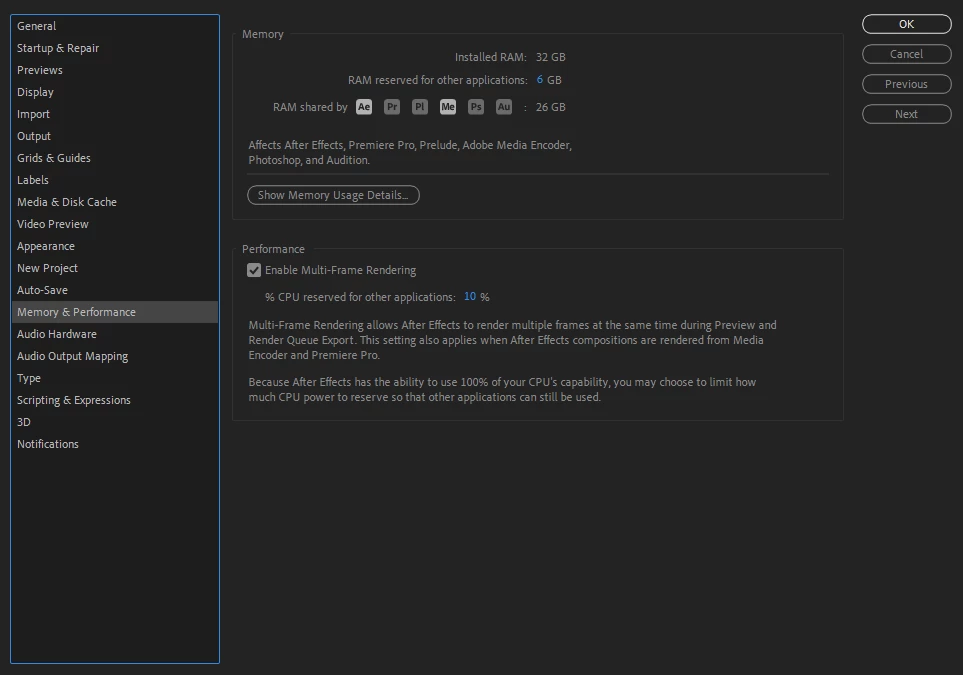
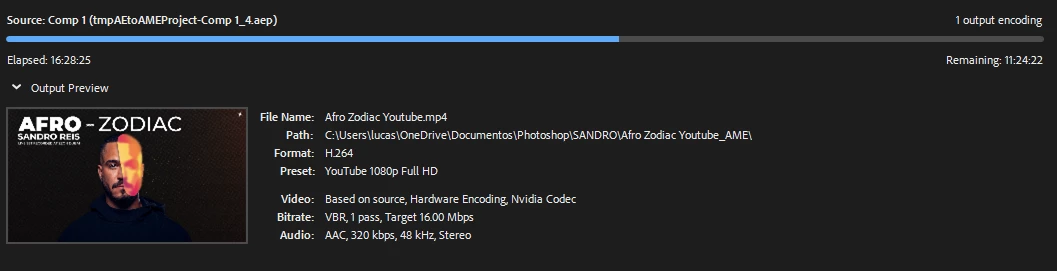
Thank you!

