Final frame in animation still has motion blur
Thefinal frame of my animation is still showing a motion blur. How do I remove this efect on the final frame?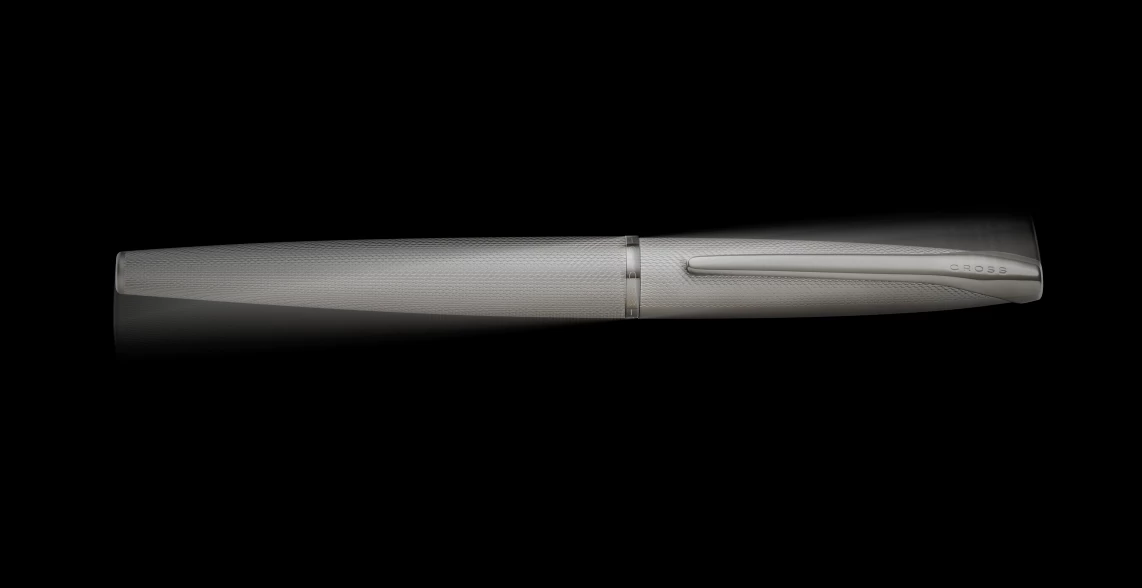
Thefinal frame of my animation is still showing a motion blur. How do I remove this efect on the final frame?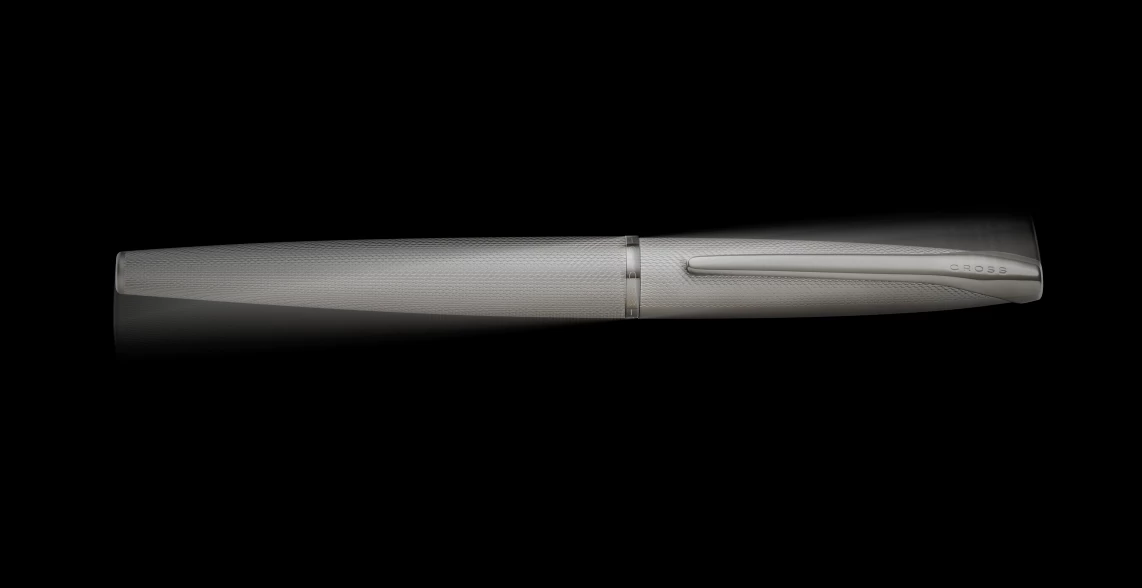
Open the Composition Settings/Advanced Tab and check the Shutter Angle and Shutter Phase. You can also see the shutter phase by zooming into the timeline. For motion blur to stop on the last position keyframe, the shutter phase must be set to a positive value. If you reset all preferences, the default value is -90º for Shutter Phase, and the Shutter Angle is 180º because this closely mimics a motion picture camera with normal settings. I typically have my shutter phase set to zero degrees. I often zoom in on the timeline to check Shutter Phase and Shuuter Angle because it is quicker than opening Composition Settings/Advanced (Ctrl/Cmnd + K).
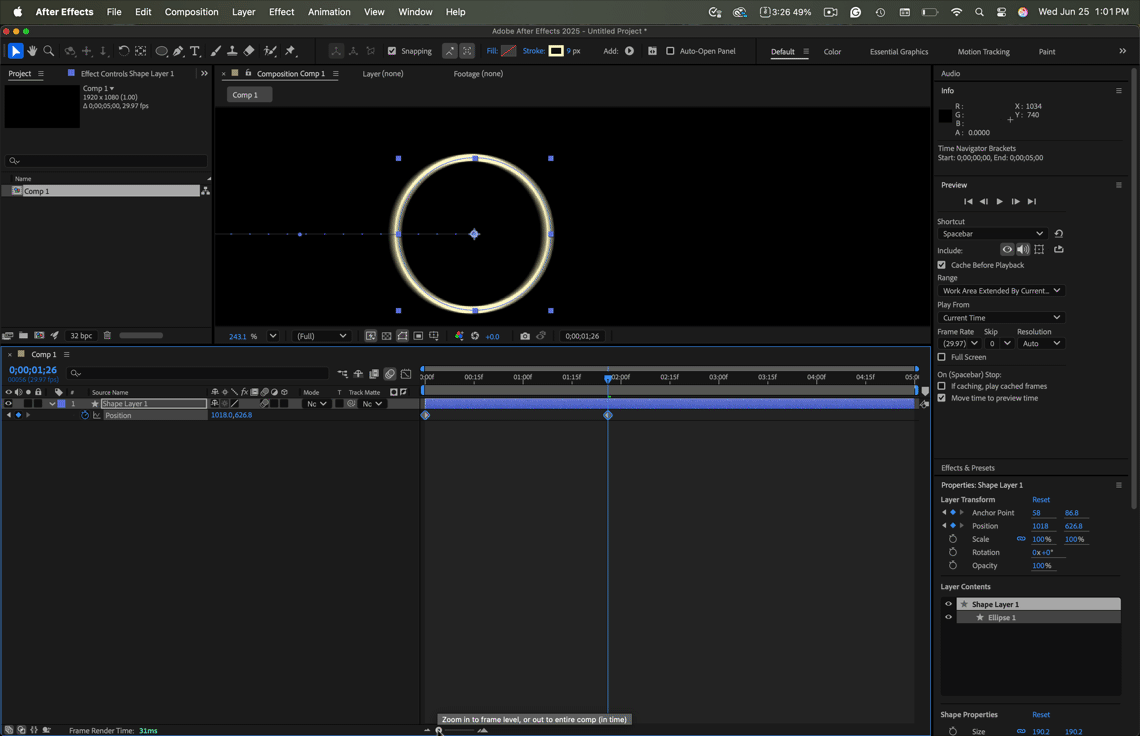
Already have an account? Login
Enter your E-mail address. We'll send you an e-mail with instructions to reset your password.