Frame size input Error on Render - 512 and 25 :: 241
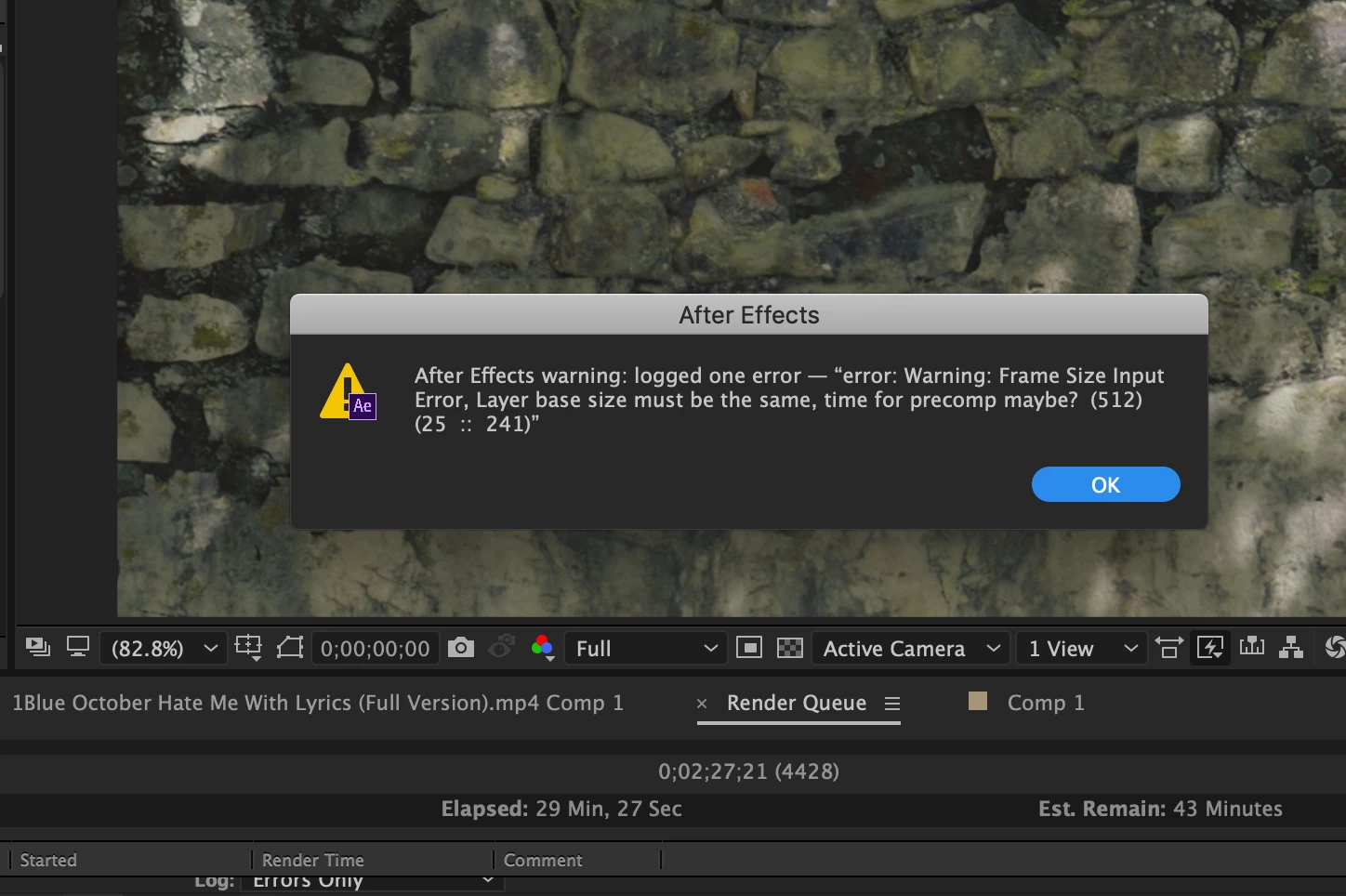
Please If you know how to fix this, let me know!!!! Been trying to render this on After Effects 2017! Tried upgrading to the newest verson and upgrading, After Effects 2020 still did not work, Even tried Media Encoder! I don't know what it means to be honest, I heard something about Saphaire plug ins and I deleted all of them and still the same. I don't know what happened!!!! I have pently of space and I know my computer can run this, its done way hard renders then this! Please help!!!

