 Adobe Community
Adobe Community
- Home
- After Effects
- Discussions
- How do I remove a rotating display stand from a vi...
- How do I remove a rotating display stand from a vi...
How do I remove a rotating display stand from a video while keeping what is on the stand intact?
Copy link to clipboard
Copied
So I am creating a video for one of our networking products. I have the product on a 6" electric rotating base. The product itself is a 3.9 x 3.9 x 1.0 in. (99.8 x 98 x 25 mm) rectangle. I've tried to to use the Clone Stamp tool in After Effects, which works partly. The problem is that because the device is rotating i cannot completely remove all of the display stand or i risk parts of my product being masked or removed as well. I'm a novice but i can follow direction with the best of them. I also have access to adobe cloud so if there is a particular program in the adobe suite i would need to use other than After Effects please let me know. I'm scouring the internet but so far i have not found anything that will really work in my situations.
Thank you
Carl
Copy link to clipboard
Copied
Please post - if taht is not a problem - screenshot (or short vid) of your clip and show us what you wish to remove/hide and what you need to keep. Maby there is a way to help you but you have to keep in mind that AE (and other Adobe software) seems like magic CSI piece of machinery, and sometime it works like that, but there are limits depending on kind of footage you use, frame composition etc.
Copy link to clipboard
Copied
Hi
Thanks for responding. Sorry for the delay I didn't have my work computer with me on Friday and I was out of the office. The link below is for the video clip I am working on. I understand I am hoping that there is something i can do in Adobe. If the base cannot be removed due to how the product is rotating if there is a way to at least removed the power cord that could work as well.
Thank you Again
Carl
https://www.dropbox.com/s/23t9xdqsqbw4xcz/OF4A9175%20copy.MOV?dl=0
Copy link to clipboard
Copied
Study up on Rotobrush. That is probably the most efficient tool for the job.
Copy link to clipboard
Copied
Rick is right. If you wish to remove just power cord - fastest way would be to prepare in Ps clean pate without cord, then simple masking between ps file and your footage and thats it: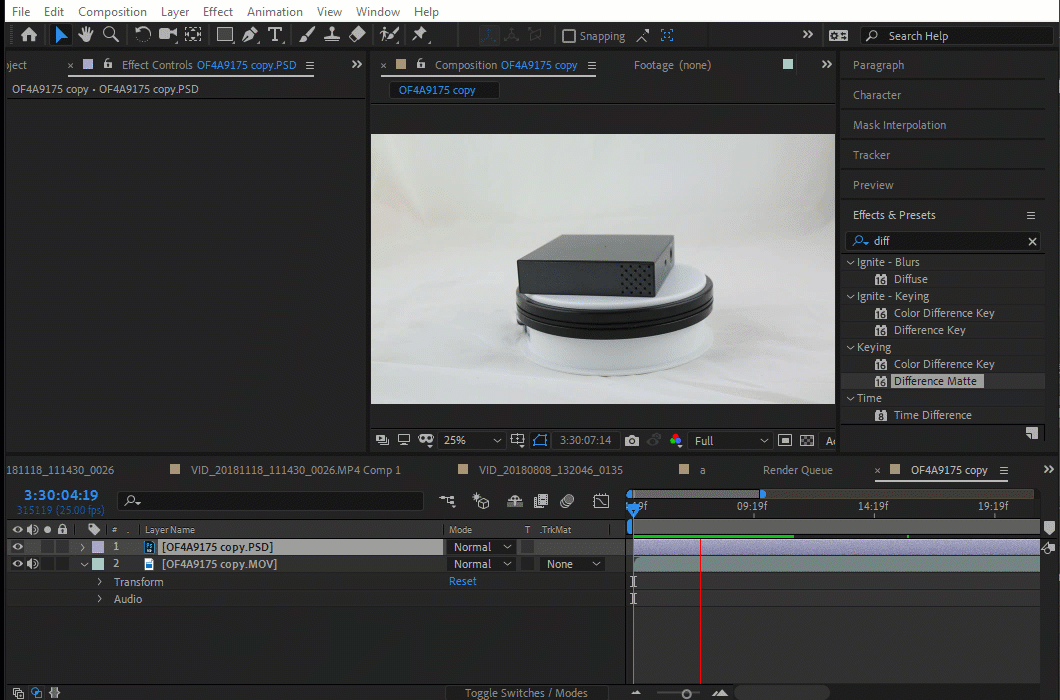
As for removing everything use RotoBrush ( ) and if you need to show your box on the same background you have to prepare clean plate in PS and use it a s a background. Here rough rotobrushing nad short result:
) and if you need to show your box on the same background you have to prepare clean plate in PS and use it a s a background. Here rough rotobrushing nad short result:
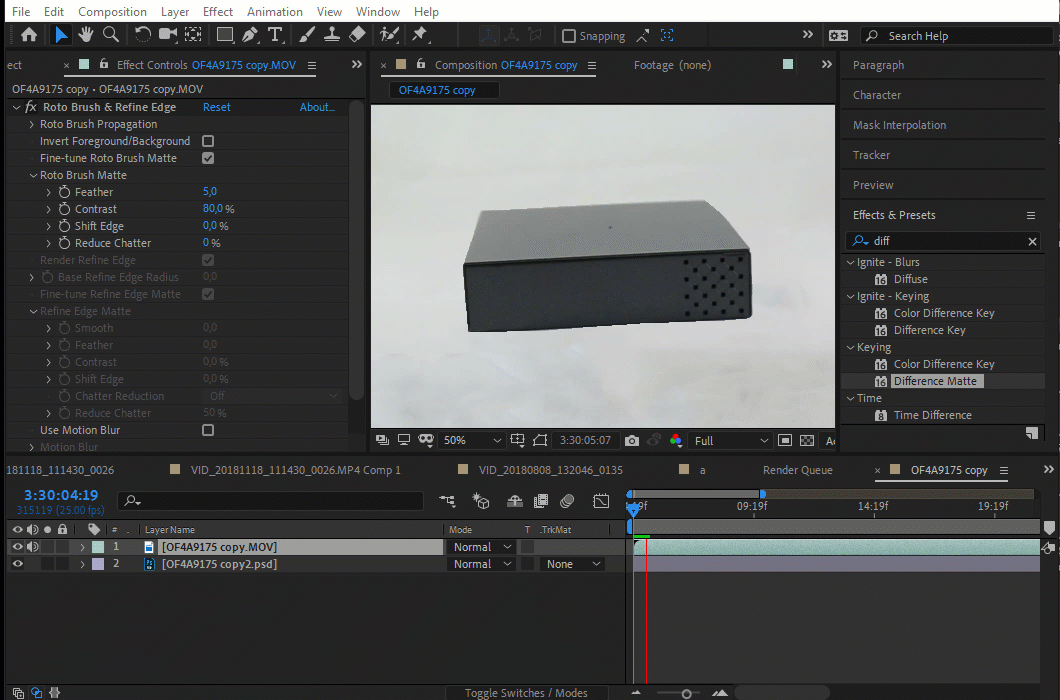
Copy link to clipboard
Copied
Rick Gerard and imeilfx
Thank you so much. This is quite helpful. I really appreciate the suggestions and info.
Copy link to clipboard
Copied
Gentleman,
One last question because I'm finding it difficult to find the answer and I am simply to novice to know myself. I found a great tutorial for RotoBrush and I'm making use of it but a 53 second clip recorded at 30 FPS is quite a lot of frames to go through. I was hoping there was a way to reduce how many frames i have to click through to get a complete an accurate rendering. I tried time stretch and reduced it to 25 seconds. This changes the clip length to only 12 seconds but also required me to change my composition to 100 FPS and did nothing for the amount of frames. Google search has not been much help. most of my inquires come back as changing the Frame rate which is not the same. I'm am hoping there is a way to do this just not sure.
Thank you
Carl
Copy link to clipboard
Copied
One more hint. Trim the clip so that the product just does one rotation, roto the clip, make sure the first and last frame are identical, apply time remapping, add a new time remapping keyframe at start of the last frame, delete the last keyframe, add loopOut() expression to time remapping and you have a product that will continuously rotate as long as you need it to.
Copy link to clipboard
Copied
Thank you for that. I just realized that Frame Rate was the same thing i was talking about, again novice. For the video length it is just a single rotation. The base has 1 speed and it take 50 seconds to complete a rotation. I did not think this was a problem when we purchased because i would just speed the clip up in post edit. Now i realize that it is. I am probably going to try Dave's suggestion that or just get a new base that is faster.
I tried to reduce the frame rate but when i did RotoBrush required me to increase the framerate to work properly. The most i am able to shave off is 5 frames per second.
Copy link to clipboard
Copied
Since it's your product, it's much simpler to just reshoot it properly with a pedestal.
Glue a short thin rod to the turntable (e.g. 1cm wide, 5mm tall), cut a hole in the backing material just big enough for the rod to pass through, put the turntable underneath then stick the product to the rod. Then the product will appear to be sitting directly on the floor while it's rotating.
The less-simple option is to paint everything green and chroma-key out the turntable, but then you lose the shadows and have to deal with spill.
Copy link to clipboard
Copied
Dave,
That is something I was actually thinking about seeing as how using RotoBrush is very tedious work considering 30FPS and 53 seconds.
Thank you for the suggestion
Copy link to clipboard
Copied
When you do roto work you should have the same frame rate for the comp and the clip. That's really the only way to keep things lined up.
I took another look at your footage and the best approach for me would be hand roto with one master subtraction mask and two triangular add masks. This took less than 10 minutes and just a few keyframes. If you are interested, here is the project file: Dropbox - Roto.aep Another 10 minutes or so cleaning up and fine-tuning the mask position would eliminate all but the white disk the product is setting on. Here's a screenshot with everything I did showing.
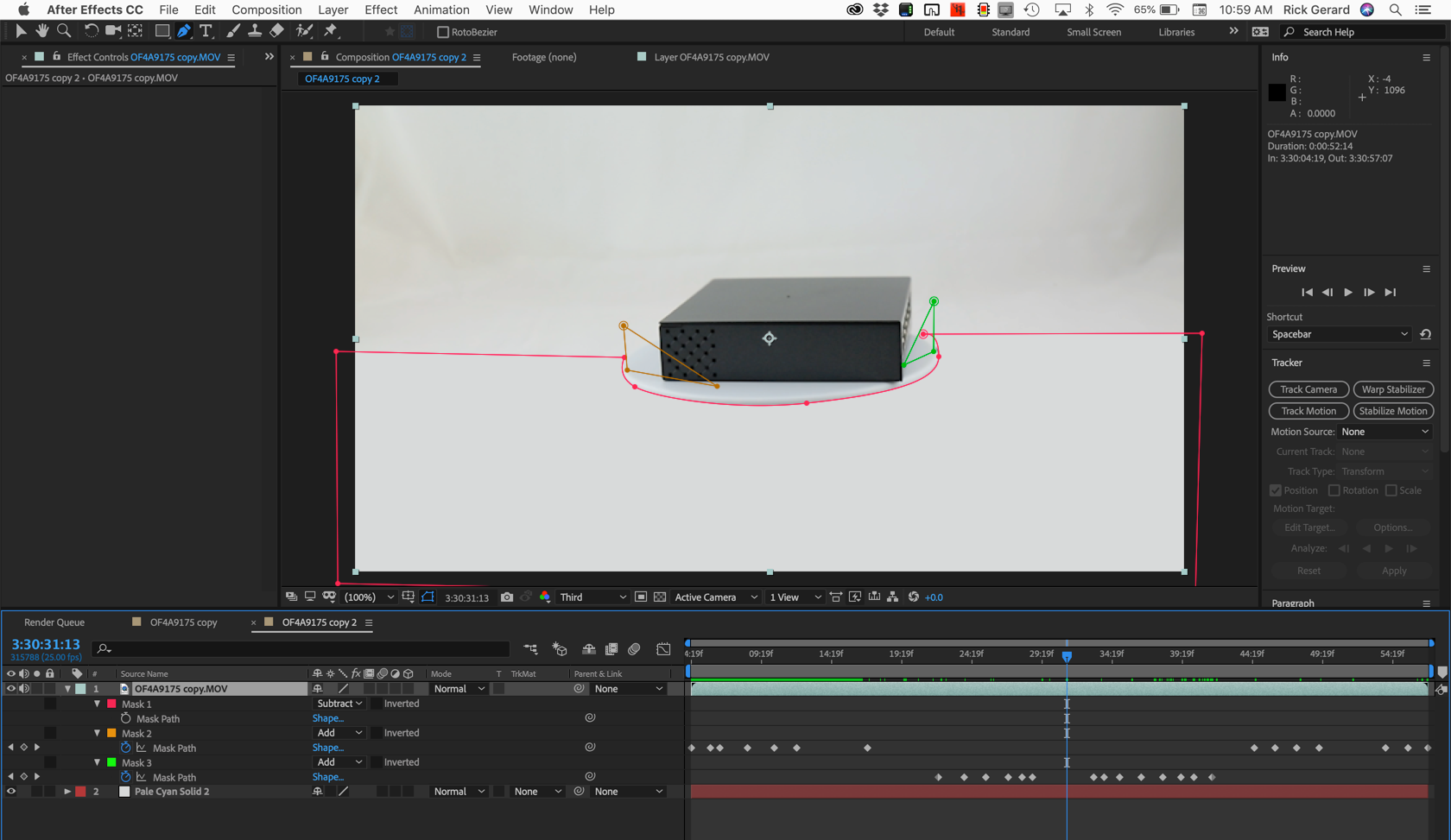
Copy link to clipboard
Copied
That is extremely helpful thank you. I'll review what steps you took and see if I can replicate as well. Thanks again.
Copy link to clipboard
Copied
Doing a small vid for you, Hold on a bit plz
Easy object to mask and keyframe:
No need IMO to Roto at all
Here are the steps:
1. Create a solid and call it clean plate
2. Add a gradient ramp. Change black to colour of your whit by eyedropping
3. Create mask around the object using points only at edges
4. Keyframe (do NOT keyframe 1 frame at a time). Use increments of roughly 10 frames or so (so mask does not move around too much
5. Add the loop expression as per Rick's post
All done
Rick Gerard This is an easy one as his BG was kinda clean and his object was angular so no need to root at all
imeilfx check the GIF export hehe![]()
Please note I did this really quickly (like 5 mins) and didn't spend time on refining mask expansion or adding a feather which will give u a more precise look
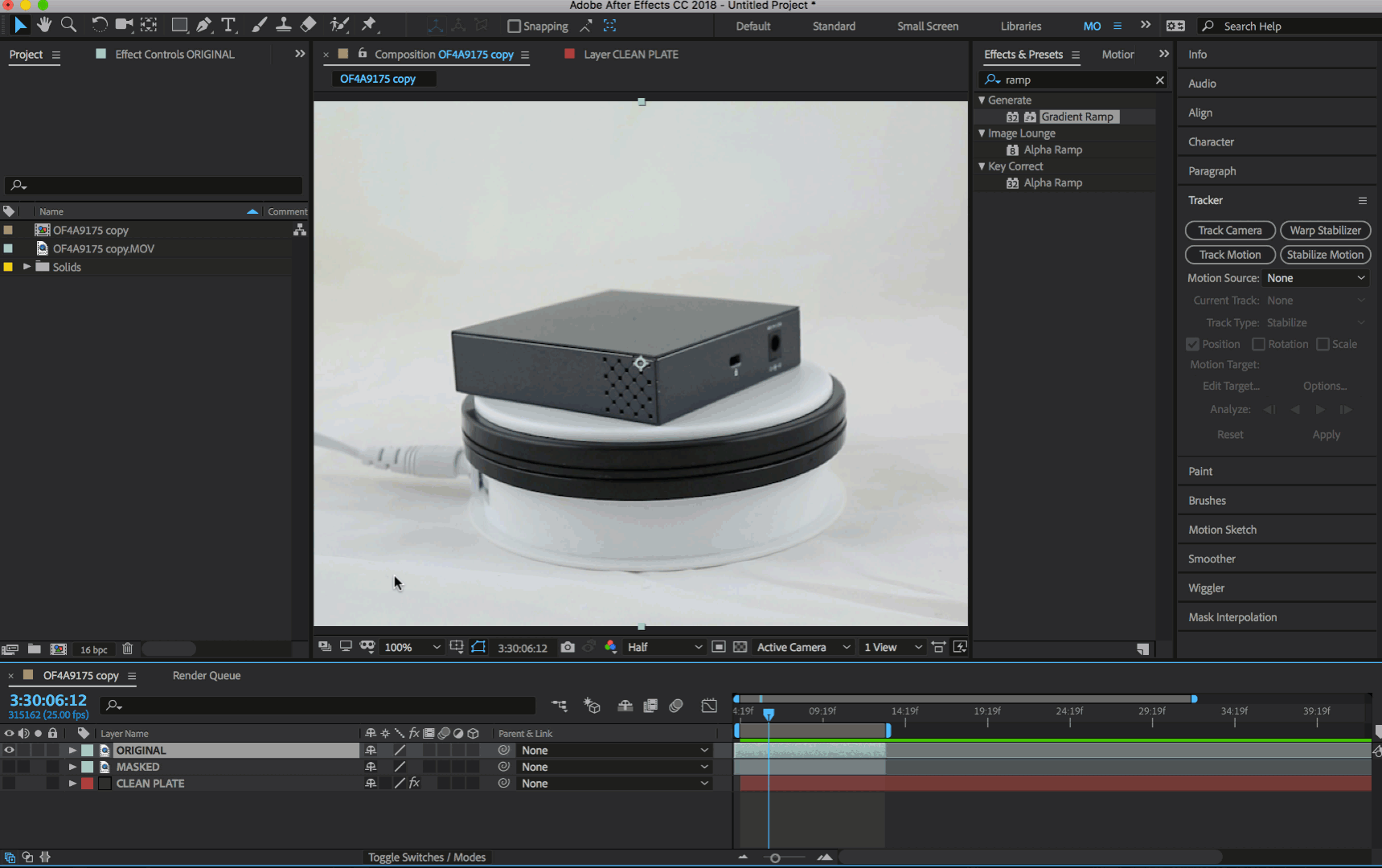
Hope this helps
Mo
Copy link to clipboard
Copied
Thank you everyone. You all have been a big help and given me multiple ways to resolve my issue. Thanks so much.
Copy link to clipboard
Copied
Pleasure and pst of luck.
Post your final. Would love to see how you did
Mo
Copy link to clipboard
Copied
Hello everyone,
I have a question, how would you suggest starting on this video.
https://vimeo.com/841812023?share=copy