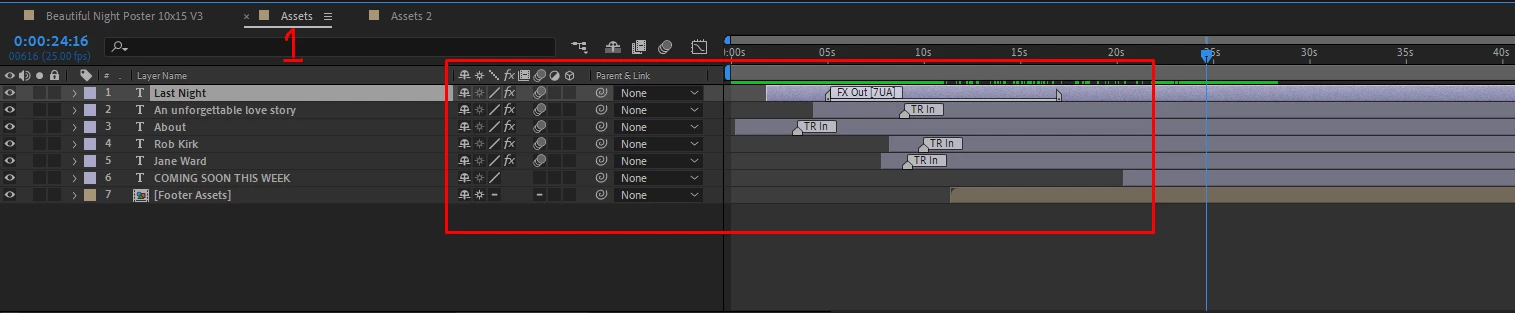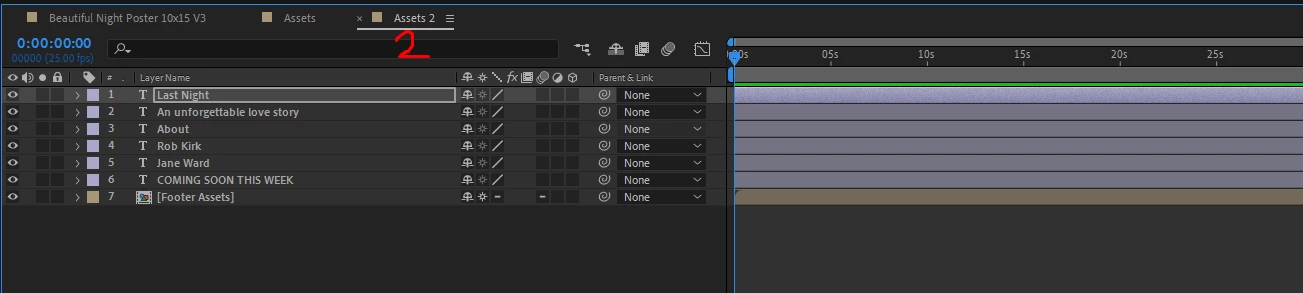How to copy all properties layer or composition ?
Hi there, I'm new in after effect, I need your help, how to copy all properties setup ( sorry I dont know about name ) so I have 2 comp with same layer name inside, I want to copy all seting, such as transform, opacity, effect timeline position to another comp here it is the screenshot
I want to copy all setup in pic 1 to pic 2, If I replace composition "Assets" with "Assets 2" its work only for replace layer, but all setup movement, effect, timeline position all gone, please I need your help to solve this, thank you in advance, also sorry for my bad english.