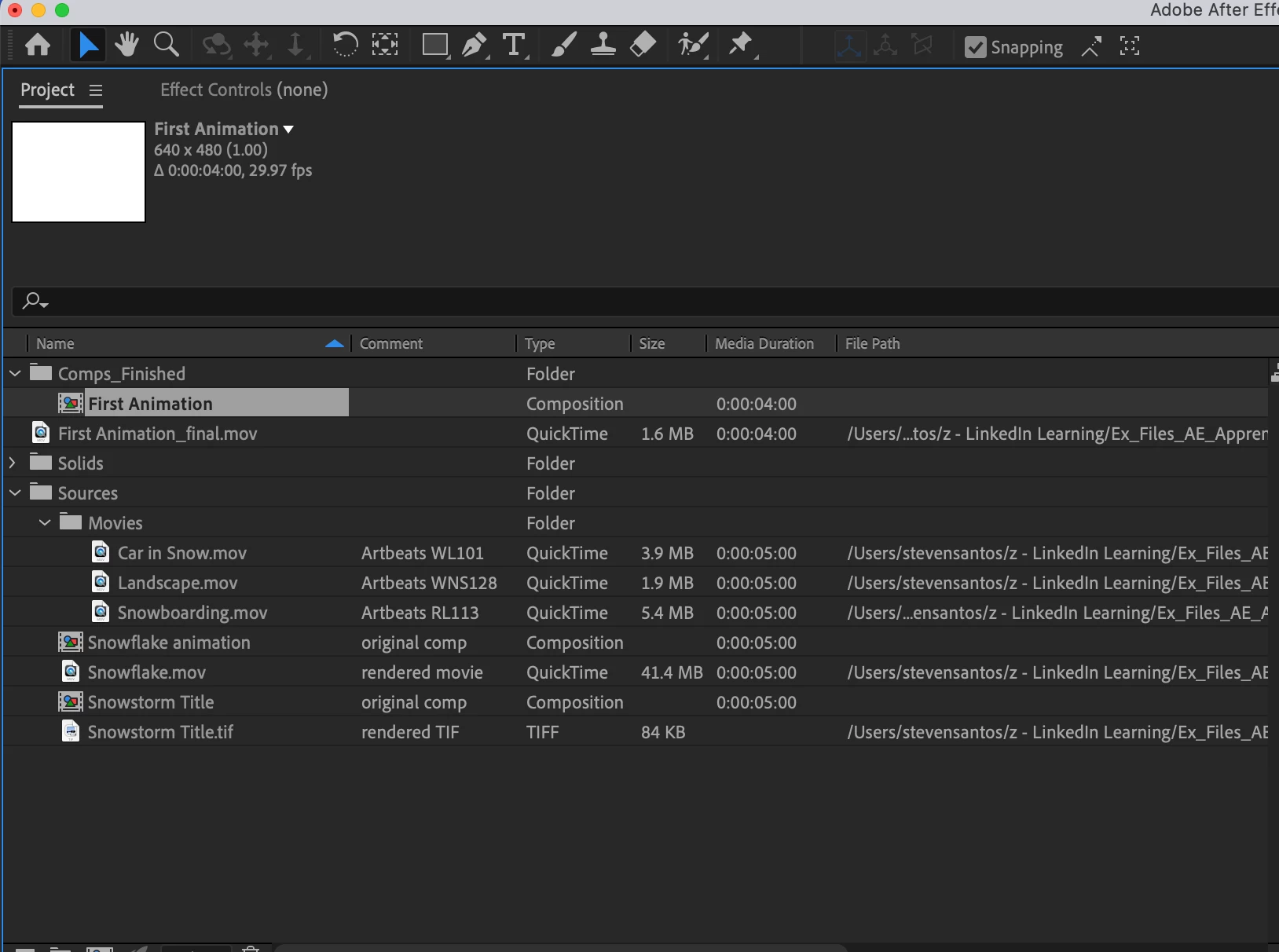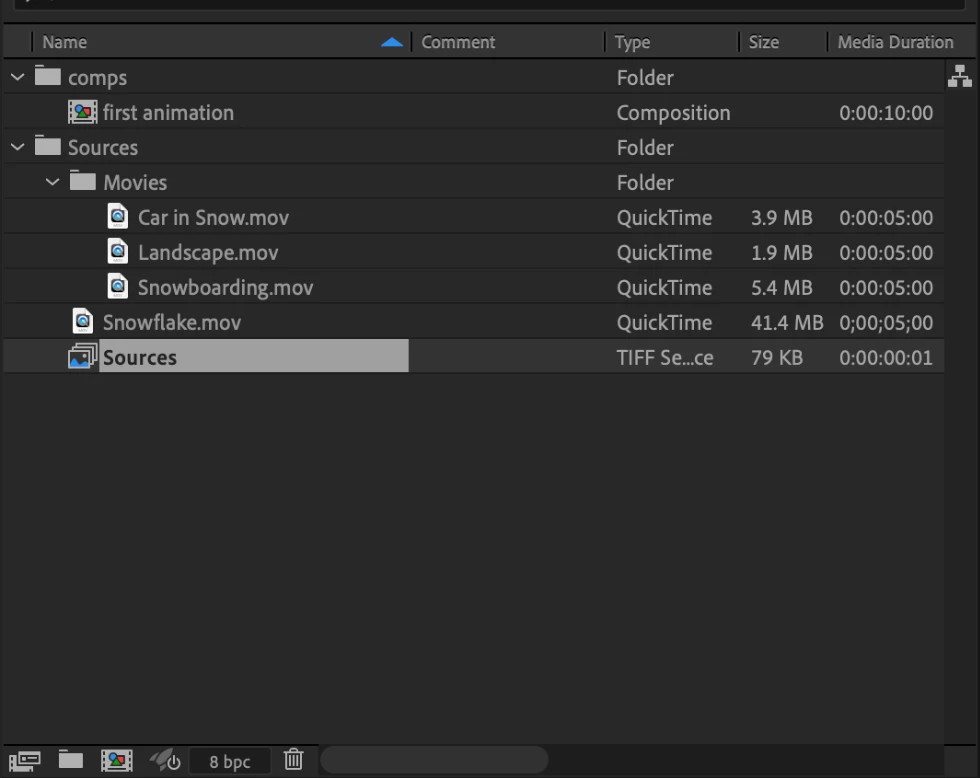How to edit/delete the time duration from an image in AE?
I'm woring with a tutorial from LinkedIn Learning, I just worked out that my TIFF image is importing into my comp with a time duration so that when I try to move the time indicator bar, the image disappears. I can't find a setting to import this image without the time duration. How do you import an image without a time duration or how do you edit a photo that has a time duration?
One photo shows the image from the completed project provided by LinkedIn Learning and other as it appears on my computer.