Question
How to get effects/layers to apply only to one layer specifically
As you'll see, top image is of the logo clean, bottom has the effect applied to the whole thing. I just want it on the logo layer.
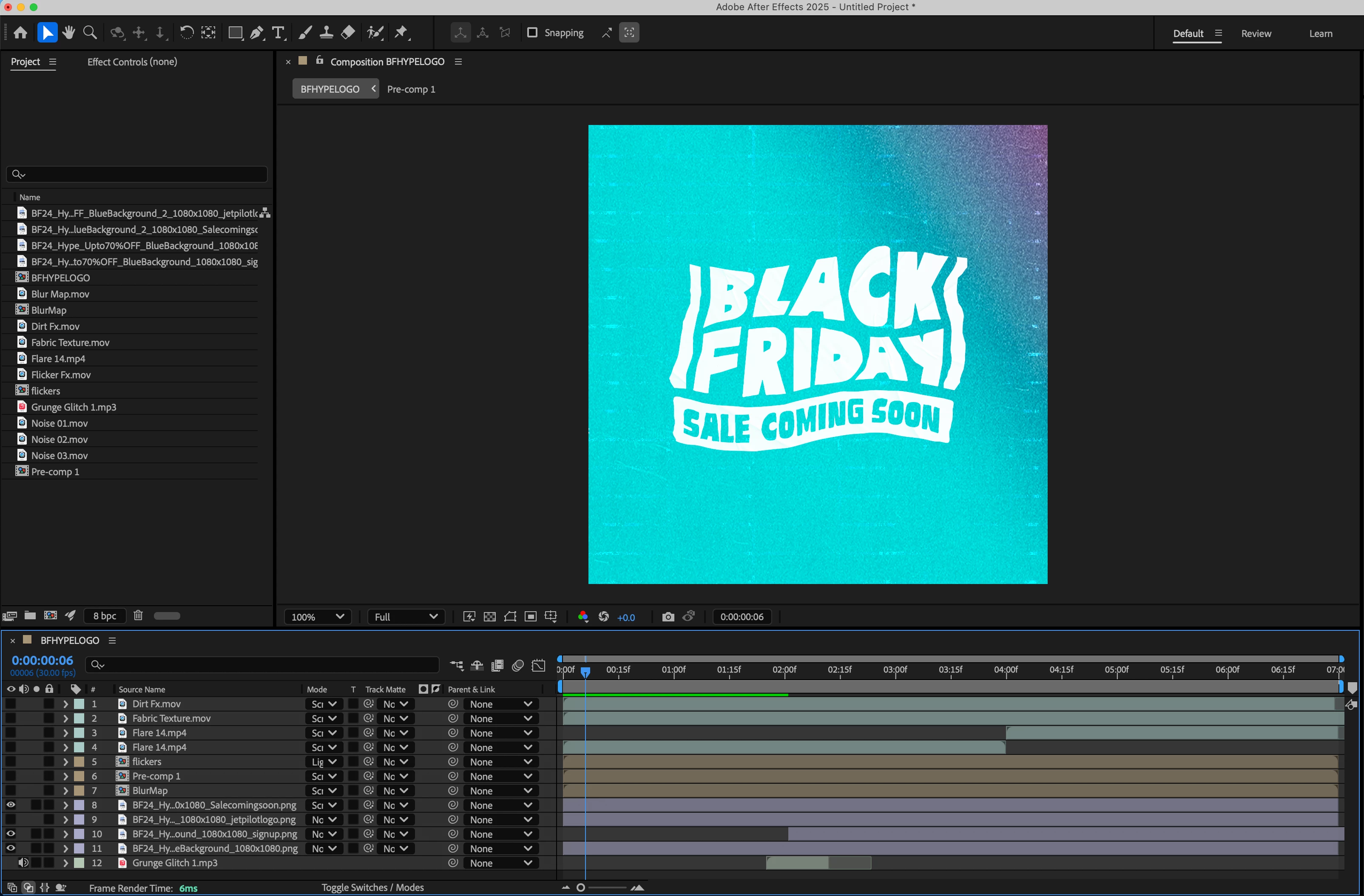
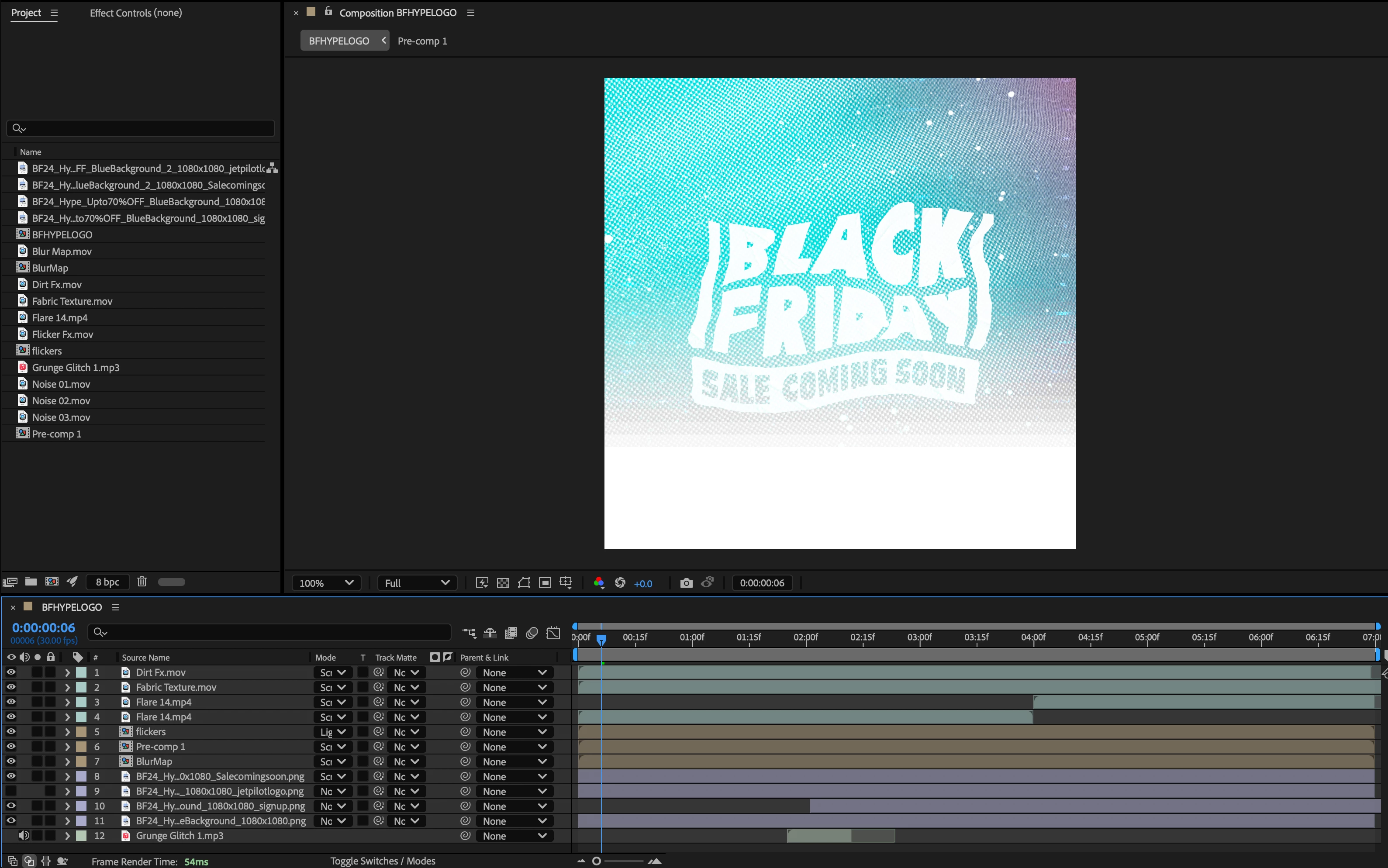
As you'll see, top image is of the logo clean, bottom has the effect applied to the whole thing. I just want it on the logo layer.
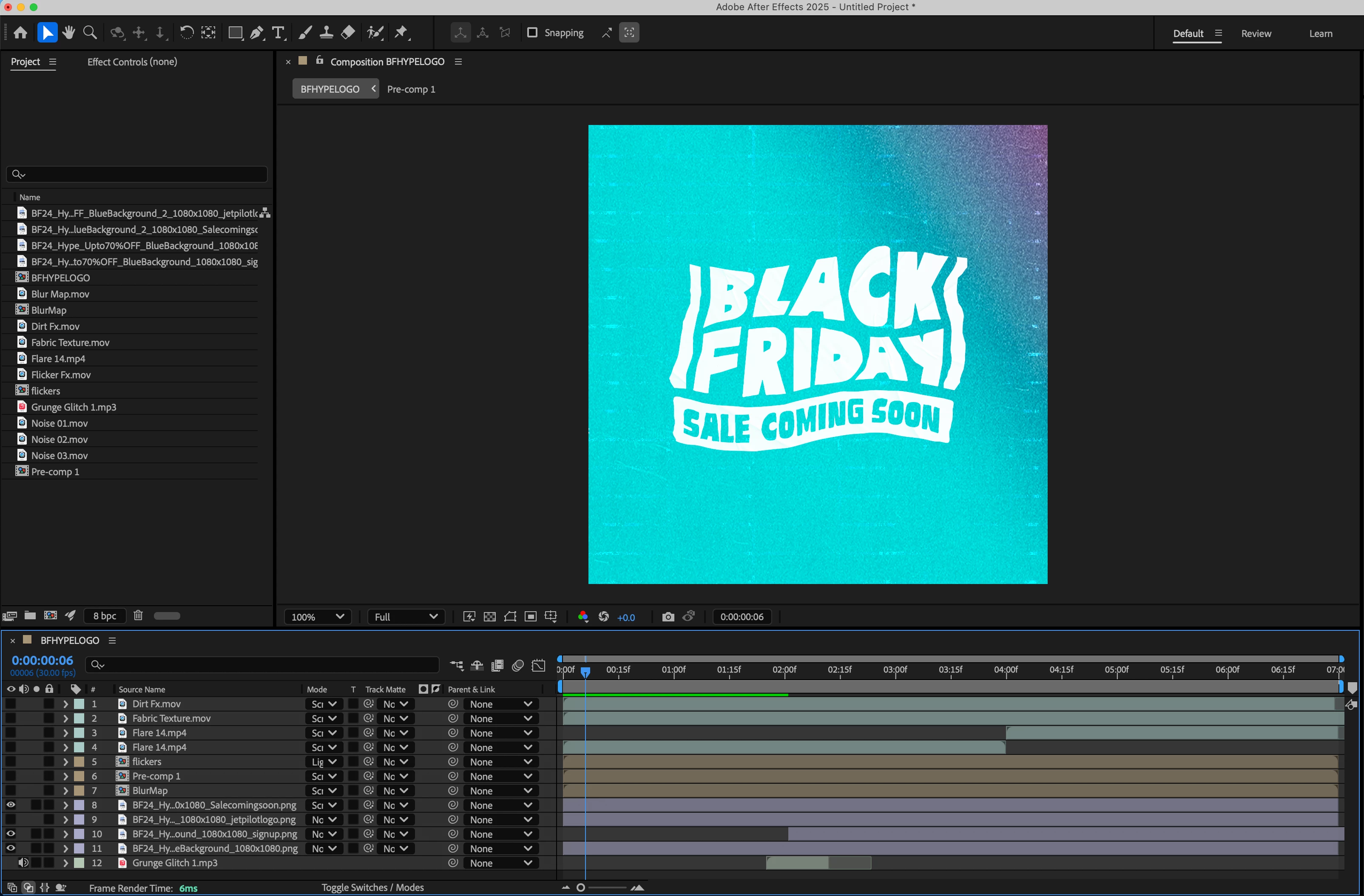
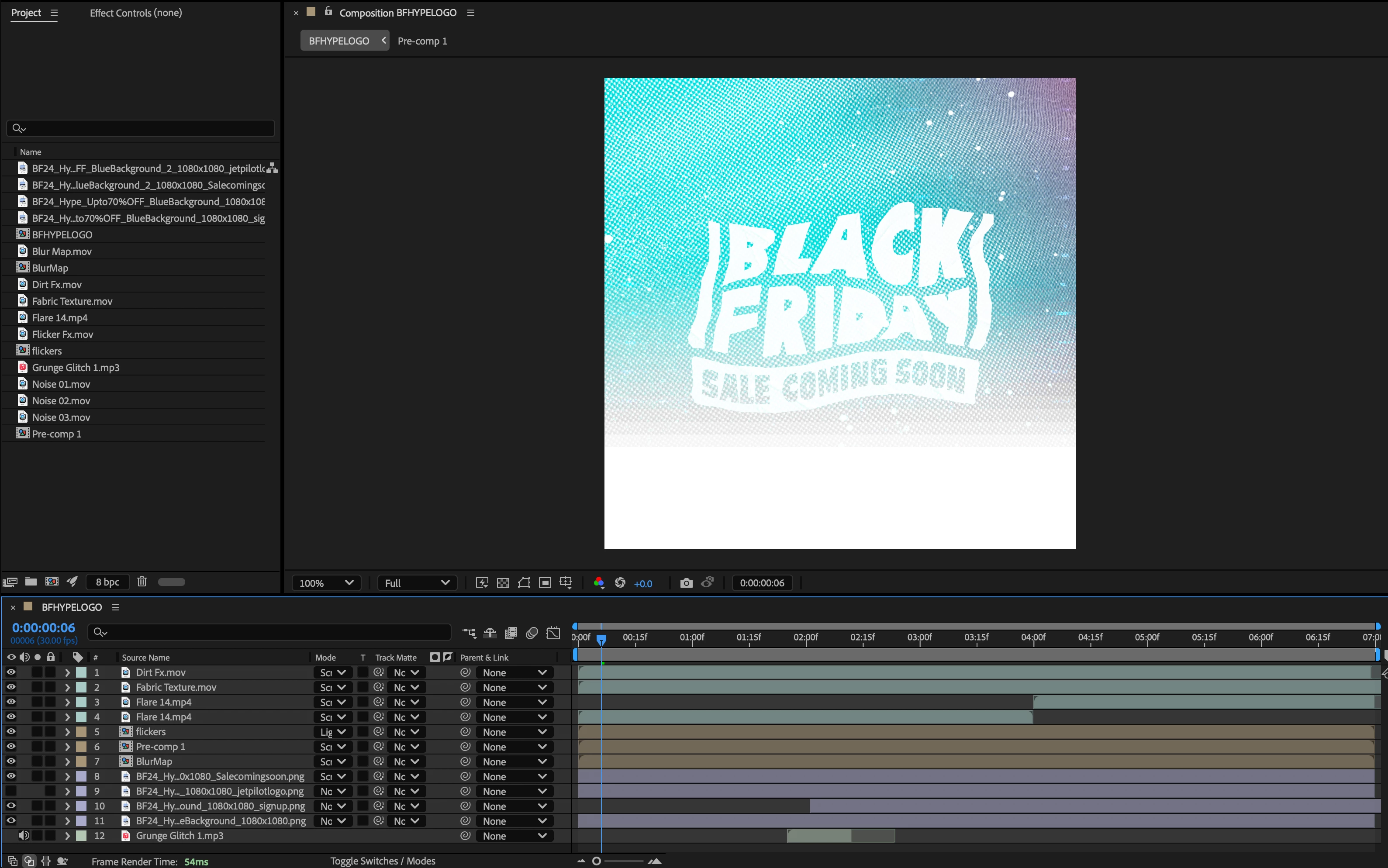
Already have an account? Login
Enter your E-mail address. We'll send you an e-mail with instructions to reset your password.