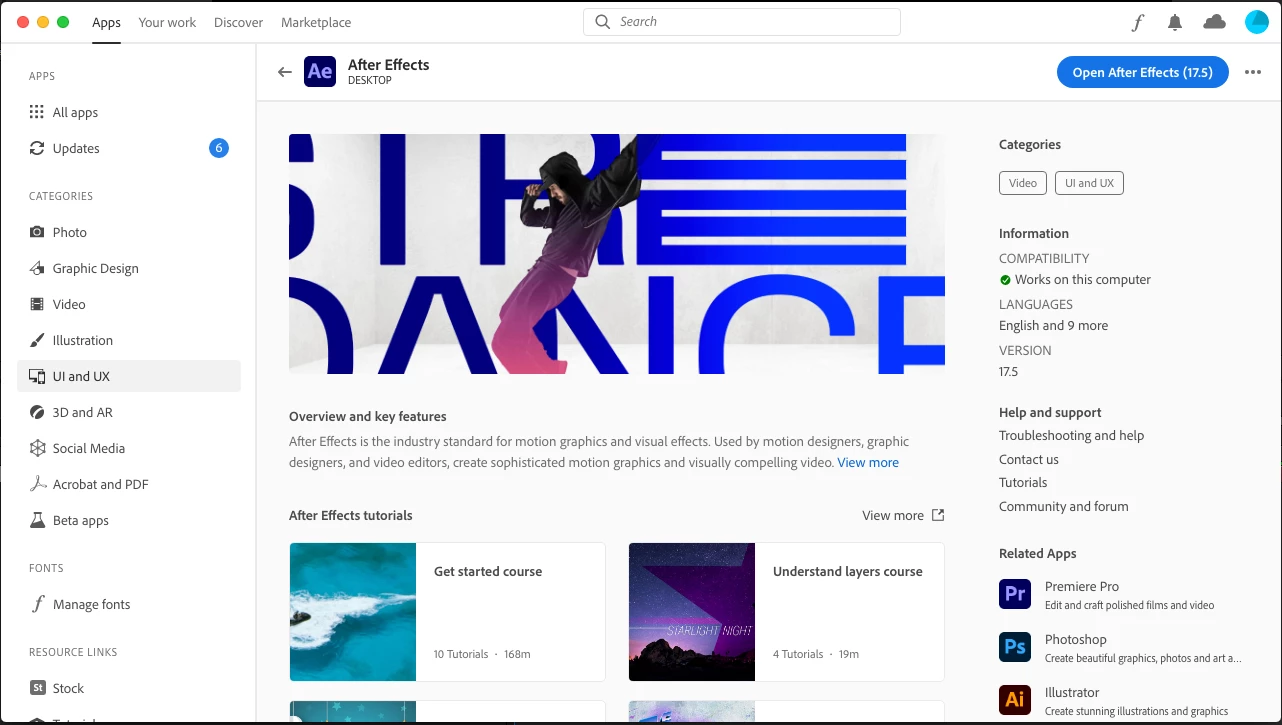New Participant
November 16, 2020
Answered
how to get the ALT to work like normal
- November 16, 2020
- 1 reply
- 1042 views
after updating to the latest AE version when I press the ALT key and there is a 3d layer in the comp it brings the camera orbit tool instead of the function that the alt should do.
like when using a plugin called composite brush we click to select color and alt-click to deselect a color
I can't disable 20 3D layers every time I want to make an adjustment
Is there a solution?