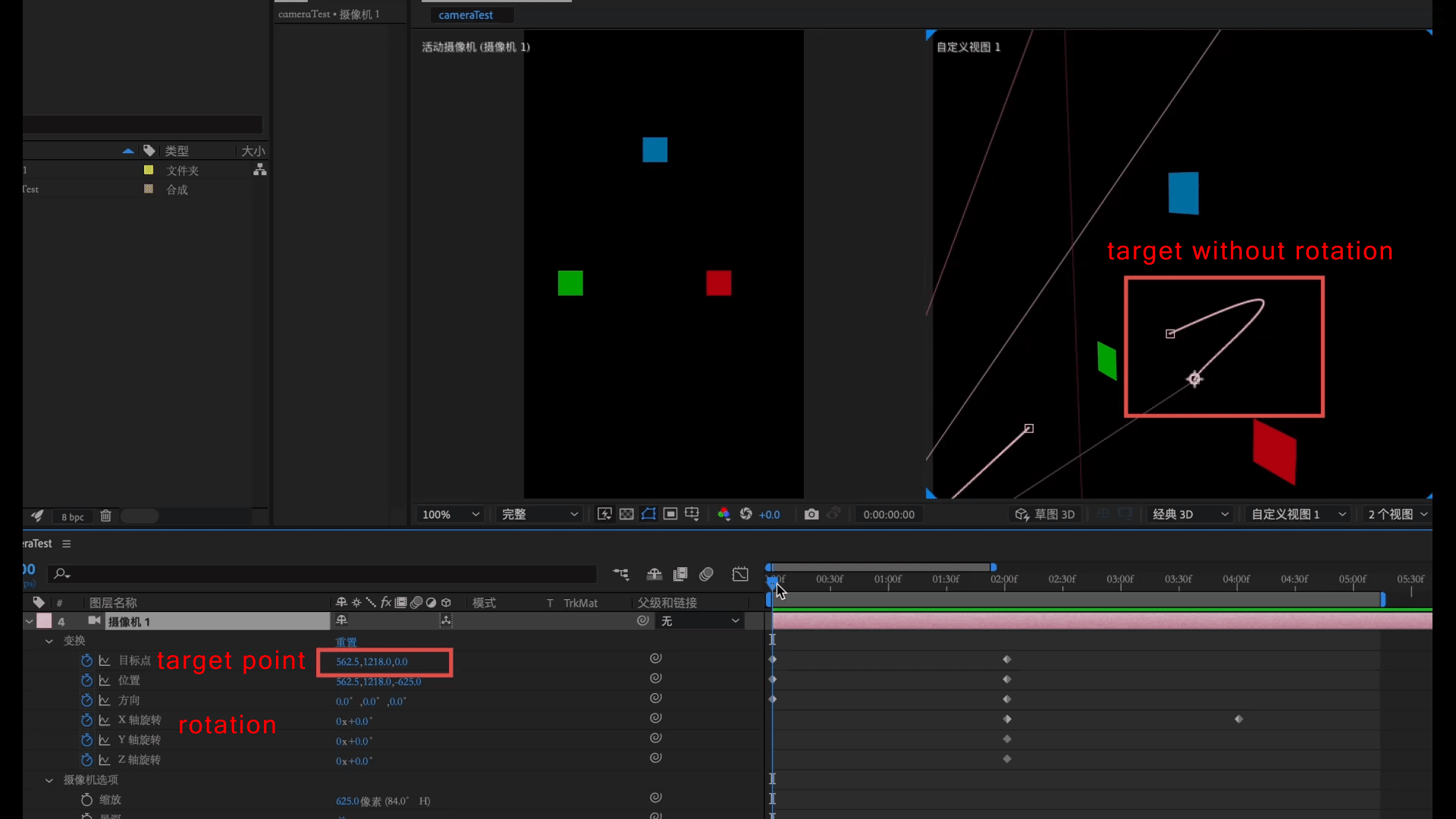Question
How to get the real position of a camera's target point via expression or scripting?
I am working on a project about exporting AE animation data to webpage, when I try to get camera parameters. Normally I can get the coordinate of the 'target point' from the camera directly, but when i rotate the camera, the 'target point' keep moving but the parameters not change, how to get the real position of a camera's target point via expression or scripting?