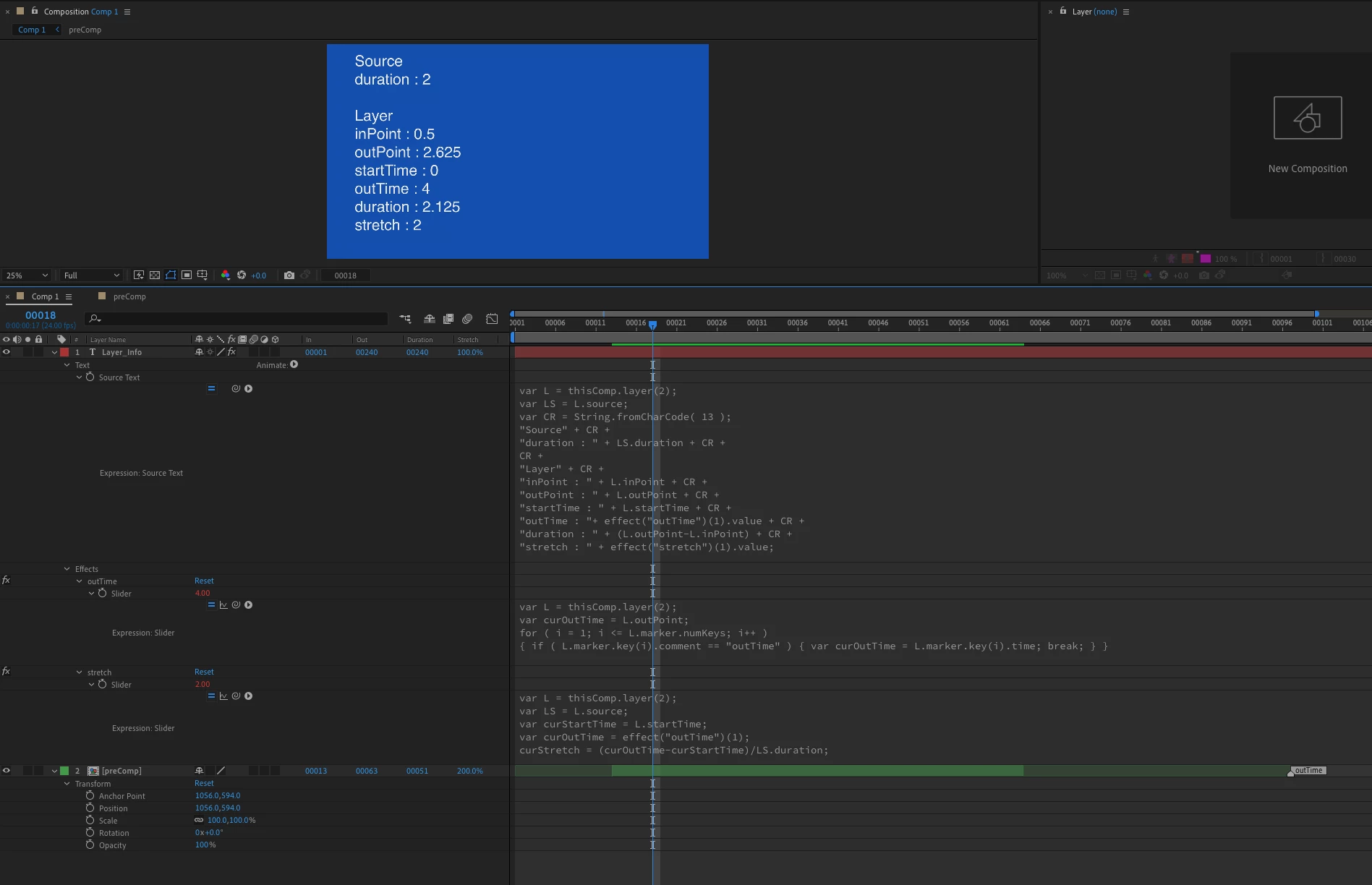How to get the stretch% of a layer with an expression
I want to know how to get the stretch% of a layer with an expression
With Script
app.project.item (index) .layer (index) .stretch
It seems that you can read and write with
Writing with an expression will result in an error.
If you know, please let me know.