How to link pre-comp object to actual footage
Hi,
I'm currently working on a project for practice, where I filmed some objects on a green screen panning and tilting the camera. Now with the help of After Effects I intended to create the table where the objects are sitting on. I know that this approach is making it overall more complicated than it should be as I could just film the shot with the objects sitting on an actual table.
To be precise, I have used a png file three times with a crop effect in order to create the surface of a table and two other images to create a background (floor & wall). I also transformed them, so they go beyond the actual frame, because I wanted to link them to the actual shot using a motion tracker.
(Note: I have put three layers of the actual shot underneath each other to create my desired look for the cup specifically. With one layer it seemed so thin)
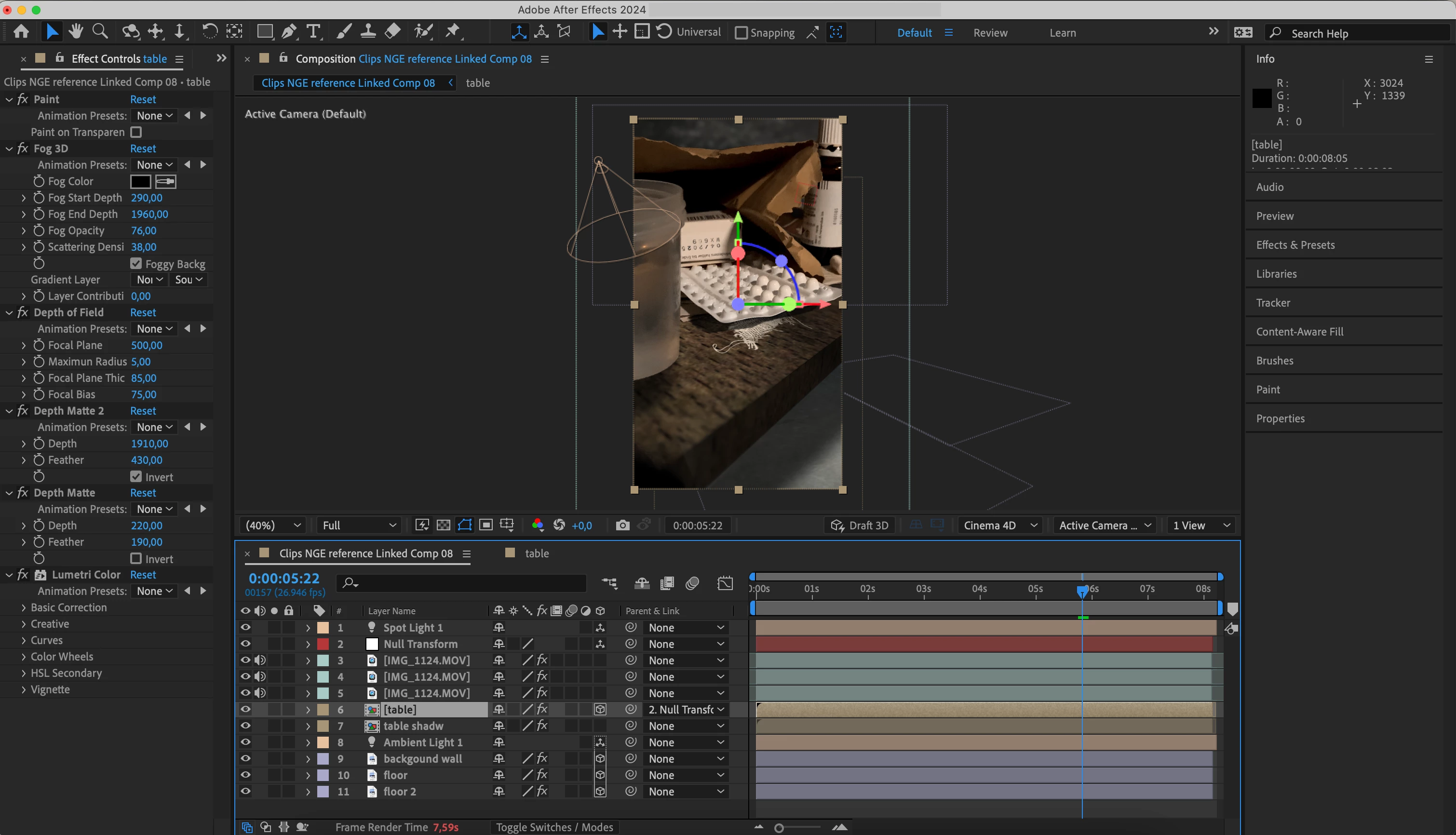
But linking the pre-comped 'table files' to the motion of the actual shot revealed that the bits beyond the actual frame are lost when going back or forward in the preview.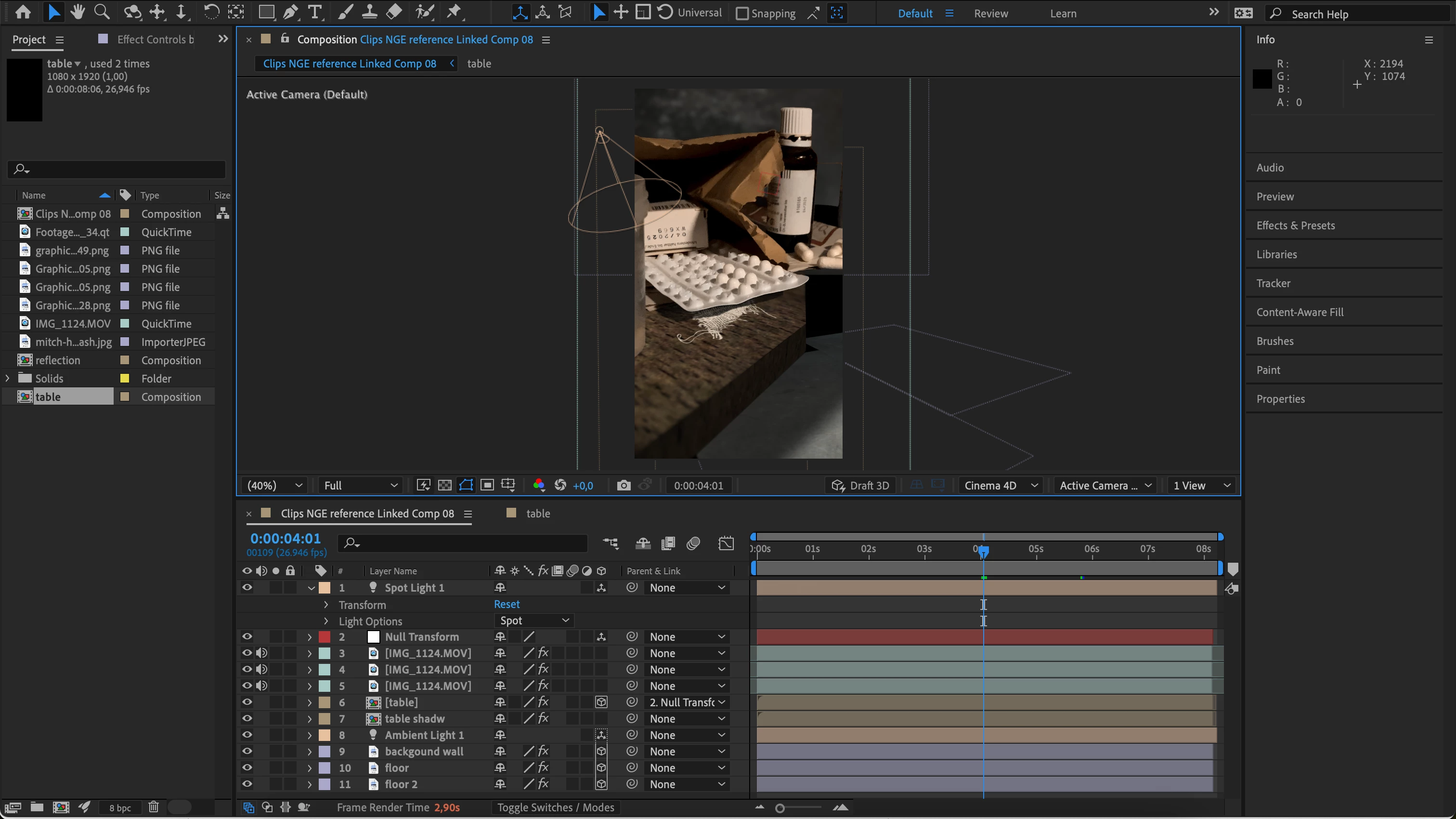
I have tried enabling the 'Collapse Transformation' switch, but this removed all my effects on the pre-composition, and the effect of the spot light layer onto it, which added the necessary illusion of depth to this table.
Further, I have tried to put my Null into the pre-comp linking the three individual parts to the tracked motion. This however, did not result in the same motion as when linking my pre-composition to the Null making it look unrealistic.
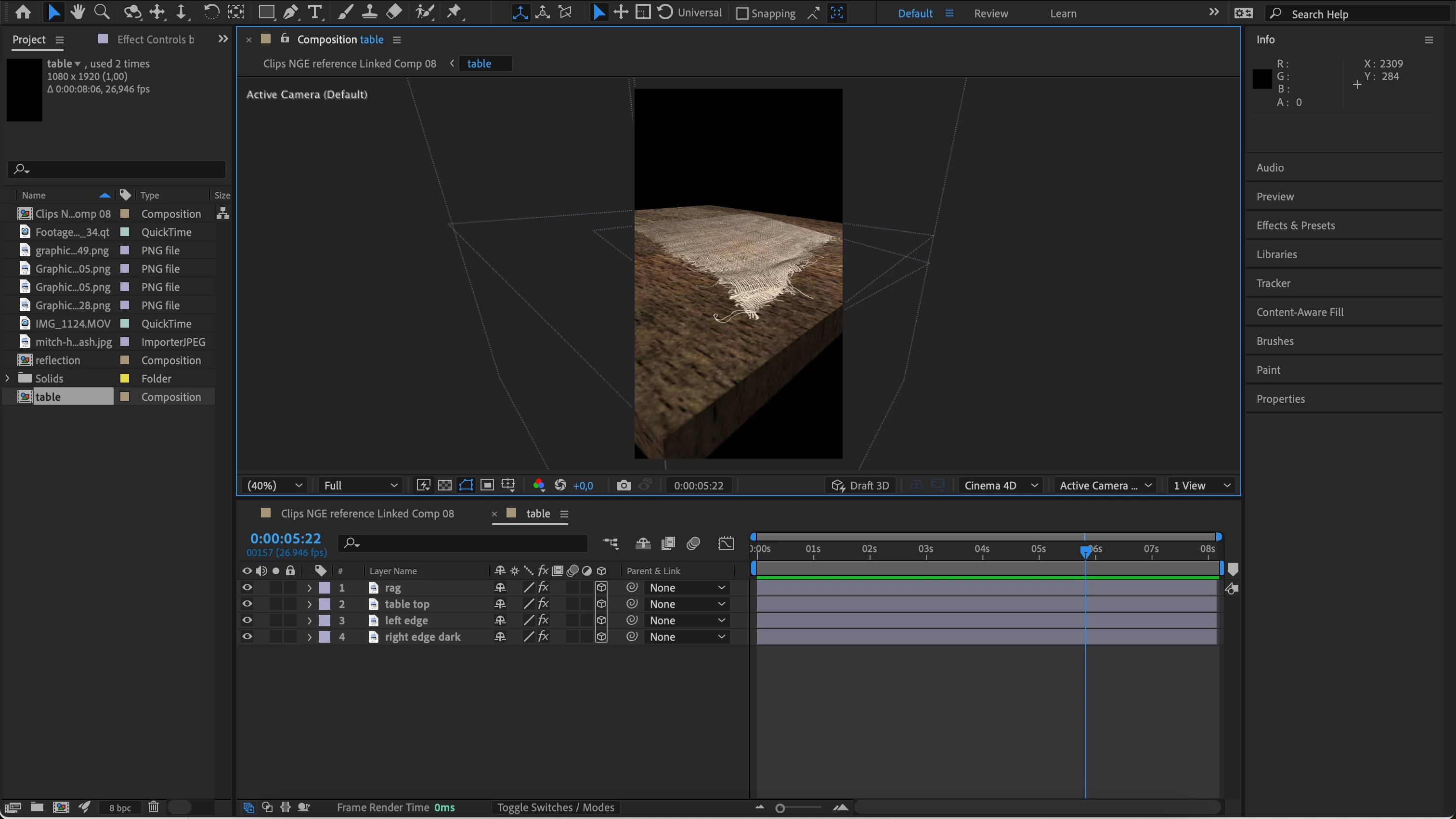
So basically I am wondering how to parent link my table to the motion of the actual shot overcoming these issues I have just mentioned and screenshoted. I am aware that After Effects is a raster-based programme, but I'm still fairly new to using After Effects for such manner. Now, I'm not sure if it is maybe just a fixable problem like the misplacement of the positions of my three images for the table. Or did I reach in this case the limits of After Effects as that's just how raster-based programmes work? But maybe it has nothing to do with that all, though?
Would be great if someone is able to help me out with this!
Also, in case you happen to need more screenshots, let me know.
Thank you for reading!

