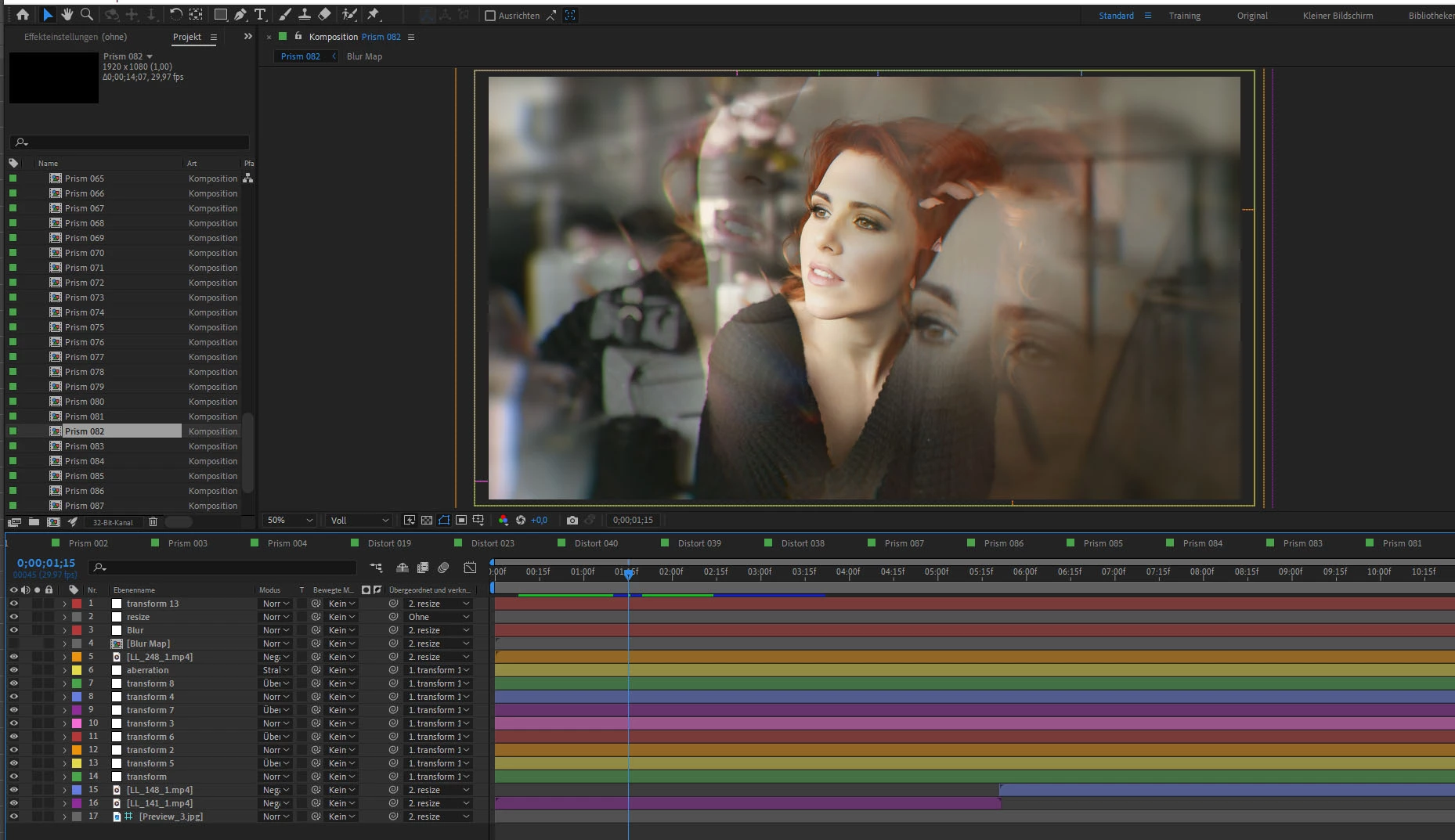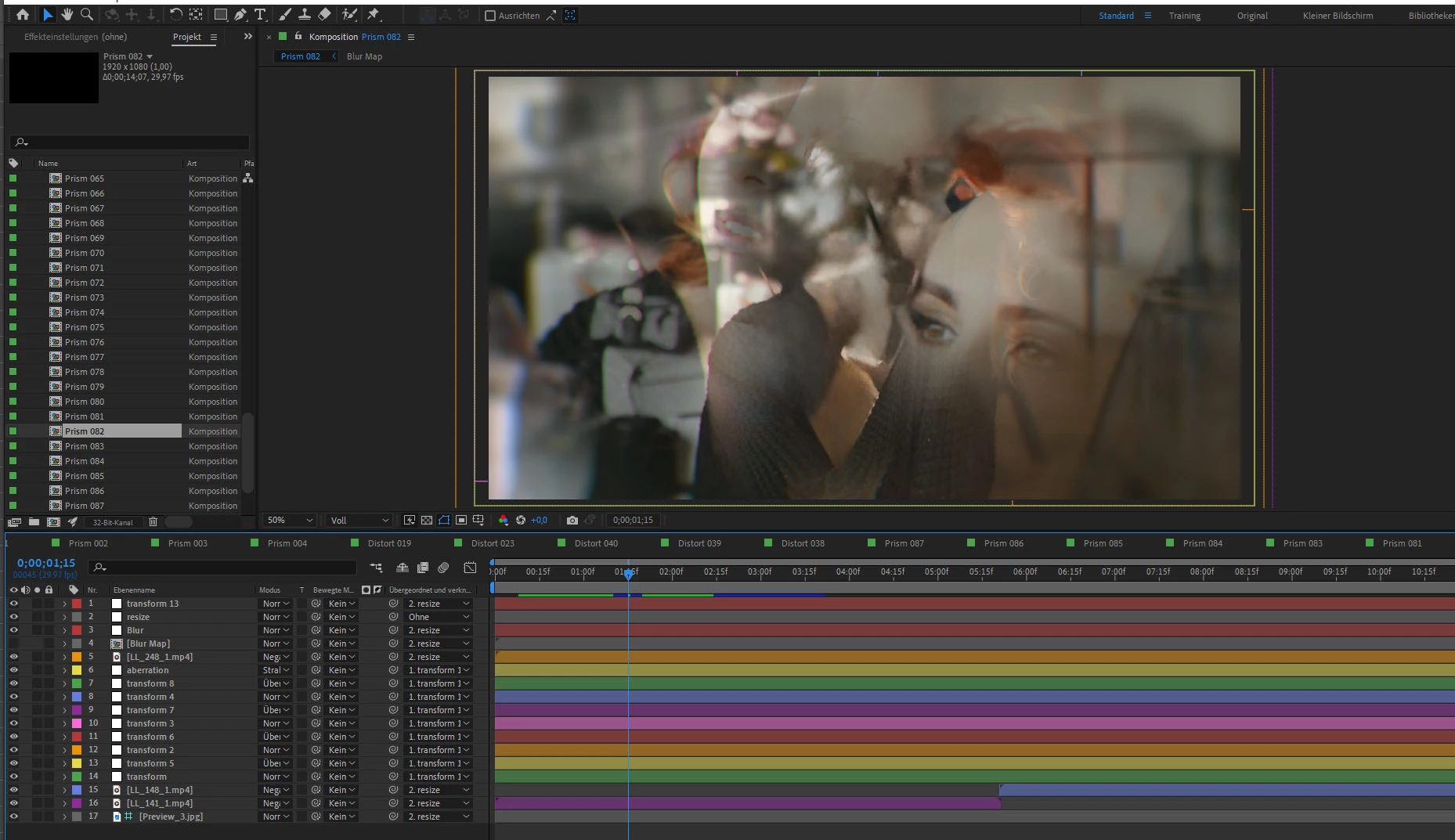How to make source image invisible (in Prism Lens Effects)?
Hello,
I downloaded some Prism Lens Effects Templates to play around with.
My main goal is to get a Prism Effects without the source image still visible in the center. I only want the reflections, blurry, dreamy parts and overlays etc.
I attach a screenshot. In the example, the woman in the middle is the source image (Layer 17 Preview). Everything else is refering to that layer (adjusment-Layer). Deactivating the source image layer would of course make everything disappear. Is there a way to do it anyway? (Muting a layer but get the results of the adjusment layer...).
Any idea how I can create this (or simular) Prism-Effects, without the sharp original image in the center?
I roughly photoshoped it to explain what I mean.
Doesn't have to be that template, but since I am already having it ...
Thank you,
rené