How to stop AE from auto-renaming my layers?
Hi there!
I am having this issue since the latest AE update (18.4.0). When I bring in a linked file - ie. .mp4 or .jpg, and create a duplicate of it or splipt it, it automatically renames the layers. i.e filename.mp5 filename.mp6, filename.mp7, or finename.jpg 2, and so on...
This is becoming problematic because in previous versions, these layers used to be named [filename.mp3] in square brackets, and I was able to hold option and drag another file to substitute the link. The layer name then used to update to the new linked file like this: [anotherfilename.mp3] still within square brackets. Now, howver, when I replace the link file, the name remains as the new wonderful name AE chose for me, like "filename.jpg 4" because the square brackets are no longer there. It is getting very hard to keep track of what is what!
This is happening to precomps too. As soon as I duplicate a precomp, and click away, the precomp names in the layer panel are updating in sequential numbers...
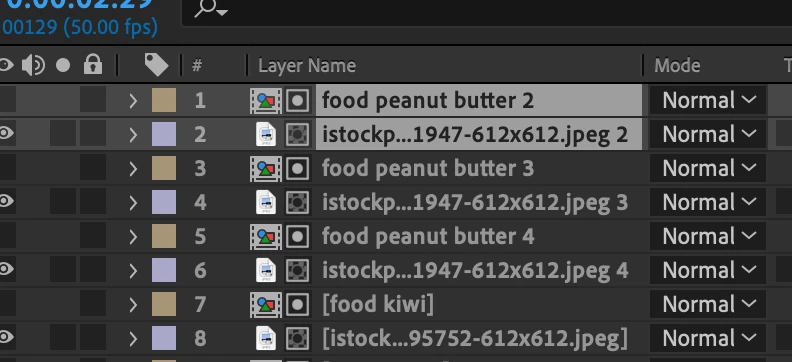
This autonaming feature has been in AE forever, but only used to apply to shape layers, adjustment layers, nulls and solids... Why is it permeating to linked files and precomps? Is it a bug?
If Adobe introduced this "feature" to "make things easier", it isn't, and I want the option to turn it off.
The only workaround I've seen so far is as soon as i see the layer names being updated, quickly hitting command+Z and hope they layers dont update the next time I create a duplicate. This is a nightmare!
Any help will be appreciated!
On Macbook pro (OS 11.5)

