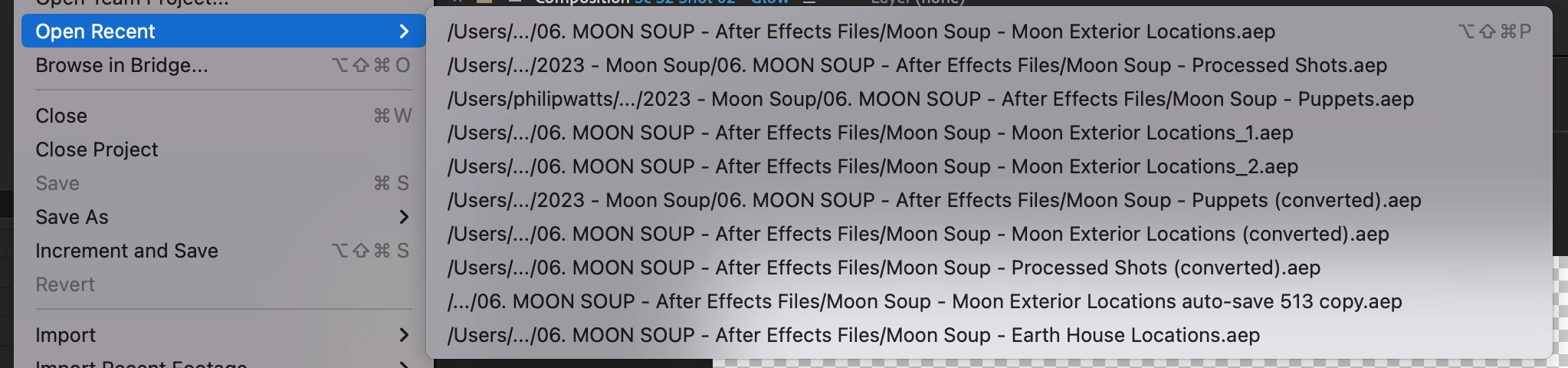Is there a way to clear the list of projects in the the File / Open Recent menu?
Is there a way to clear the list of projects in the the File / Open Recent menu? In the example below the menu lists projects that I have long since deleted, but also older versions of projects kept as a safety - ones that I certainly wouldn't want to accidentily re-open and start working on. I'd really like to reduce the clutter.