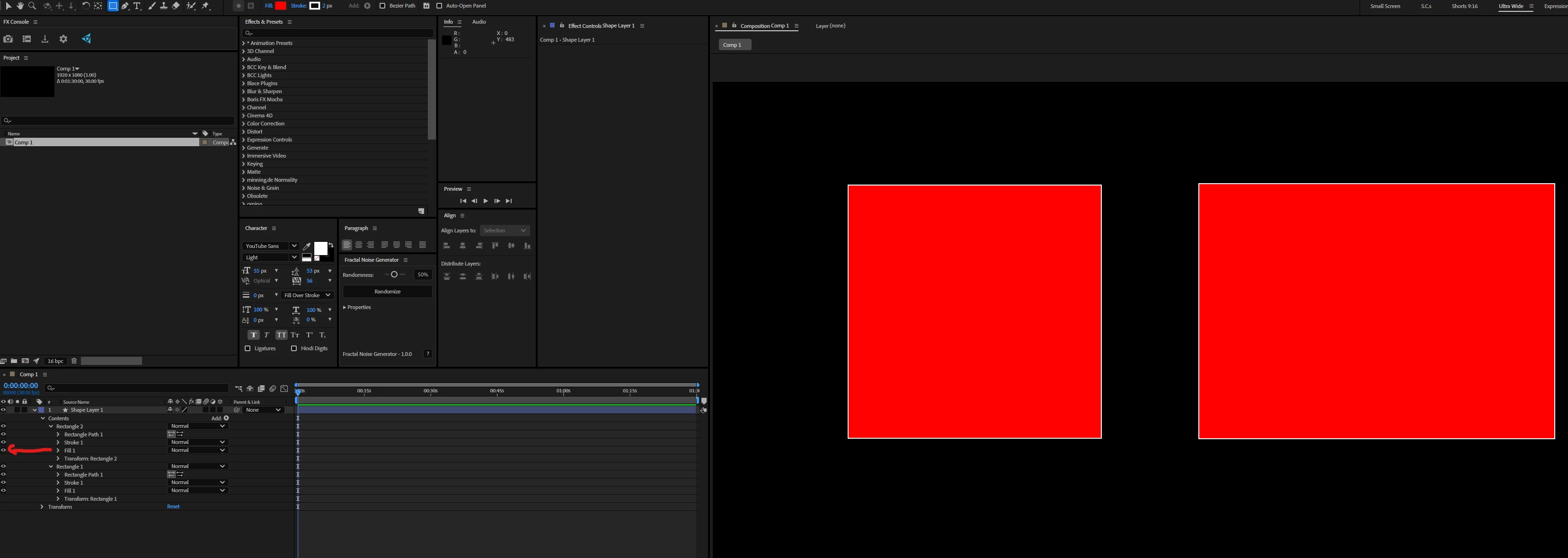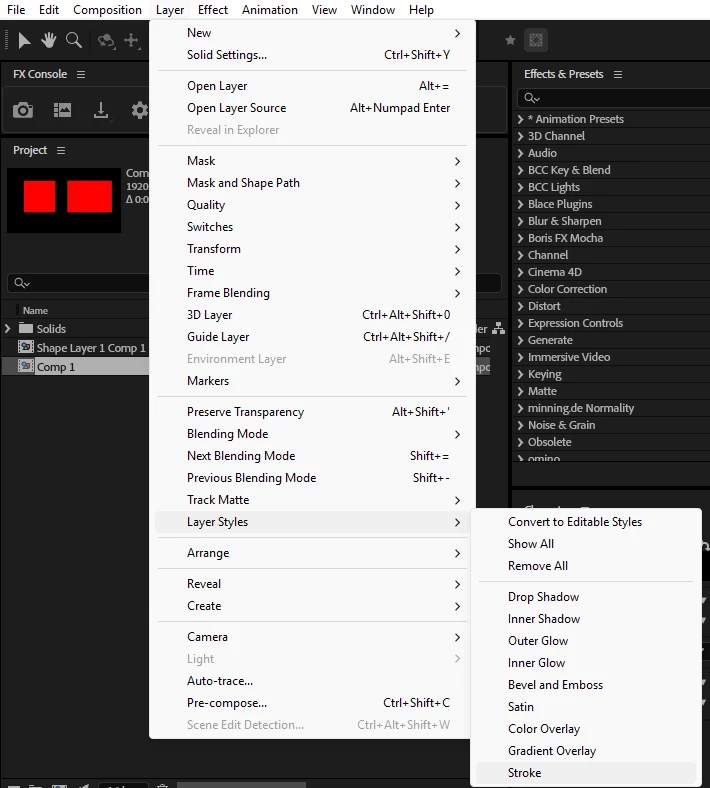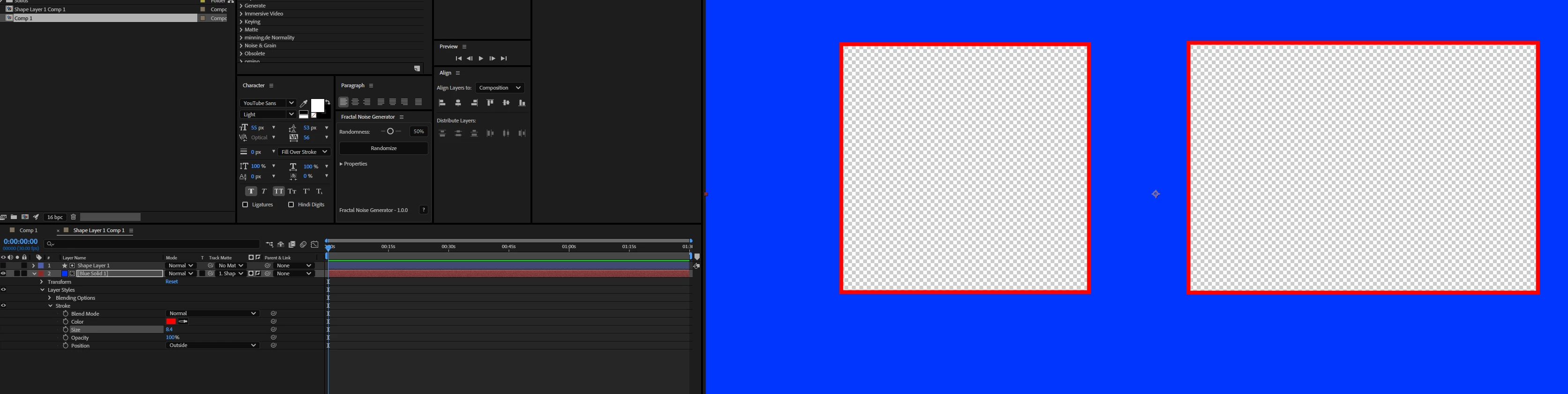Making an alpha matte PIP with border (stroke)
How do I add a stroke to these boxes?
I was able to make two rectangles with shape layers-->pre-comping them-->Track matte with my designed foreground layer. I was also able to make the mattes by merging the shape layers, but in both instances I was not able to create a white stroke around the boxes (the strokes I added became transparent).
Thank you