Question
Missing Files
How do you separate missing files?
This video shows typing "missing" word in the search box can filter all missing files. But it does not work to me. [Time 1.23]
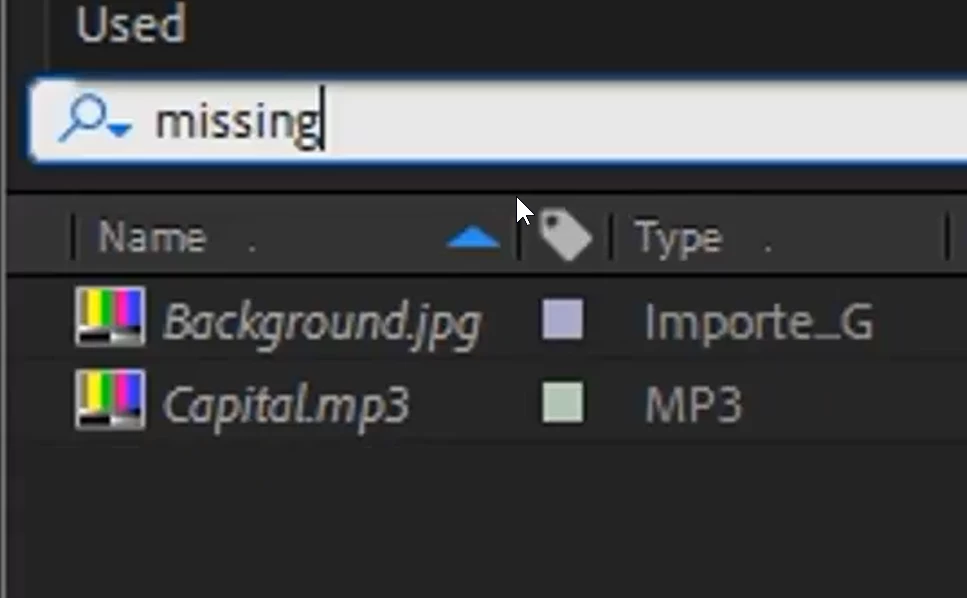
How do you separate missing files?
This video shows typing "missing" word in the search box can filter all missing files. But it does not work to me. [Time 1.23]
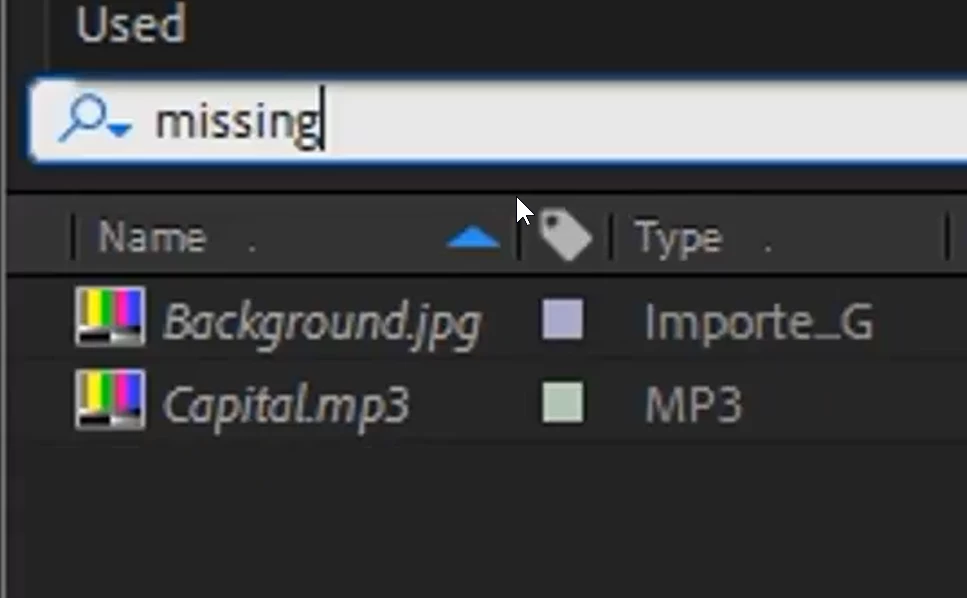
Already have an account? Login
Enter your E-mail address. We'll send you an e-mail with instructions to reset your password.