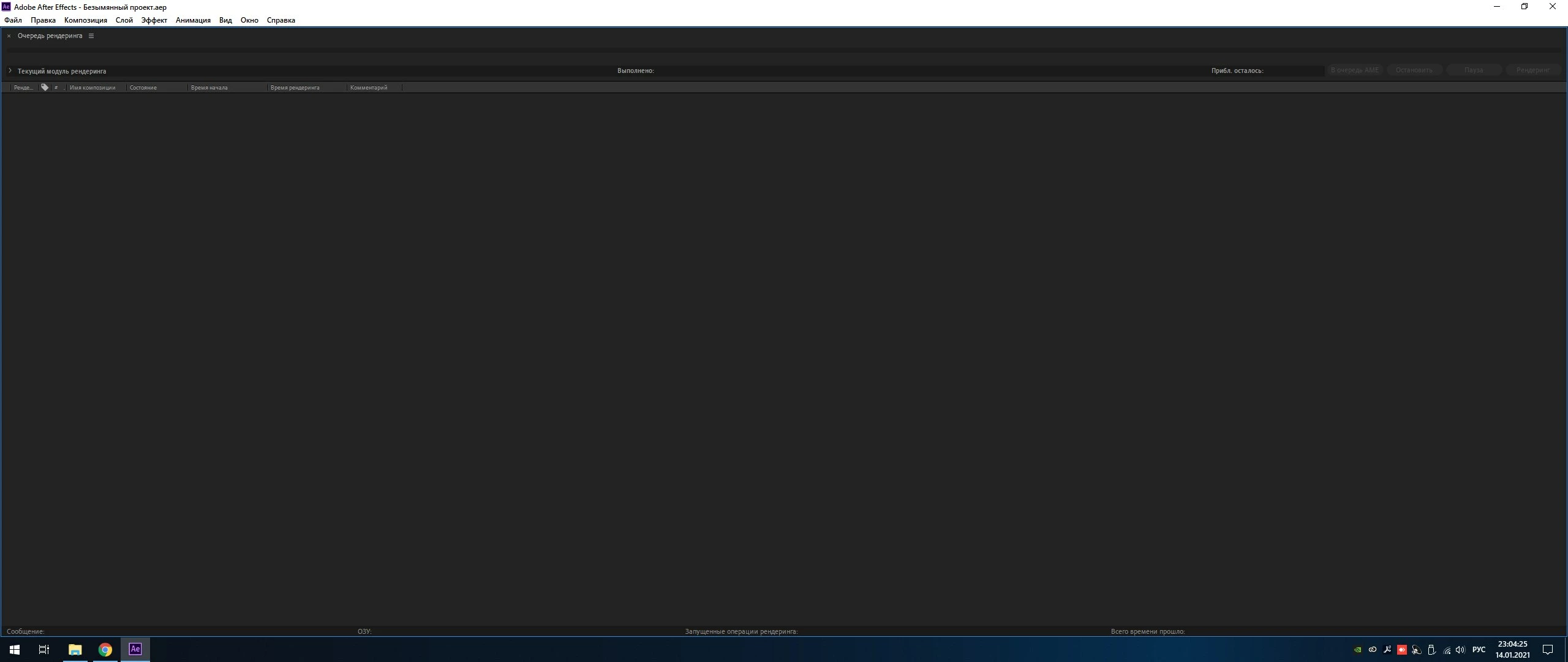Non clickable menu after opening project.
Hello!
I've installed Adobe AE latest version (17.6) from Cloud and try to open project from attach. First time it was opened successful, but after close AE and open it again, i see only "render queue" menu and nothing else. Almost all of upper menues is unavailable (gray, unclickable). Screenshot is attached.
After re-install same version or version less 17 from Cloud i see same.
What i need to do to make AE works?