object shadow catcher
I'm working with a 3D object (cube) in After Effects and aiming to cast realistic shadows for it. My composition includes 3D camera tracking data, and I've encountered a problem with the object's position relative to the viewport.
In After Effects 25.0.1, I've noticed that shadows are only rendered when the 3D object fits within the viewport from the top view. I've colored the shadow red to make it more noticeable.
Here is an image demonstrating the object inside the viewport from the top view, where the shadow is rendered correctly.
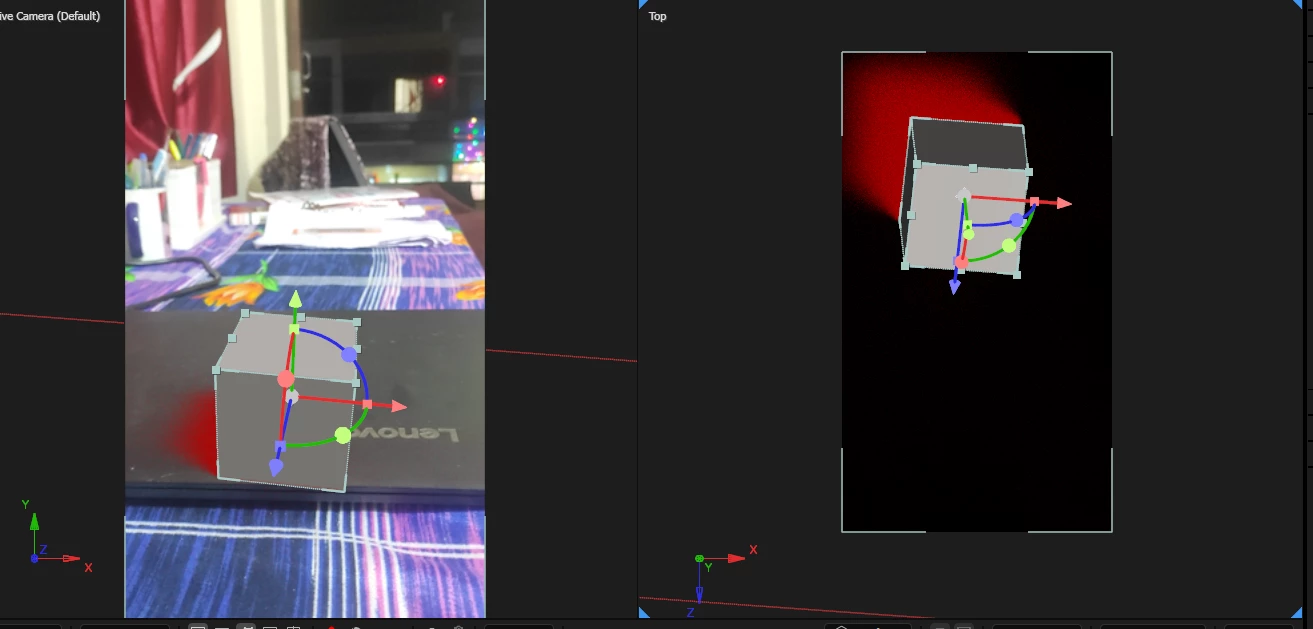
However, according to my tracking data, the object often falls outside the viewport from the top view, resulting in the shadow not appearing at all.
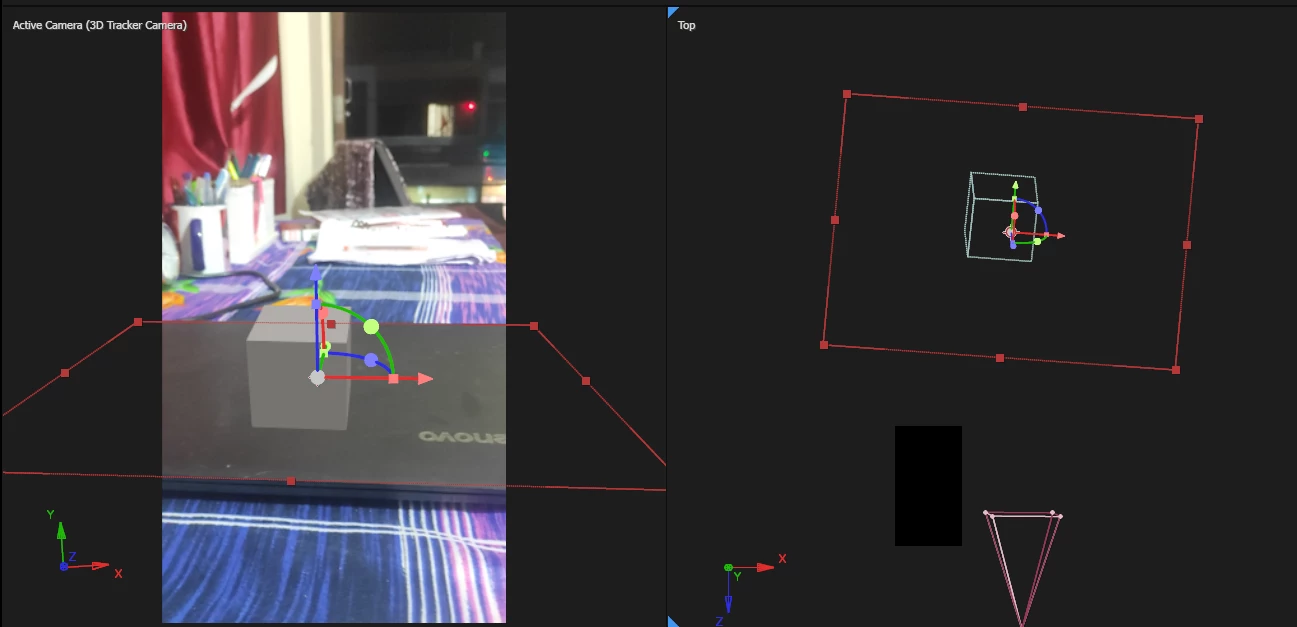
Is there a solution to render the shadow even when the object is positioned outside the viewport from the top view?
Any advice or suggestions would be greatly appreciated.
Thanks in advance!

