Problem with Effects Presets (Unsupported Files Types or Extension (0 ;; 1)
Hi,
I am quite new to After Effect.
When I try to apply Effect Presets, the After Effect's Effect & Presets window under Text only shows two kinds of presets (Numbers and Timecode)
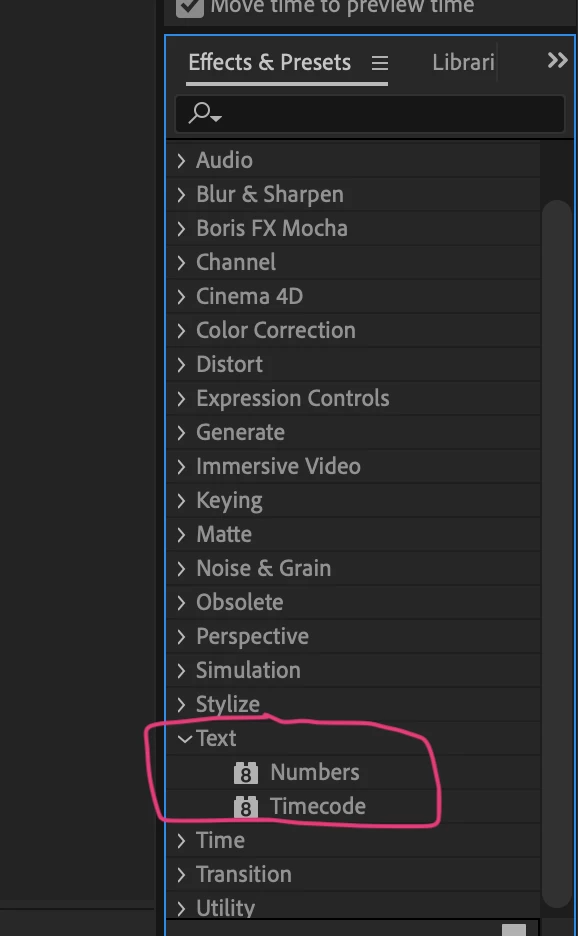
Then when I "browse in Bridge", there are more presets that I am expected:
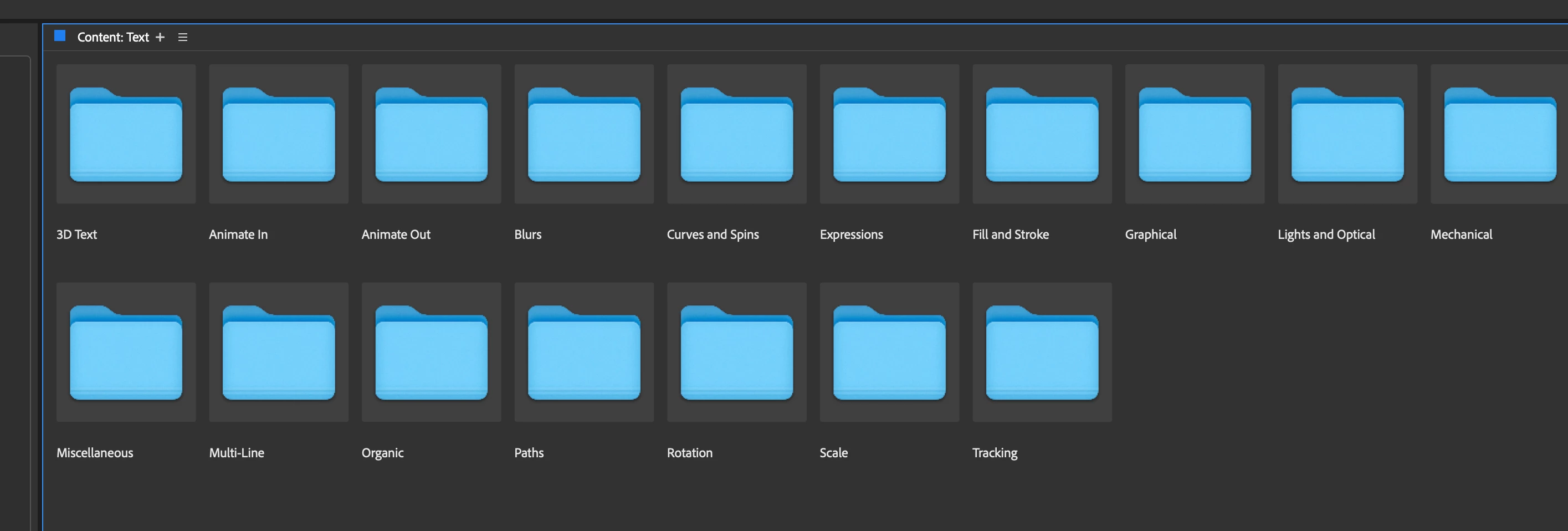
When I apply the preset from Bridge, I get error message:
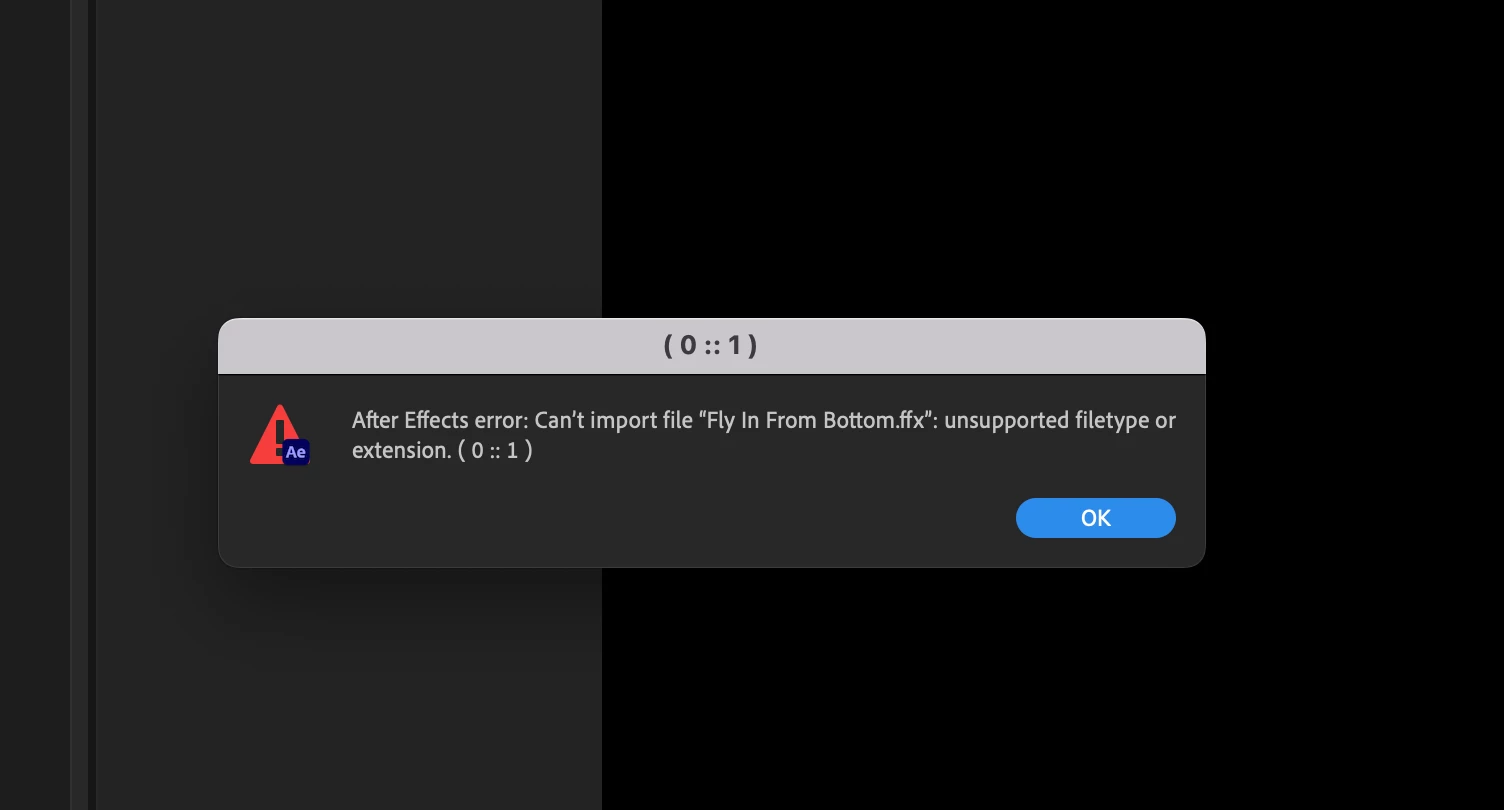
This never happened to me before.
Everything is update in versions.
Please help me solve the problem.

