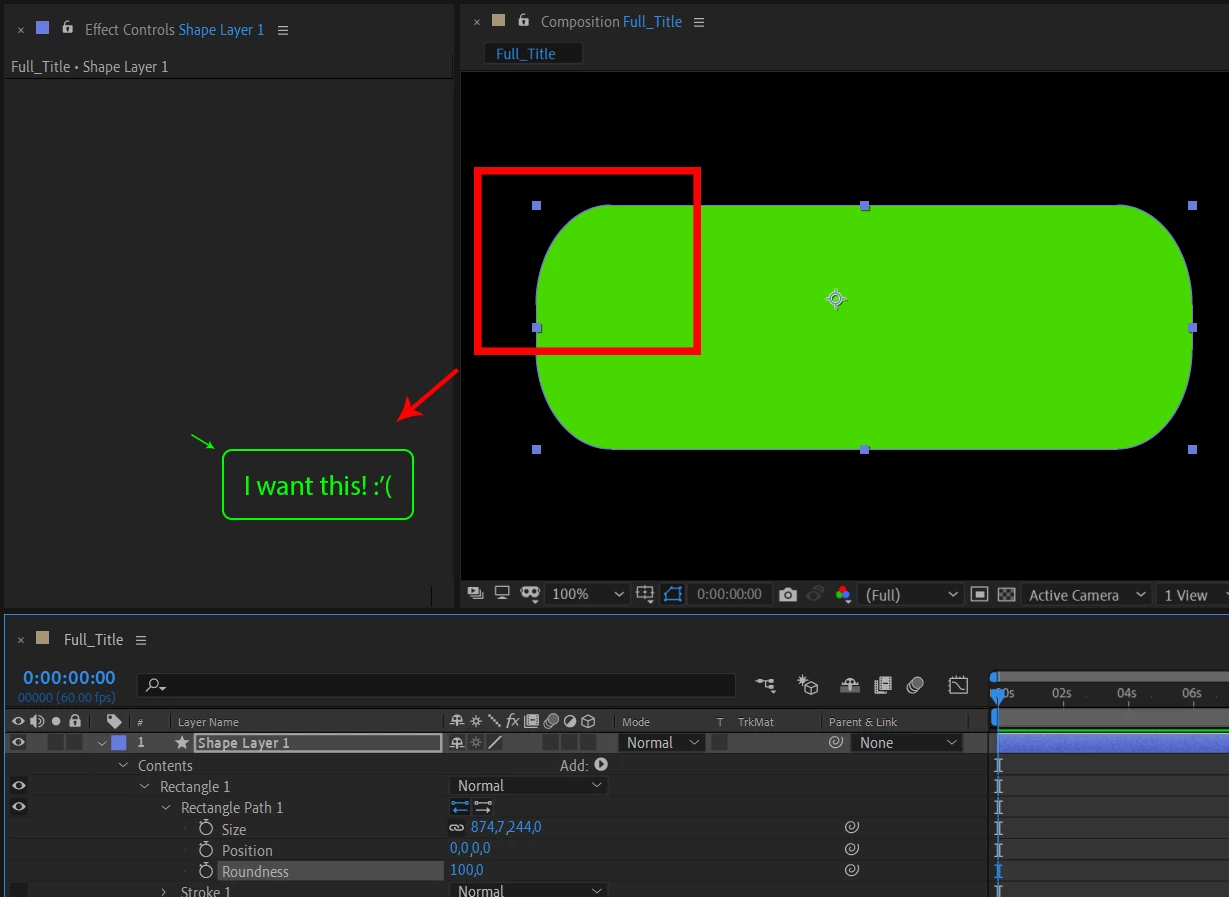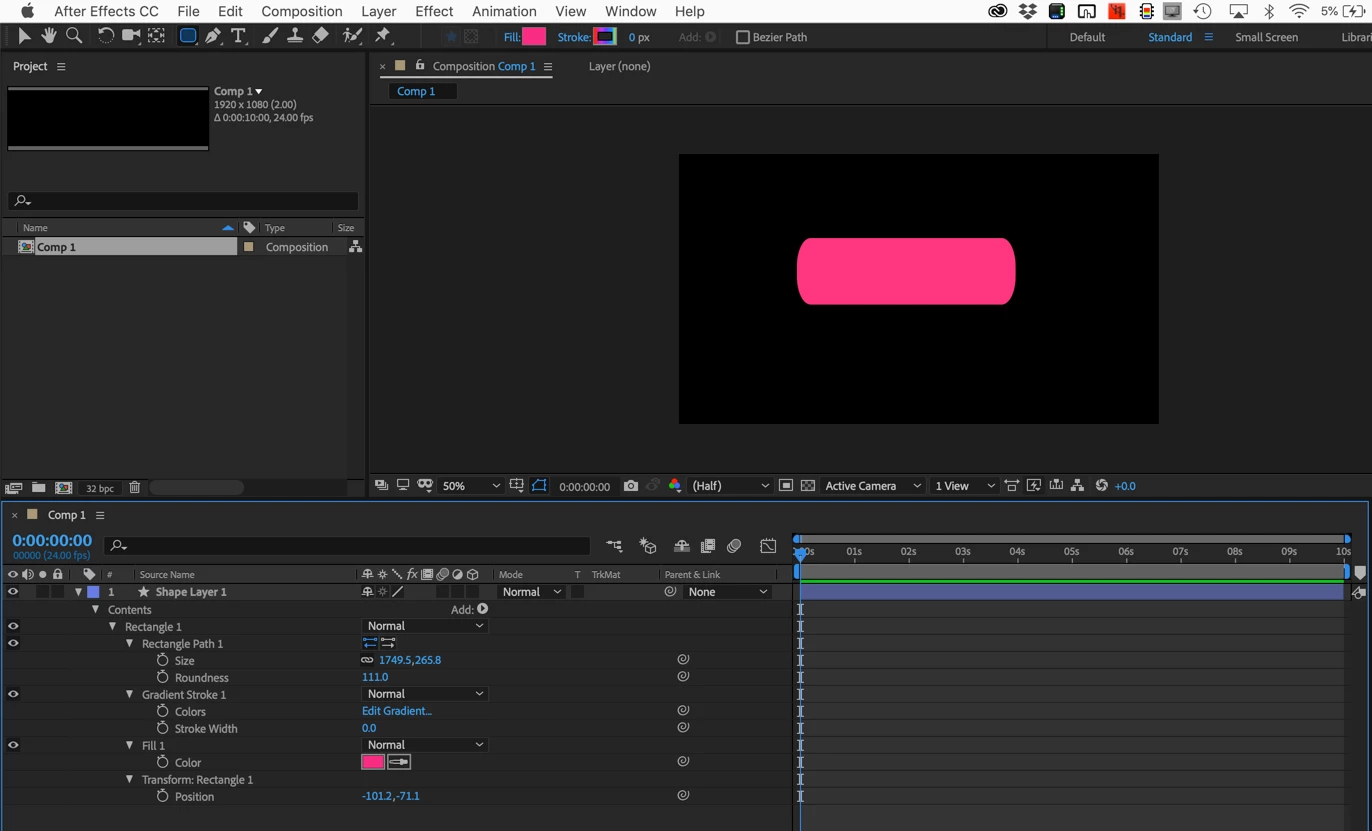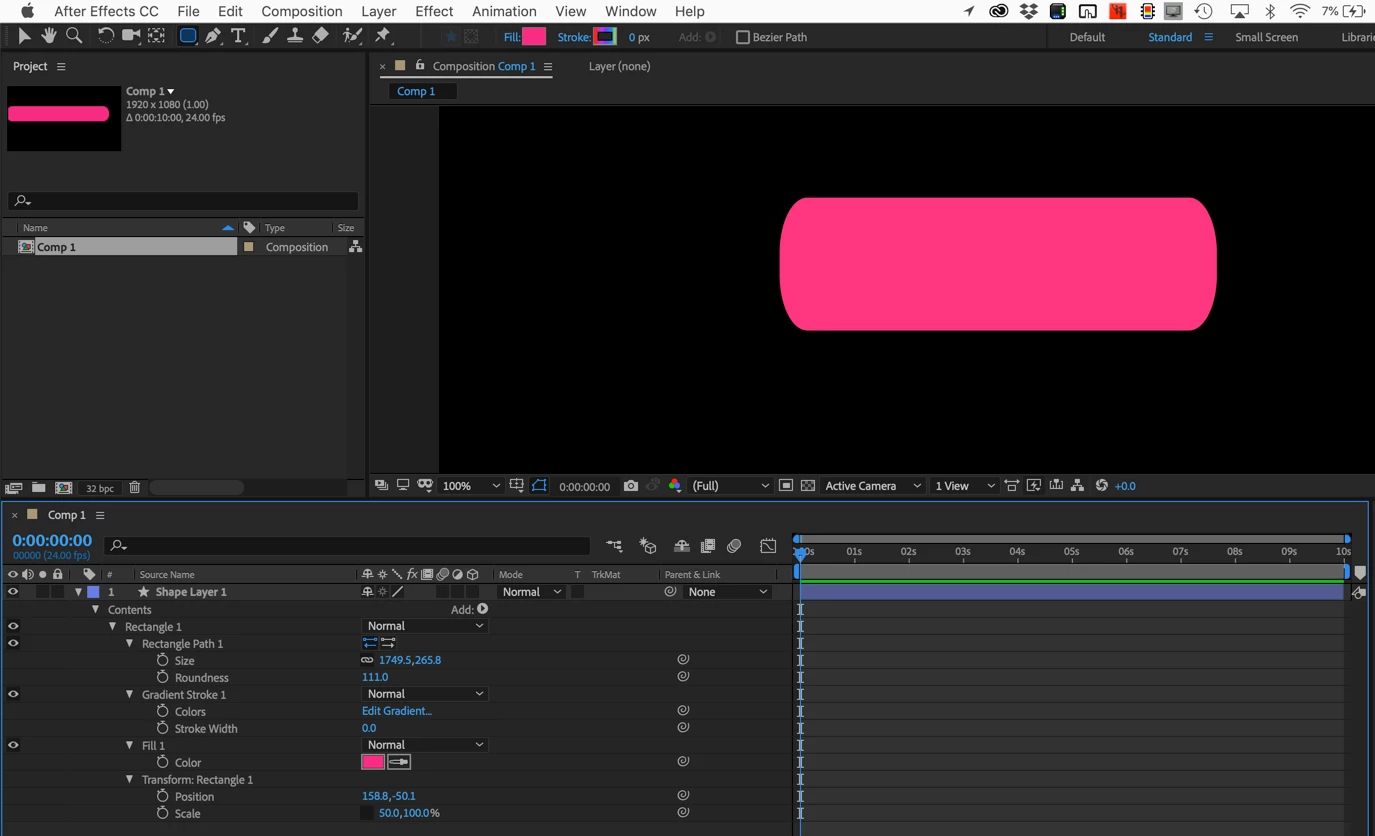There is no bug that I am aware of.
First, check the Pixel Aspect ratio of your comp. You should always work with one of the Square PIxel presets unless you have an experts knowledge and experience in nonsquare video and cinema formats.
Second, Make sure the radius makes sense and you have not added a stroke or other animators, and the scale of the layer and the rectangle has equal x and y values.
When you post a screenshot of a layer that is giving you problems please reveal all modified properties of the layer by pressing the U key twice so we can see what is going on. I've duplicated your problem and the problem with the radius is obvious. Can you find it?
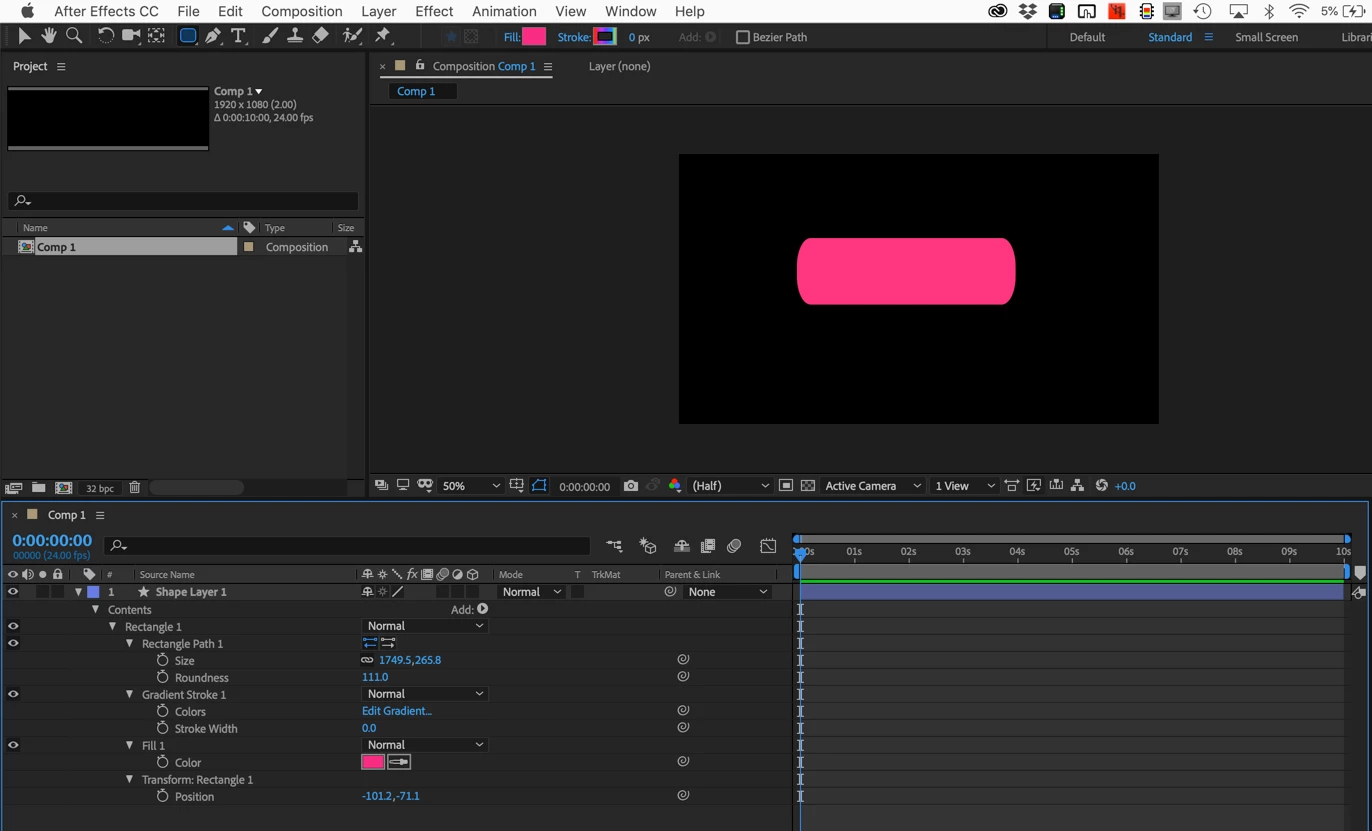
How about in this one?
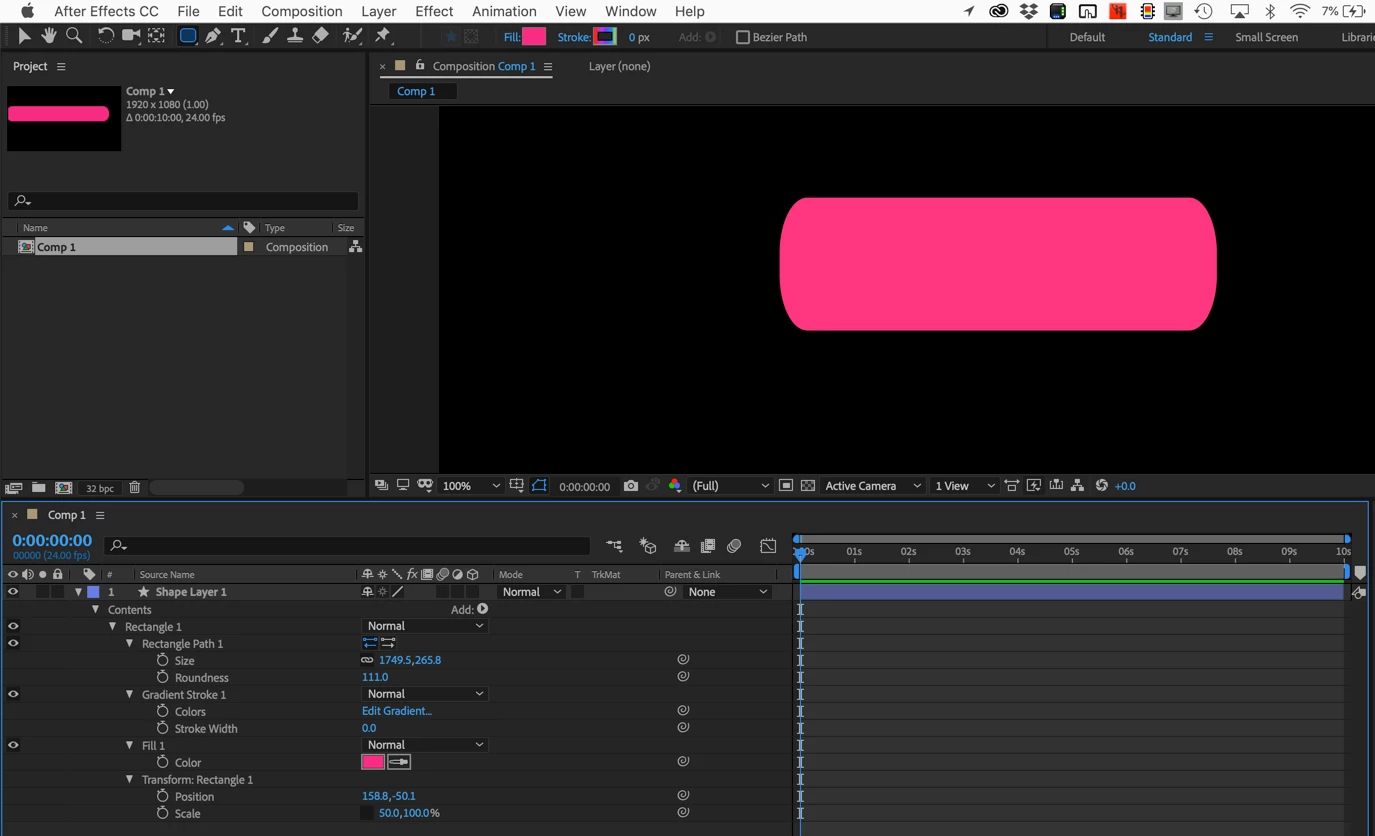
One is the PAR of the composition - visible in the Project Panel because the layer is selected, the other has something to do with the transform properties of Rectangle 1.