Problem with the preview screen in AE 2020 macOS
Hello everyone, install adobe after effects 2020 and I have this problem seeing the reproduction, I tried to change the views and I have no results.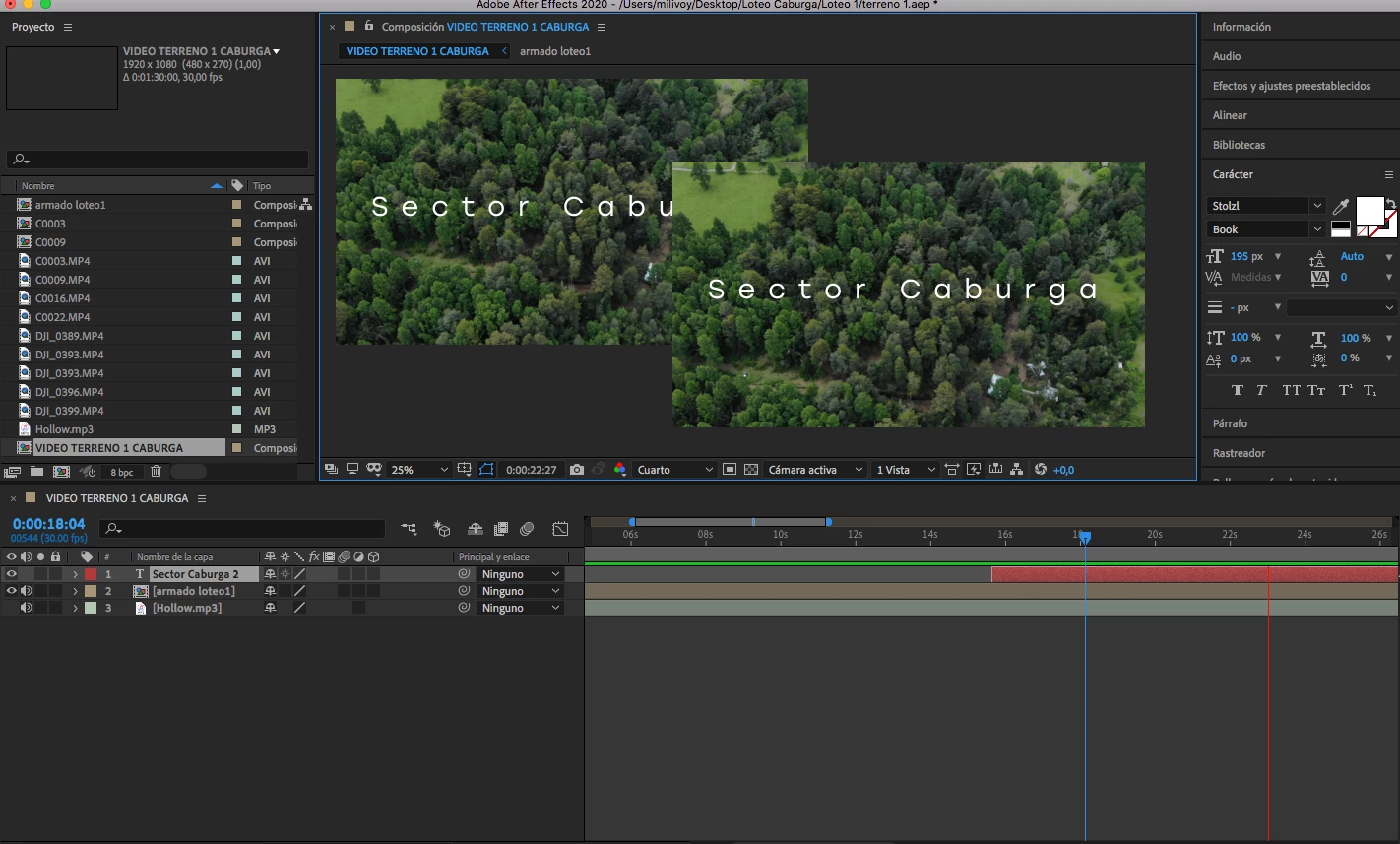
Title edited by Mod
Hello everyone, install adobe after effects 2020 and I have this problem seeing the reproduction, I tried to change the views and I have no results.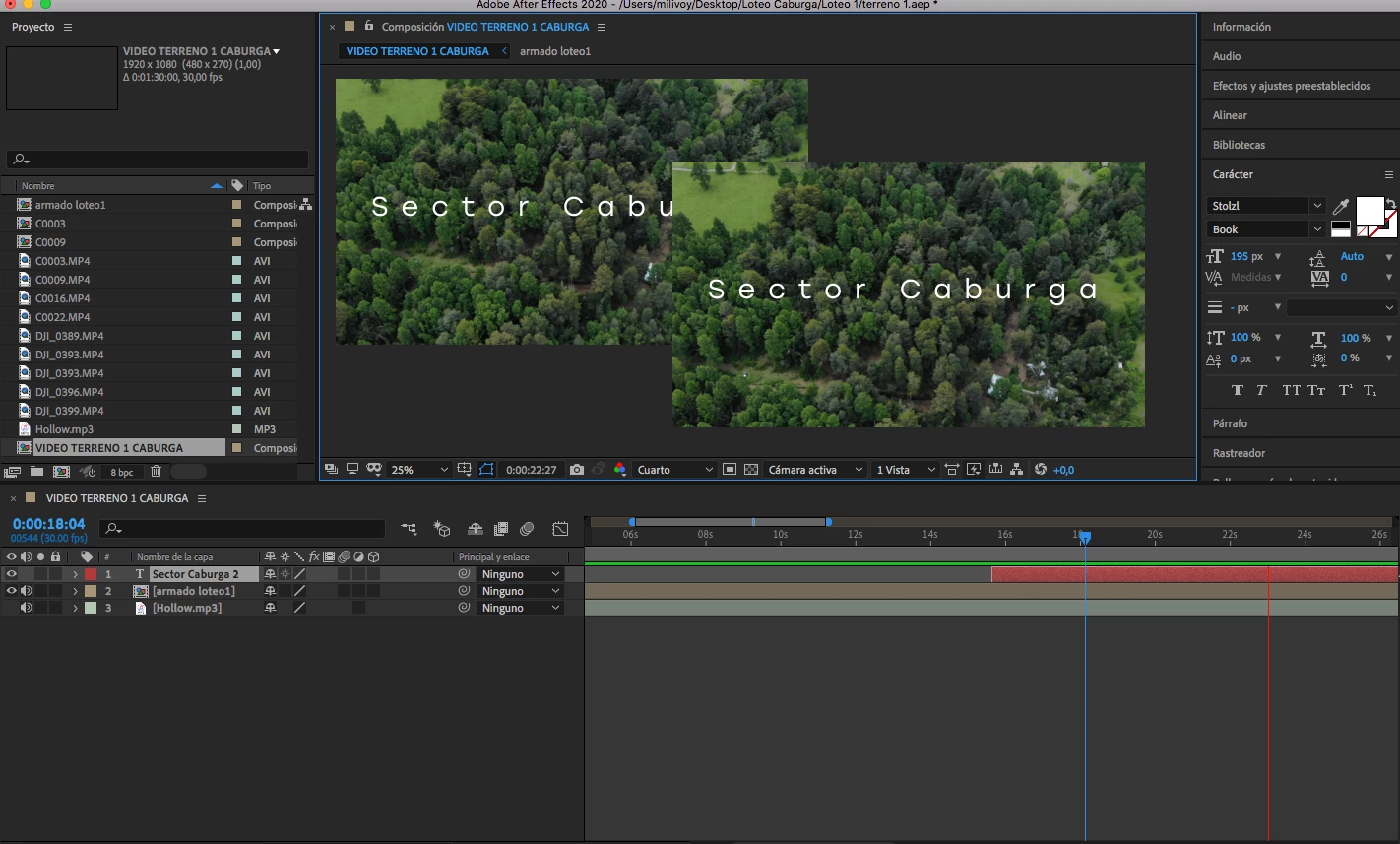
Title edited by Mod
Thanks for your patience. Adobe After Effects has released a patch update which provide a fix for the duplicate preview issues. For more information, please check https://helpx.adobe.com/after-effects/kb/fixed-issues.html
Let us know if you have any other questions.
Thanks,
Shivangi
Already have an account? Login
Enter your E-mail address. We'll send you an e-mail with instructions to reset your password.