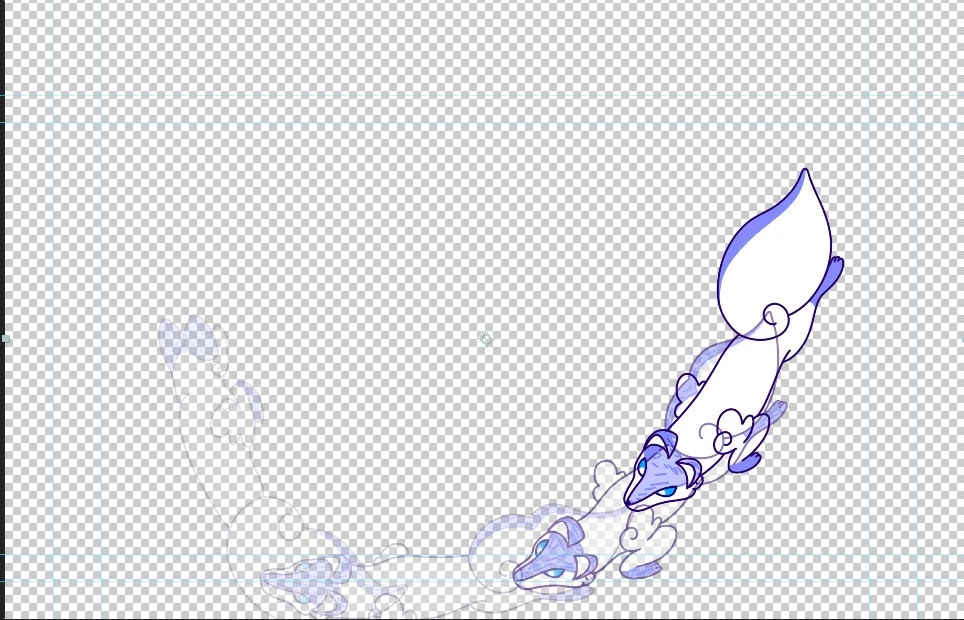psd animation fading in and overlapping in aftereffects
You see the problem in the screenshot below. An animation made in Photoshop is being overlapped in After Effects. When playing the animation in AE it looks like its fading each frame in and out.
When purging all Memory and Disk Cache in AE the problen often dissapears, but sometimes it just dissapears on the frame I am and is then on different frames. Closing and opening AE does not help, neither does reimporting the file.
This has been happening with different projects and files in After Effects 24.0.3