Pseudo unknown property of type
I'm struggling with open my project file because of the after effect error. I get this error message when I try to open my project file.
After Effects error: asked to create unknown property of type
"adbe layer source alternate (1d16)"
screenshot:
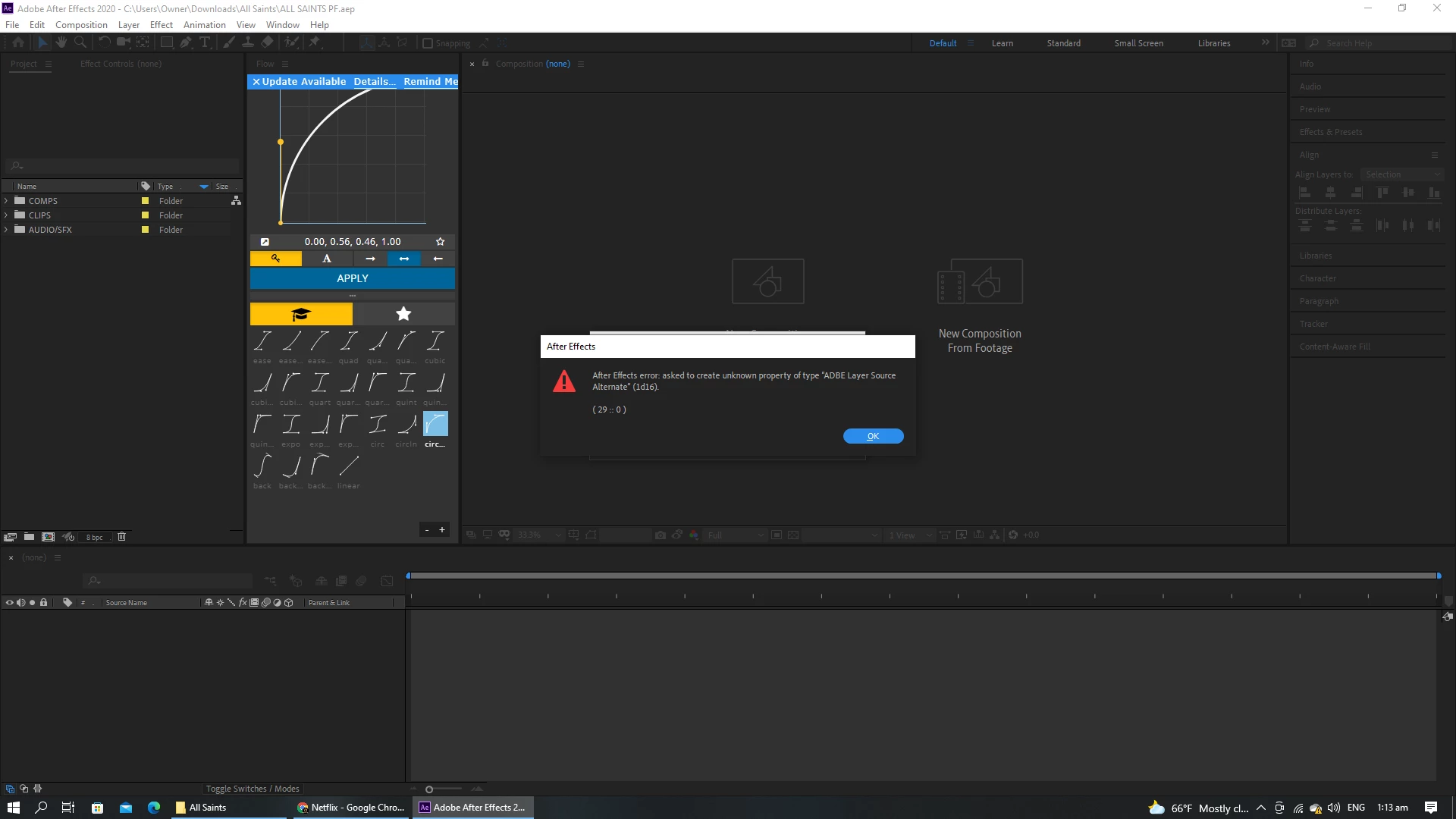
I couldn't find an answer to my problem, so I decided to post about it.
At first, I thought it was because of my computer specs, but that doesn't appear to be the case; instead, it appears to be a problem with the scripts, as you may be aware, and I have no idea how to fix it.
I'm in desperate need of assistance.

