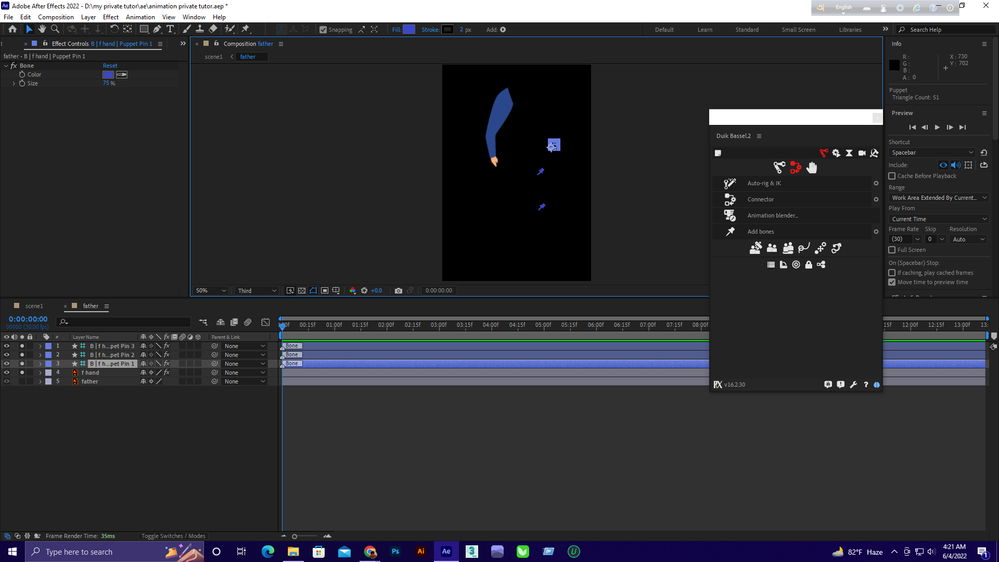Puppet pin tool not working
Copiar link para a área de transferência
Copiado
Copiar link para a área de transferência
Copiado
There is no option to puppet a rasterize AI file. Best way is to pre comp and to use puppet pin tool on that.
Copiar link para a área de transferência
Copiado
That didn´t work
Copiar link para a área de transferência
Copiado
Nobody seems to have a definitive answer for this problem, but the various answers gave me a clue as to what the problem might be for me. I'll post my experience so it might help others. Don't want to read? Try adding a mask that surrounds your layer and it should work.
I have used puppet pin many times with previous AE versions. Puppet pin didn't work for me when I tried using on AE 2019. It showed a dialogue briefly that said "autotracing". It added the Puppet effect but no pins. Dead end. I then tried it on the same layer, but with a mask surrounding the entirety of the image. This enabled me to add pins as expected, but used the entire area within the mask, rather than the alpha channel of the layer as it did in previous versions of AE.
Copiar link para a área de transferência
Copiado
Thank you so much!! Seems there is an issue with using Puppet Pin Tool on PNGs with transparancy. Simply adding a mask surrounding the entire image made the puppet tool work again.
Copiar link para a área de transferência
Copiado
This was the one! PNG with transparency as well. Thank you!
Copiar link para a área de transferência
Copiado
thanks so much this was so annoying for hours! thanks.
Copiar link para a área de transferência
Copiado
One possible solution: the issue on my end was that no mesh was created and AE didn't allow me to create a new pin. So I just deleted the Effects from the layer and tried adding pins with the puppet tool again - it all worked fine.
PS: this is how my cursor looke like when I was trying to add a pin... it was very frustrating. Again, just delete effects and hopefully it works for you too.
Copiar link para a área de transferência
Copiado
I want to use the Puppet Pin Tool, but it won't allow me to add multiple like I need to
Copiar link para a área de transferência
Copiado
I just ran up to the problem that my Puppet Pins had greyed out. I was not able to change anything other than to erase them and my shape which I had the puppet pins on had distorted (and it rendered like that). What I did to solve it was to increase the expansion of the mesh to a number where the problem got fixed. For my case it was 150. Hope this helps some of you as there seems to be many things that trigger this problem.
Copiar link para a área de transferência
Copiado
The problem is still not solved, does not work with PNG as it was possible in previous versions.
AE 22.1.1. Congrats.
All the listed options did not help. Perhaps we should get software for free for testing it, with each update AE + AME works worse
Copiar link para a área de transferência
Copiado
Hi, collegues. Stumbled over this issue in AE 2021 today. Through experiments got to the opinion that those yelloy pins won't show if you have a mask over the layer. Deleted the mask and the pin tool started to work fine. I animated the pins and only afterwards I put the mask on that layer. Don't know wht masking destroys the pin tool workflow
Copiar link para a área de transferência
Copiado
Pretty weird. I only can add pins to the image (AI-layer) if I mask it beforehand. I guess AE has some issues detecting the shape by the transparency of the image, but like to take the mask shape around it into account instead.
Copiar link para a área de transferência
Copiado
Edit: Adding pins like that takes forever! Plus It seems like there isn't a away of downgrading back to 2021. What a f*ck!
Copiar link para a área de transferência
Copiado
Copiar link para a área de transferência
Copiado
when add bones didn't add on specific object in after effects.how can i fix it?
-
- 1
- 2
Encontre mais inspiração, eventos e recursos na nova comunidade da Adobe
Explore agora