Resize listbox based on panel size
Hello,
how can I resize the size of Listbox based on the size of Panel it is in? When user drags the bounds of Panel I would like for the Listbox to match the size of Panel.
on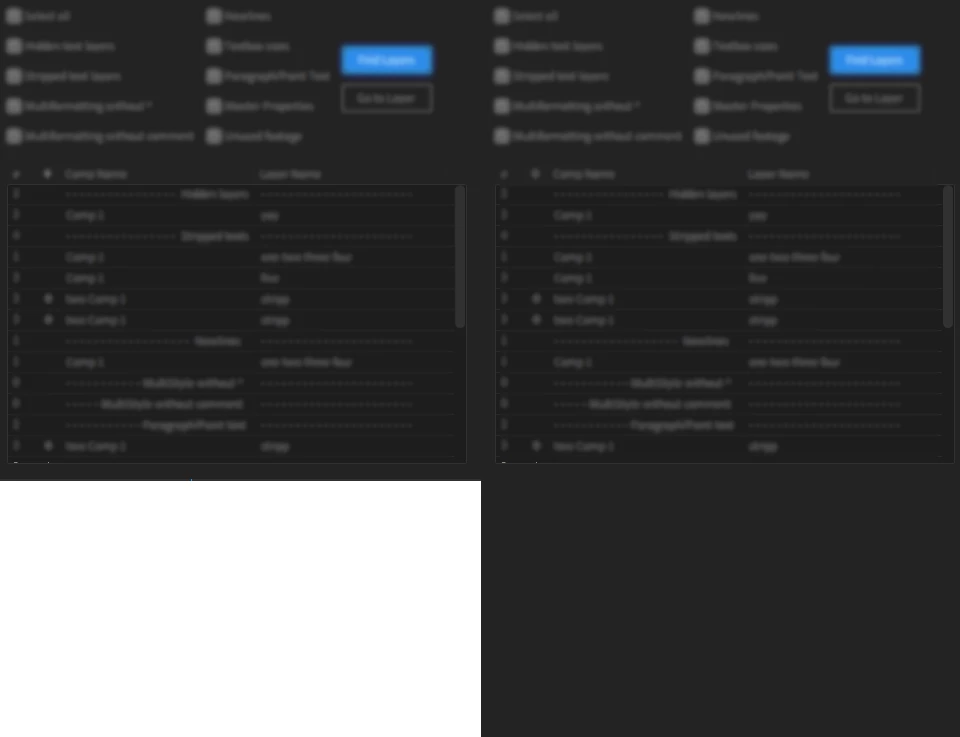
On the left is the default size. On the right, panel window was dragged by user down. At this point i would like for the listbox to change its height to fill the extra space at the bottom.
I want to change only height, not the width.
Here is the part of the code I have:
function preProcessUI(thisObj){
function preProcessUI_buildUI(thisObj){
var myPalette = (thisObj instanceof Panel) ? thisObj : new Window("palette", "Pre-process", undefined, {resizeable:true, closeButton: true});
var list = myPalette.add('ListBox', [0, 0, 460, 300],undefined,
{numberOfColumns: 4, showHeaders: true,
columnTitles: ['1','2','3', '4'],multiselect:true,columnWidths:[30,20,190,190],});
//Populate list and do other stuff
myPalette.layout.layout(true);
return myPalette;
}
var preProcessUIPal = preProcessUI_buildUI(thisObj);
if (preProcessUIPal != null && preProcessUIPal instanceof Window){
preProcessUIPal.center();
preProcessUIPal.show();
}
}
preProcessUI(this);
}Thanks for help,
Martin

