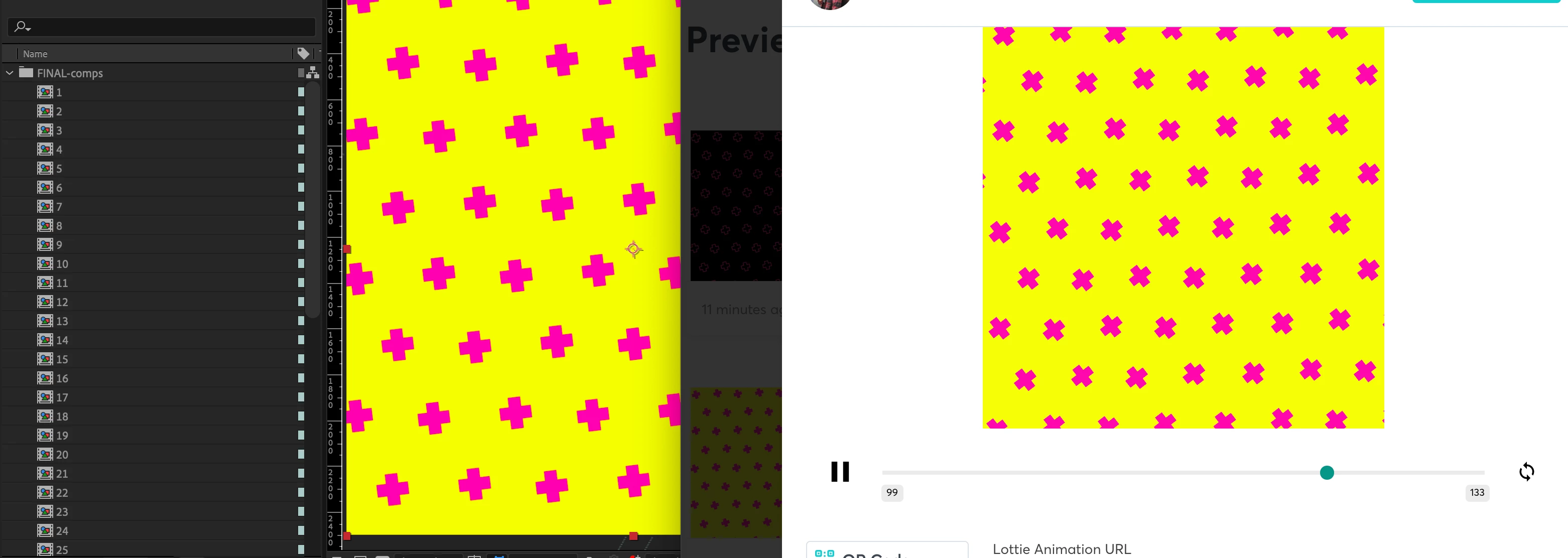Significant Color Loss (Washed Out Look) When Export From AE Into JSON (Using BodyMovin)
Hello,
I'm experiencing a lot of color loss when exporting animations from After Effects into JSON, using BodyMovin. Vibrant vivid colors look faded, washed out and flat when previewed in lottie files, as well as when used in our mobile app. I've investigated the color profile and export settings at length but to no avail. (Using P3 color profile which is recommended by Apple for all new iPhones).
Previewing in Google chrome on iMac pro 2019.
In attached screenshot, you can see the original bright colors on left (inside AE) and the washed out version being previewed in lottie files.
Thanks for any help!
Matt