Question
SyntaxError: Unexpected identifier
I am trying to get a graphic to react to the audio in my project but I keep getting this error no matter how closely I follow tutorials. Please help!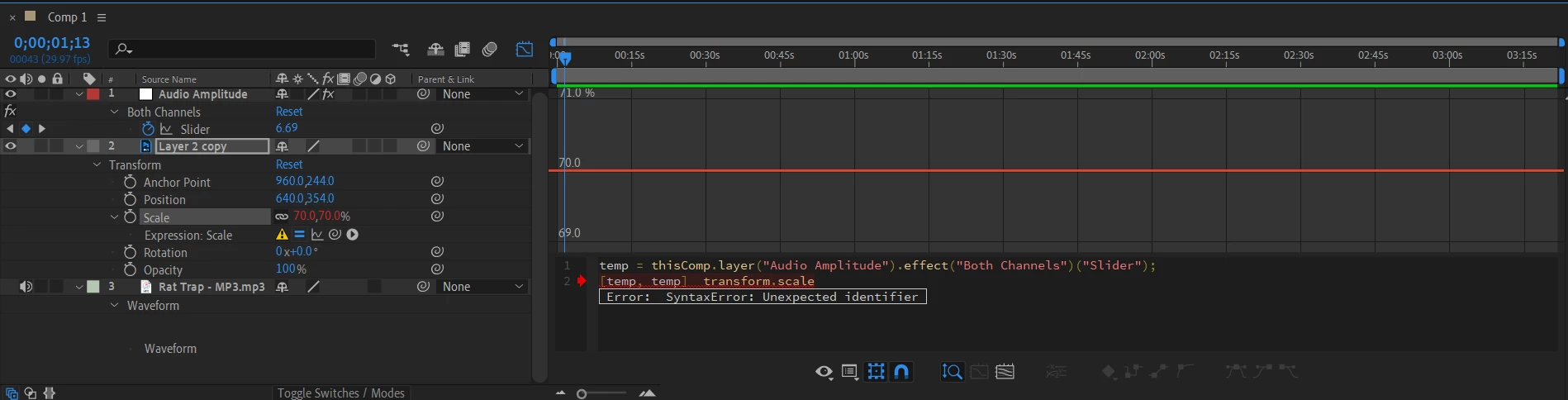
I am trying to get a graphic to react to the audio in my project but I keep getting this error no matter how closely I follow tutorials. Please help!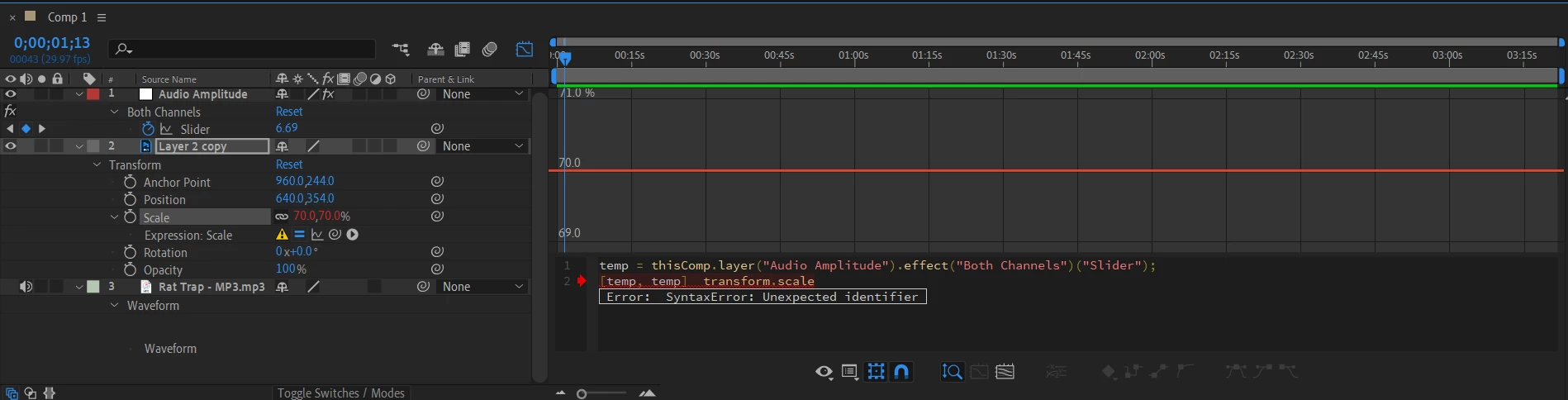
Already have an account? Login
Enter your E-mail address. We'll send you an e-mail with instructions to reset your password.