Question
Text Box Issue
Im new to AF, when adding a new text, the text apears out of the box and the anchor point too. Idk if I did something but help would be much apreciated!!!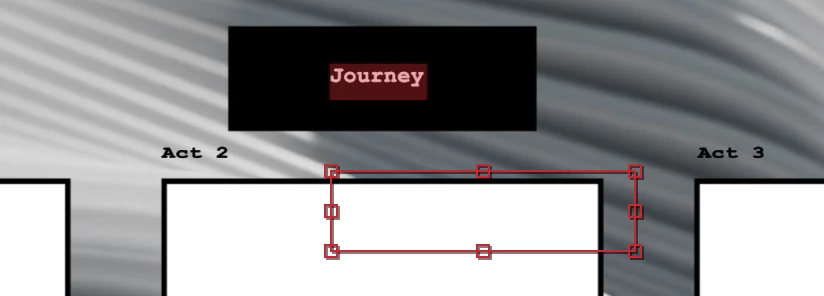
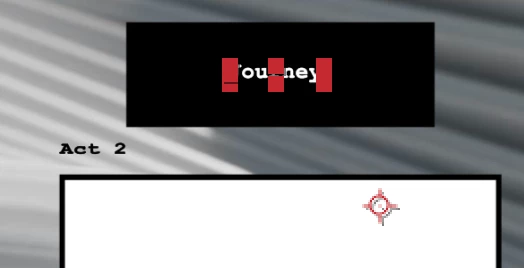
Im new to AF, when adding a new text, the text apears out of the box and the anchor point too. Idk if I did something but help would be much apreciated!!!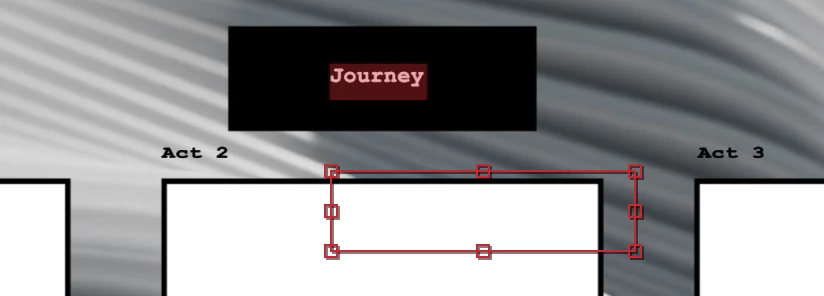
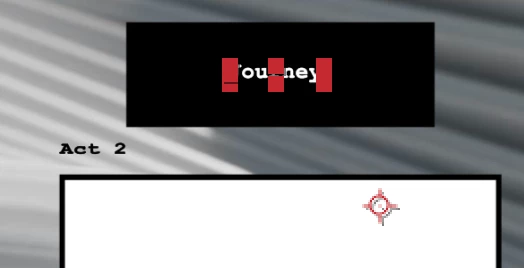
Already have an account? Login
Enter your E-mail address. We'll send you an e-mail with instructions to reset your password.