- Página inicial
- After Effects
- Discussões
- Timeline Problem - Time Indicator Previewing Curre...
- Timeline Problem - Time Indicator Previewing Curre...
Copiar link para a área de transferência
Copiado
I was working on a long and tiring project and I noticed a Timeline issue, when I zoomed in maximally on the Timeline Panel, the Current Time Indicator which lightens the current frame was also lightening the previous frame, kind of, lightening half of the current frame and the previous frame.
Here's a screenshot so you get the idea of what I'm talking about:
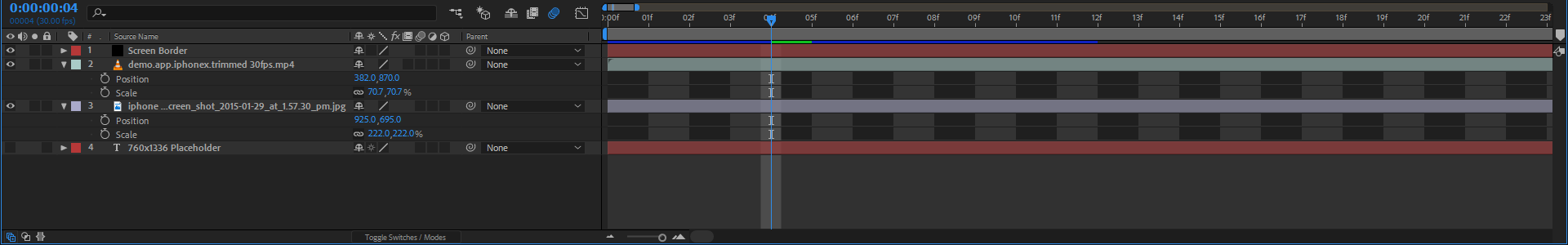
And I noticed that sometime before, on this exact composition, it wasn't looking this way, so I went looking in my After Effects Auto-Save files and I found that, it is indeed looking different and that it's looking as it should. So, here's a screenshot of it:

I can't understand what is causing this but it makes working on the Timeline very harder, I am working on a composition with a lot of key-frames.
Here's more explanation of you still don't know what I'm talking about: On the first screenshot, the Current Time Indicator which is on the "04f" frame, the highlighted area is very narrow whilst on the second one it is wide and it highlights all of the "00f" frame.
I am using the latest AE CC 2018.
 1 resposta correta
1 resposta correta
The light and dark areas show the shutter angle of the composition. This gives you an idea of where the motion blur samples come from. The Frame numbers are just that, frame numbers. The odd position of the CTI in the top screenshot can come from changing the frame rate of a composition and using the J and K keys to move between keyframes set before you changed the frame rate or by setting rove over time keyframes in the timeline. New keyframes are always set at the start of a frame, but the shu
...Copiar link para a área de transferência
Copiado
You have motion blur preview enabled which will always show the actual sampled time, even if it is on a fractional frame. Nothing wrong here. Read up on this stuff. The same can happen with other temporal dependencies like using time-remapping or time-stretching.
Mylenium
Copiar link para a área de transferência
Copiado
The light and dark areas show the shutter angle of the composition. This gives you an idea of where the motion blur samples come from. The Frame numbers are just that, frame numbers. The odd position of the CTI in the top screenshot can come from changing the frame rate of a composition and using the J and K keys to move between keyframes set before you changed the frame rate or by setting rove over time keyframes in the timeline. New keyframes are always set at the start of a frame, but the shutter can open and close at any time so the light and dark areas may not precisely line up with the CTI.
None of the apparent problems you are talking about will affect the timing of your animations. The is nothing that says that keyframes or the shutter absolutely must line up with the start of each frame. Unless you are facing some specific problem with an animation after a scene is rendered you have nothing to worry about. You do need to spend a little time studying how shutter angle effects motion blur and how the UI is set up so the UI does not make you nervous.
Encontre mais inspiração, eventos e recursos na nova comunidade da Adobe
Explore agora