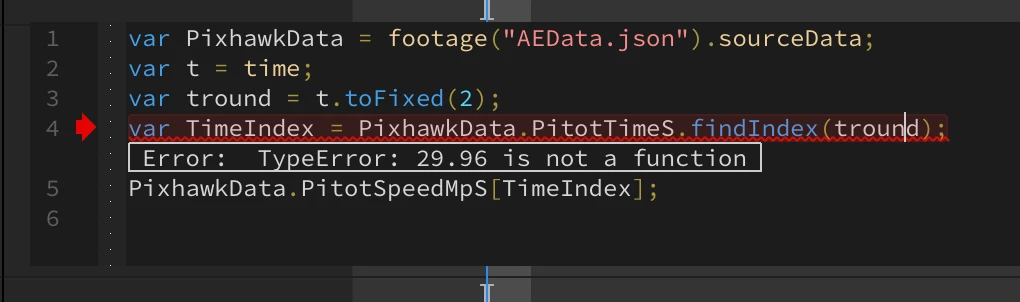Trying to use After Effects Expressions and a Telemetry File From a Pixhawk Flight Controller
Hello, I am trying to write an expression to read in a data file from a flight controller (Pixhawk) with time stamps for different points of data. The format of the JSON is shown below with there being time data (PitotTimeS) and speed data (PitotSpeedMpS). The expression I have written will not work and gives me the error shown in the last image. The issue is I cannot simply frame through the data without refferencing the specific time it was recorded if I want everything to align properly. In addition, I have other sensors running at different rates and will need those aligned as well (if this indexed time method works that would be fine!). I am also open to formatting this in any other way that might work if there are reccomendations!
Thanks!
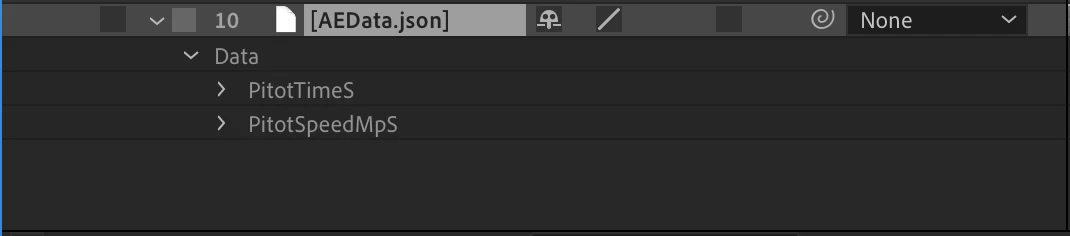
var PixhawkData = footage("AEData.json").sourceData;
var t = time;
var tround = t.toFixed(2);
var TimeIndex = PixhawkData.PitotTimeS.findIndex(tround);
PixhawkData.PitotSpeedMpS[TimeIndex];