UI issues with AE 2022 upwards - Bounding Box and Orbiting Camera
Hello I'de like to report two issues I have with the new UIs since AE 2022.
1. THe overcomplicated bounding box that is too big, has too many things going on and is disrupting my work flow as an animator that works with a lot of detail and 2.5D objects.
Refer image attached.
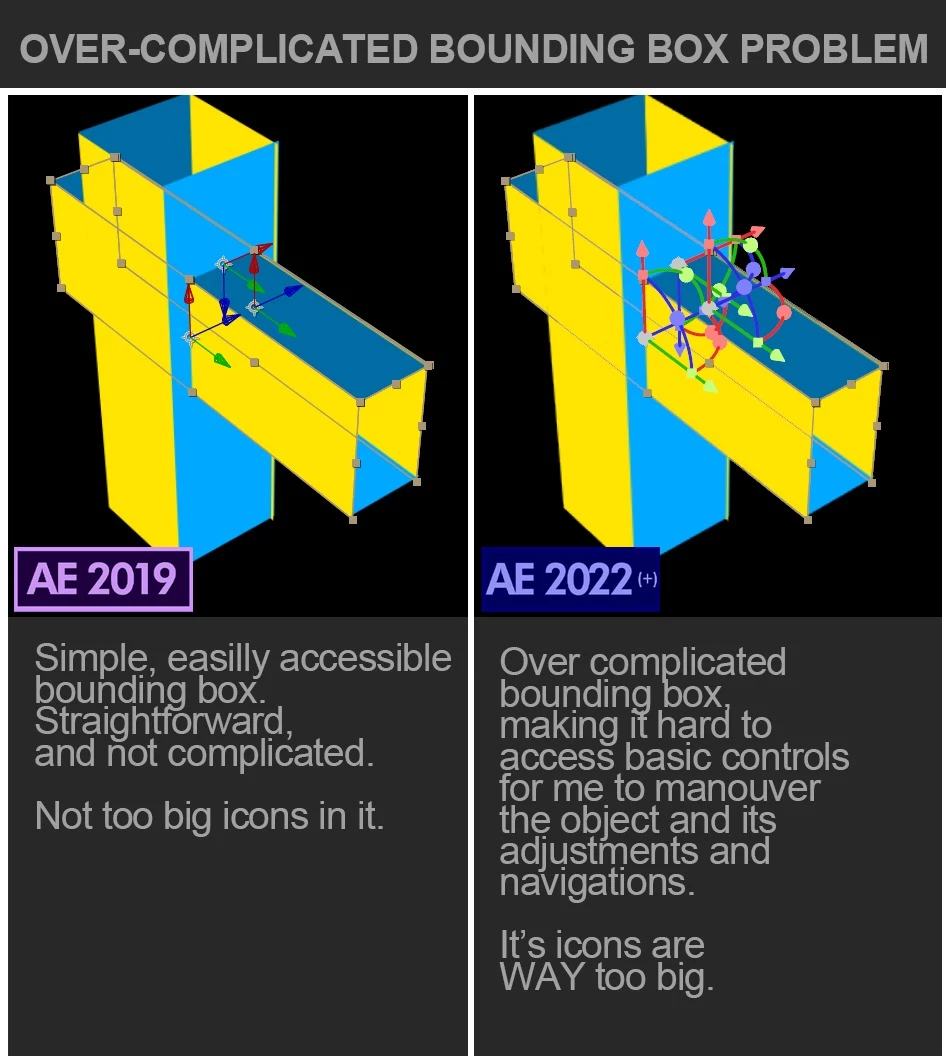
2. The Camera Orbit is unpredictable and moves away from POI.
Refer attached images
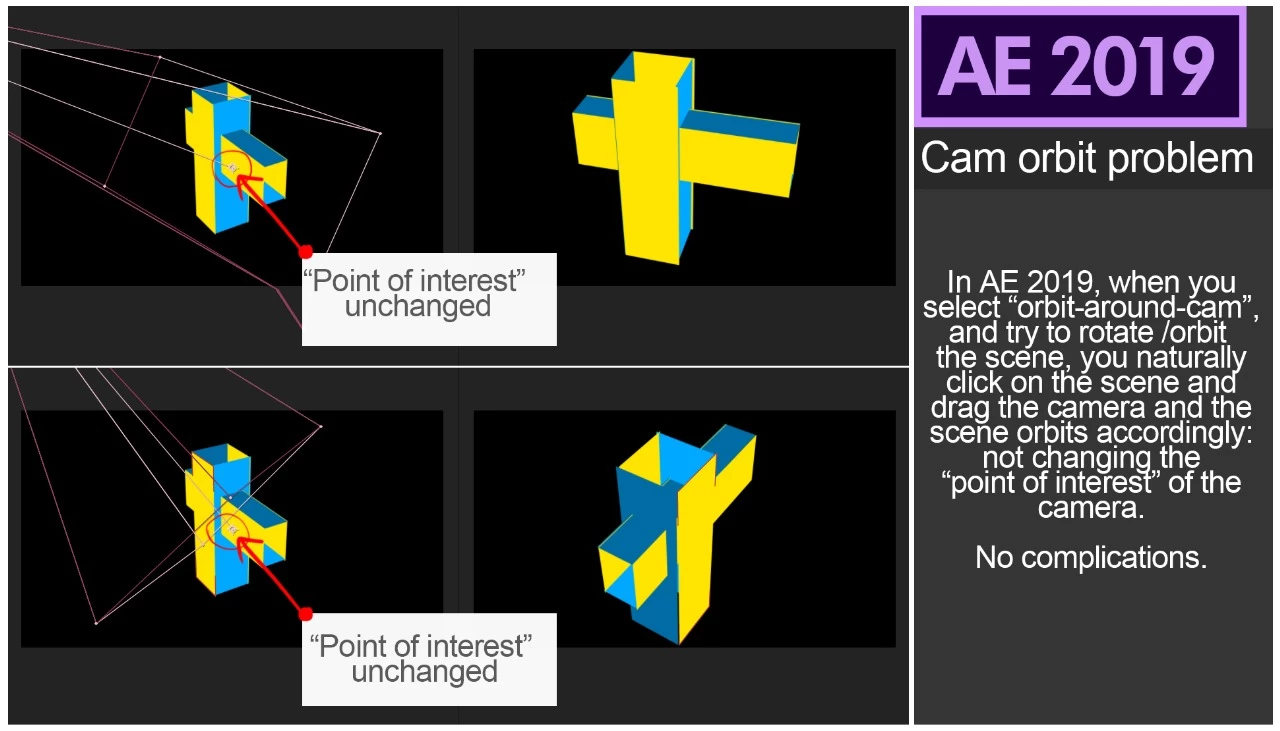
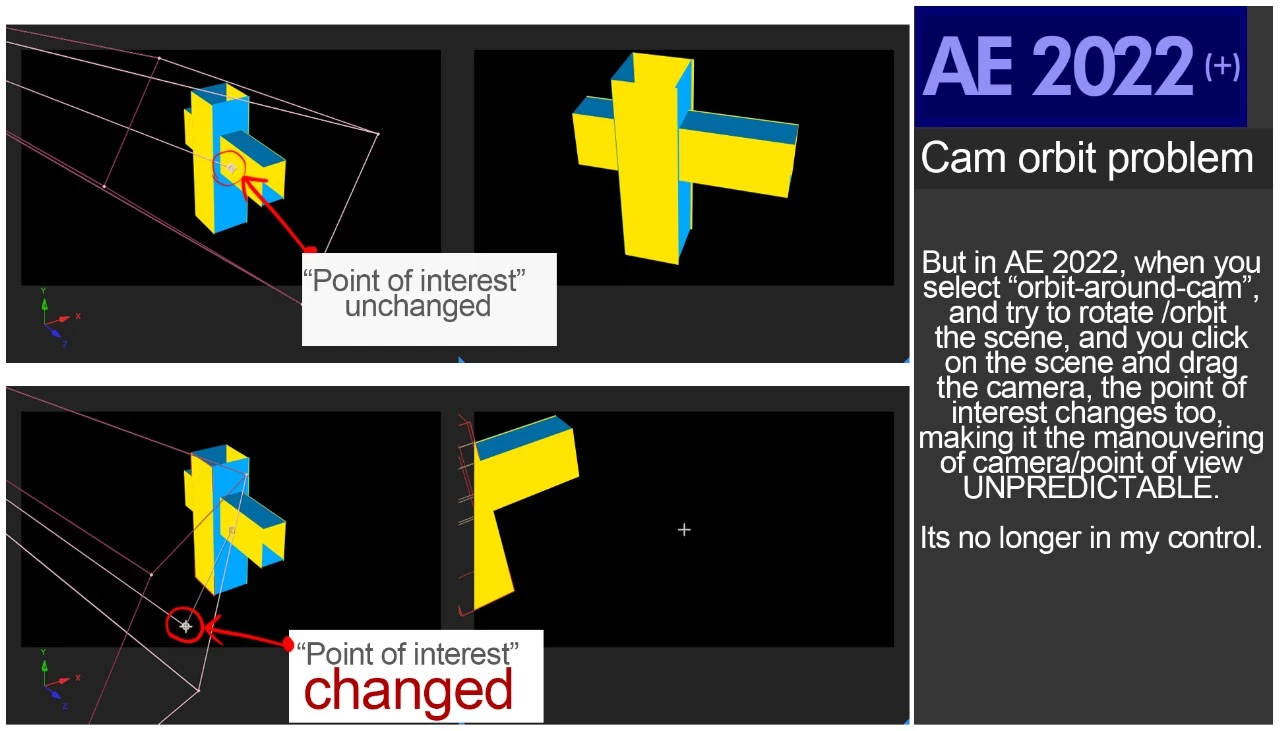
This is why I prefer to use the 2019 version.
Would LOVE to have at least the option to switch between "classic" and new controls so that I can work on the latest versions of AE, now that 2019 is no longer issued.
I have been working on this software for 15+ years, and I hate to have to deal with these kind of issues at this stage.
Thank You!

