Question
Unable to execute script at line ####. Execution halted.
When I move a layer down more than one or two steps using the shortcut Ctrl + [ .. this message appears.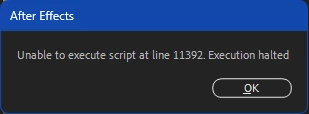
Note: this doesn't happen when:
- I move the layer up.
- I move the layer down using the shortcut Ctrl + Alt + Arrow down

