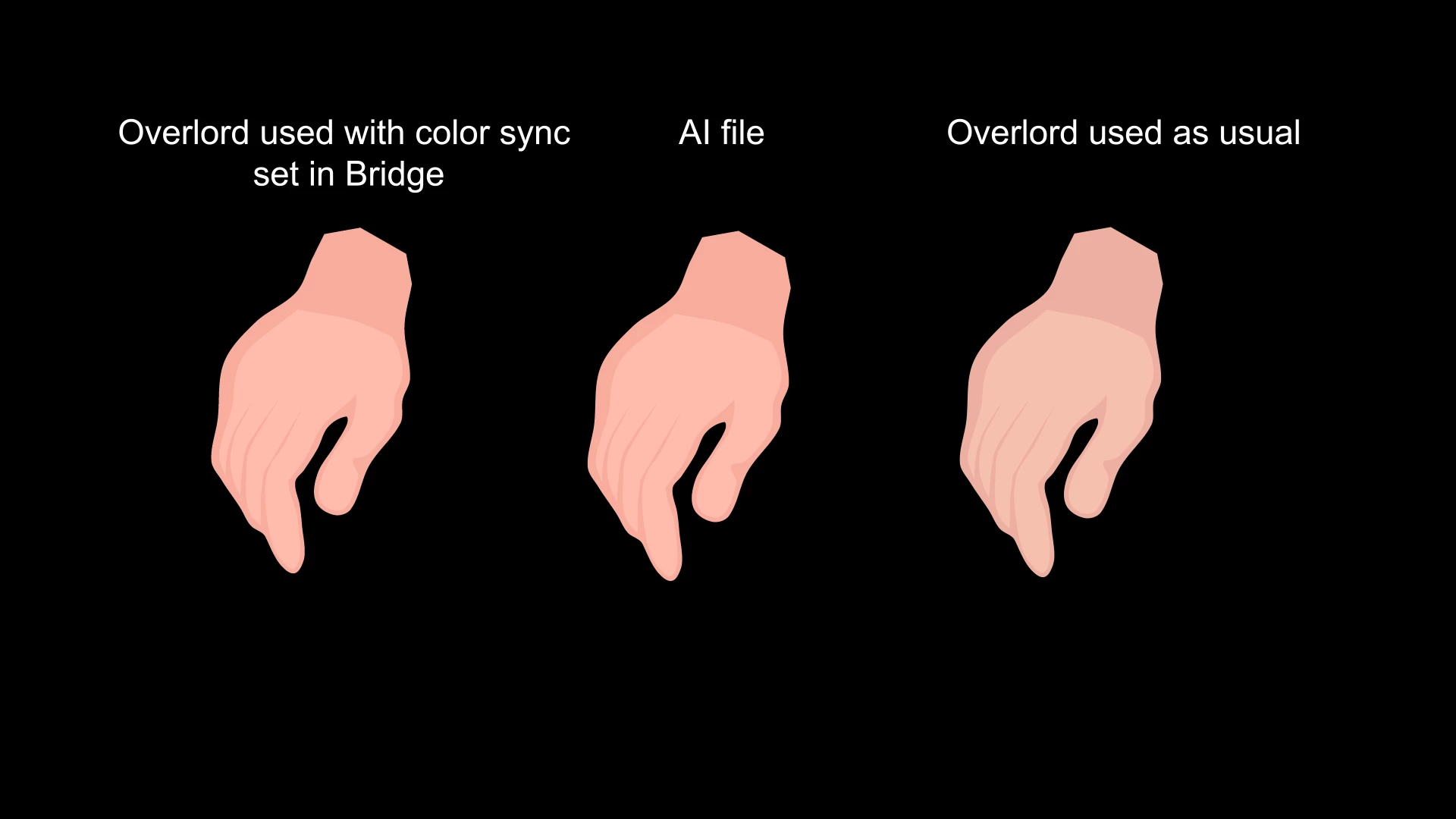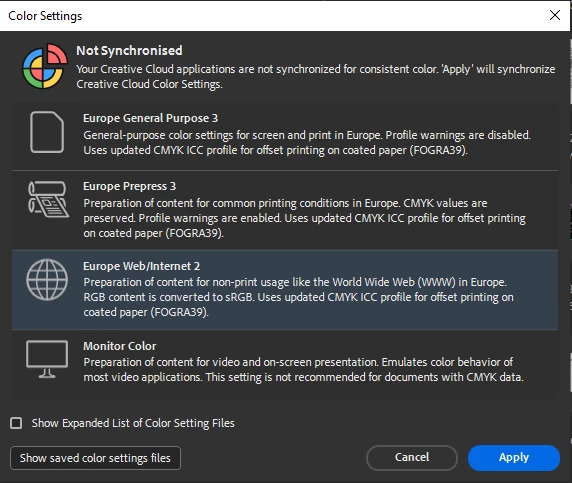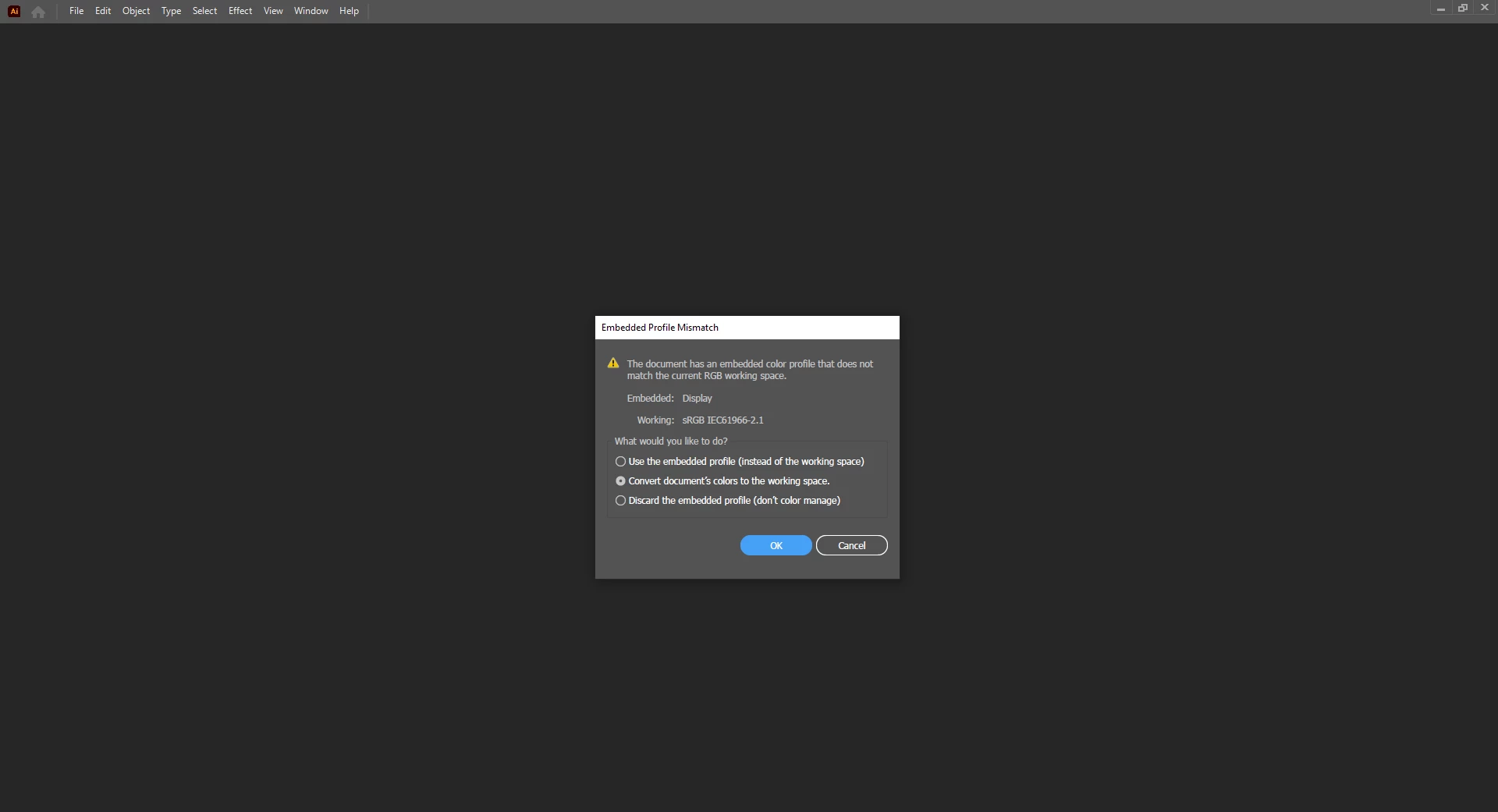Washed Out Colors while import from AI, using Overlord and after render in After Effects
Hello everyone. Here is topic about how i simply solved my problem with washed out colors in After Effects when working with import / export from Adobe Ilustrator (directly from AI) and by using Overlord plugin.
Note that this is my example and after few years of work i know that results can depend of many factors, but at least you can try and maybe it will help you too.
So as many of you, i often have issues with washed or desaturated colors in After Effects when work with AI files. Especially when convert them to shapes. Setting color working space in AE (file - project settings - color) to sRGB sometimes works but after render colors are still washed out comparing to AI files.
1) So what i've found and what worked for me at first is - Render your videos with "None" color profile in AE. In this case colors are more saturated and not washed out in mp4 videos. I personally rendered different color profiles as experiment and made screenshots of videos, than compared them. Even if AI was created with sRGB profile and AE is with sRGB profile - colors after render are always wahed out comparing to the art. So render with "None" partly solves desaturated problem =>
2) But we still have problem with desaturated and different colors while direct import from AI or by using Overlord plugin (see screenshot).
What solution i found - download Bridge from Creative Cloud. Go there to Edit - Color Setting - I set there Europe Web. This allows to synchronize colors among all Adobe Aplications cause before it wasnt. When i open AI file - warning message appears about different colors. I choose there 2nd option (convert document's colors to the working space). And results are on the screenshot below.
Note: I know that there are endless long articles about color issues with long troubleshootings, calibrating monitor, downloading some LUTs etc etc. Example described by me helped without all those difficult actions.
Also in any situation - when working with ai files in After Effects, when you convert to shapes, always keep copy of AI and compare colors before you continue your work. Cause even in my case sometimes Overlord exports AI colors good and sometimes colors are different even when color profiles match both in AE and AI.
Now I work with "None" color profile in the After Effects and with the help of actions above in the Bridge, colors are the same when import files from sRGB AI files, convering to shapes or by using Overlord. And because I use "None" colors are saturated after render.