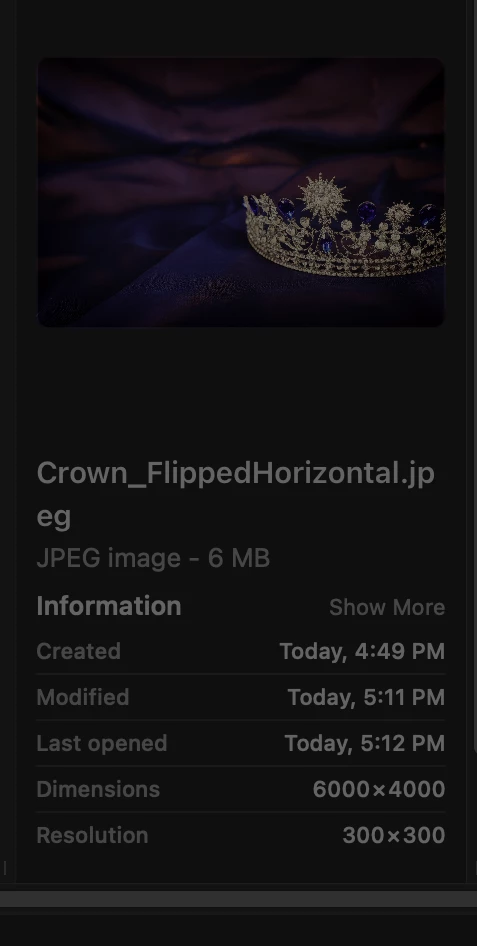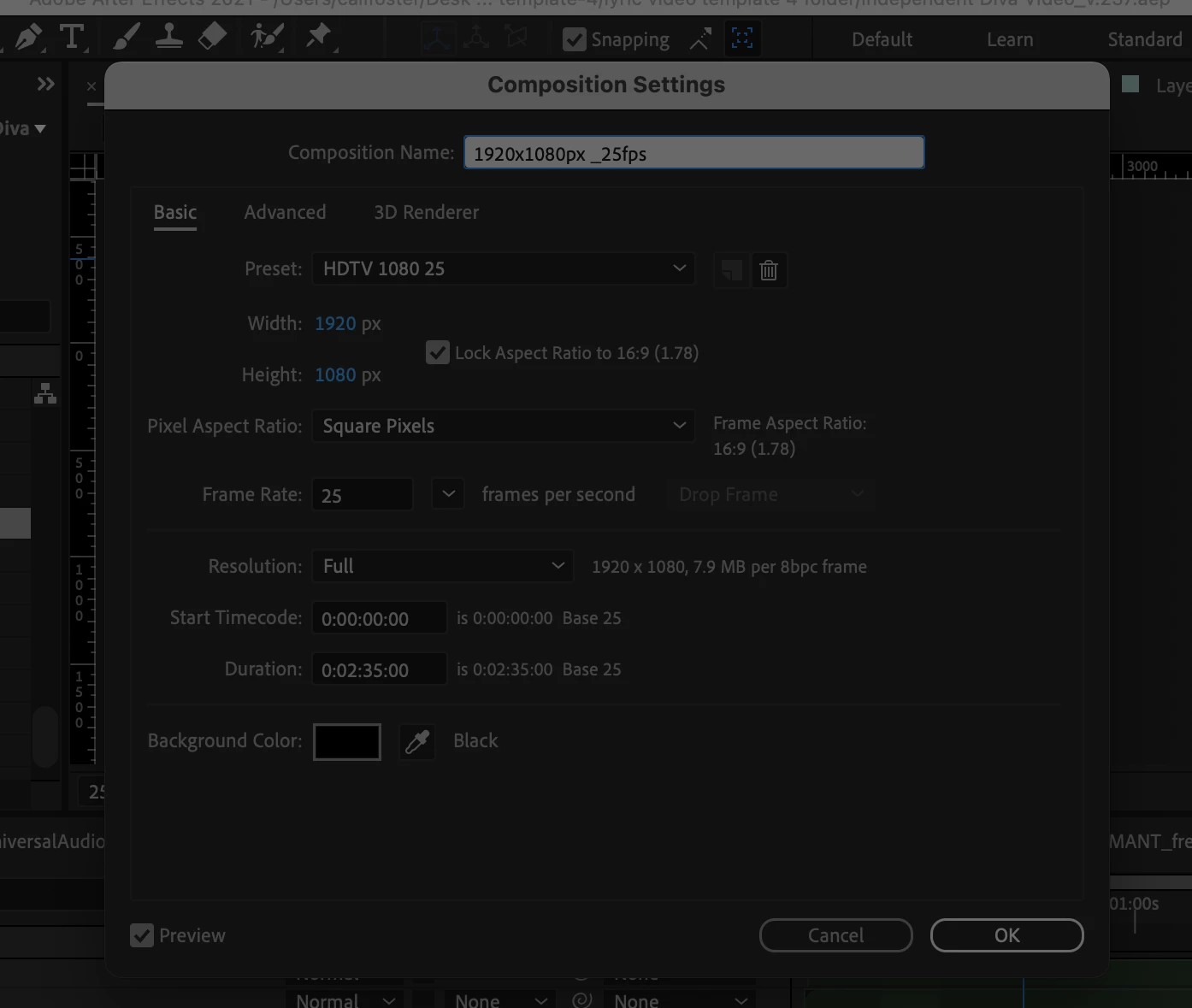What is the Simplest Method to Adding and Animated Glitter effect to a Still?
First, my image is 4000x6000, only a portion of it shows upon importing into After Effects. How would be able to import this with of my AE Project?
Next, I am needing to create a moving glittery effect within each of the gemstones of the crown?
There are sites which do this, but they all seem to get messy as they require a flat color.
Perhaps I could mask with a fill and try one of those sites again then reimport it back into AE. Would I lose resolution doing this? Is there a relatively simple way to perform this all in AE?
Attached are my:
-Comp Settings
-Photo Dimensions & Resolution
-An approximate swatch of shimmery violet
-A signifinantly reduced quality of the photo.
Thank you greatly!