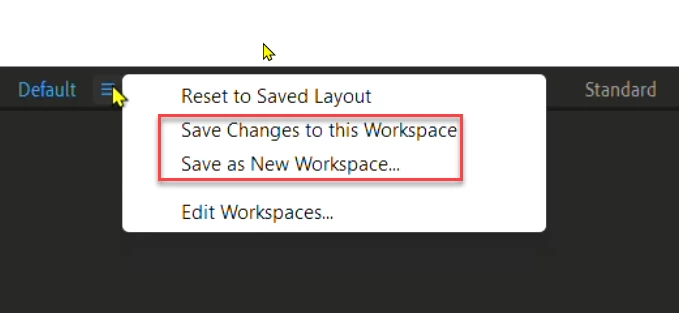Question
Workspace Issue
There are two ways to have workspace you wish:
1. Modifing existing Workspace (for example modifing Default workspace) & saving it.
OR
2. Saving this as a new workspce with a new name.
Which one is most preferable. In my view first one. Because you can avoid many new names build ups.