 Adobe Community
Adobe Community
- Home
- Audition
- Discussions
- Re: Frequency Analysis: Sub 20Hz Frequencies Shown...
- Re: Frequency Analysis: Sub 20Hz Frequencies Shown...
Frequency Analysis: Sub 20Hz Frequencies Shown Across All Files
Copy link to clipboard
Copied
Hello,
I am running Audition CS6 in Windows 7 Professional 64 bit on an HP dv7-7000 Quad Core Edition laptop. All audio files show a bump below 20Hz in the Frequency Analysis window. This occurs across all files, no matter the source, i.e., personal recordings, ripped Cds, etc.
Here is an image using a CD file:
What could be causing the noise below 20Hz? This occurs on any file type, no matter whether I'm using the laptop's sound card or a USB audio interface.
Any comments and suggestions are greatly appreciated.
Thank you,
Eric
Copy link to clipboard
Copied
In the Audition Frequency Analysis window, can you show us the advanced settings? Can't comment about your plugin, but response anomalies at the bottom of a FFT window aren't that unusual. Also, if you shift the waveform up so that we can see the Spectral Frequency display with the spectral resolution increased to max, (Ctrl+Shift+Up Arrow) do you get the same result?
Copy link to clipboard
Copied
Hello Steve. Here is image 02 showing advanced settings, along with the Spectral Frequency display:
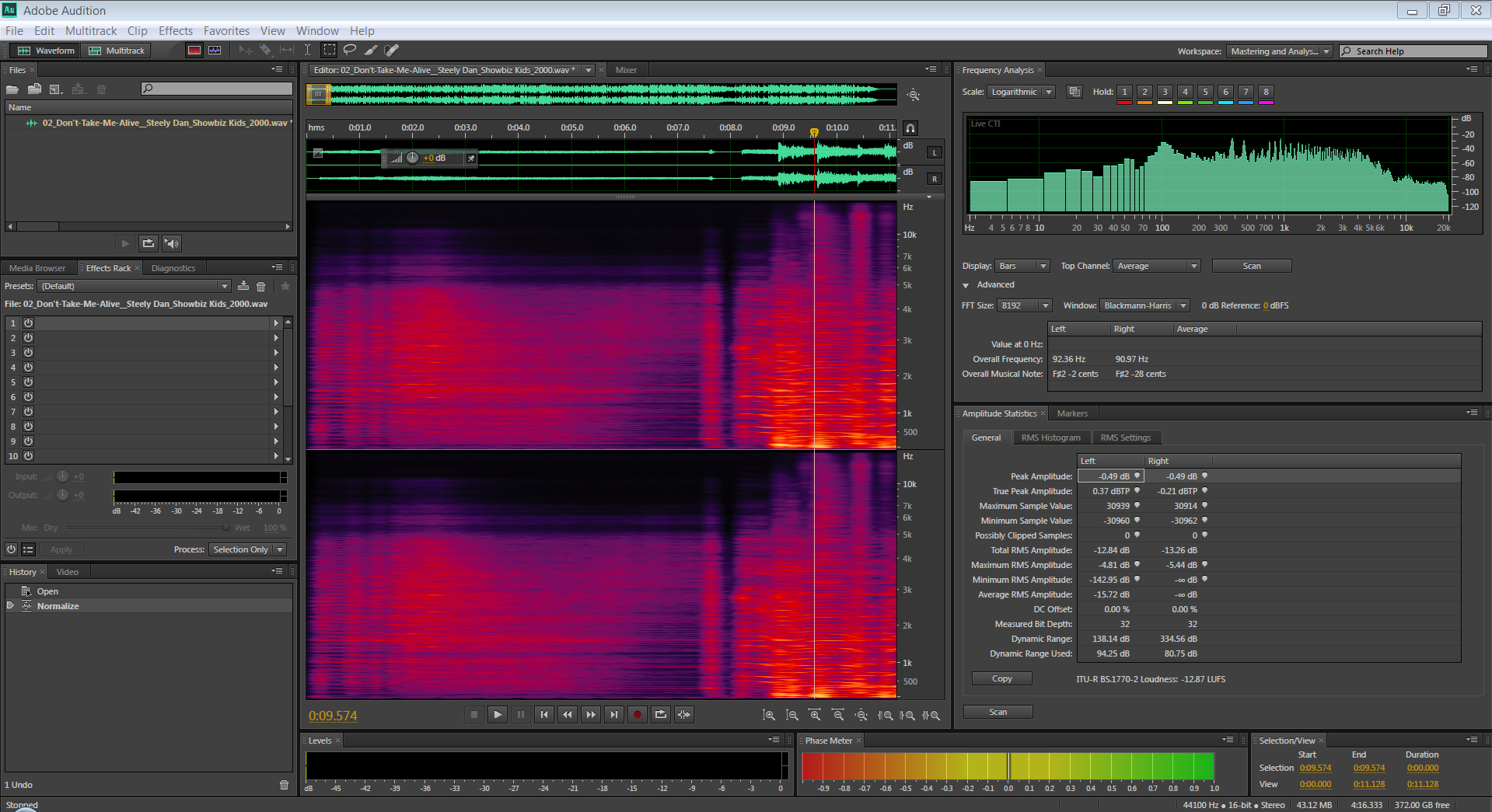
The first 8 sec. are solo electric guitar notes.
Side note: I've noticed that Amplitude Statistics shows Measured Bit Depth as 32, thought this is a 16 bit file. Is that normal? This occurs after I select Repair DC Offset.
Eric
Copy link to clipboard
Copied
As Steve suggests by showing us the Advanced Settings of Audition's Frequency Analyser window we will be able to see what the FFT size settings are. For more accurate LF display you really need to have the highest FFT size available. but even that will be inaccurate for the lowest few bars unless you can have an infinite FFT size. ![]()
Copy link to clipboard
Copied
Audition's native bit depth for processing is 32 bit float, even if you open a 16 bit file into it. There is unlikely to be any DC Offset in a file these days but a High Pass filter below about 30Hz would remove any anyway as well as getting shot of any VLF anomalies. There wouldn't normally be any useful audio down there, but there can be sub harmonic intermodulation caused if the audio originated from an analogue source.
Copy link to clipboard
Copied
I was unaware that Audition processed at 32 bit (float) when simply opening a file; I thought it only used 32 bit (float) in a Multitrack Session. Most of the audio I work on comes from analog sources, such as reel-to-reel, cassette, and varying types of records, though the file used in this example is from a ripped CD of Steely Dan. Which would be better at applying a HP filter, the parametric EQ or the FFT filter? I've tried cutting at 30Hz with both, which resulted in losing some of the frequencies between 30Hz and ~70Hz.
Copy link to clipboard
Copied
Thank you for the information. I have a question regarding Audition's internal 32 bit (float) processing that hopefully I can get answered here. Most of my work involves the transfer and archiving of analog sources, primarily LP (and 78) records, cassettes, and reel-to-reel. The original sources were recorded as 16bit/44.1k, 24 bit/88.2k, and some 32bit(float)/88.2k files. I primarily apply effects (noise reduction, light click repair, EQ, etc.) to copies of the files themselves using the Waveform editor window, and may save over the same edited file several times. How does Audition's 32bit float environment handle re-saving a 16bit, 24bit, or 32bit(float) file? I understand that Audition performs all calculations in 32 bit float, so does it automatically apply dither each time I save the file, or does it simply truncate the file back to the original bit depth?
I've read many threads about how integer files are handled by 32bit (float) DAWs, but they almost all relate to mixing in a Multitrack window, and not editing the files themselves. If this question should be posted as another thread, please let me know and I will follow accordingly.
Copy link to clipboard
Copied
Eric Holtz wrote:
How does Audition's 32bit float environment handle re-saving a 16bit, 24bit, or 32bit(float) file? I understand that Audition performs all calculations in 32 bit float, so does it automatically apply dither each time I save the file, or does it simply truncate the file back to the original bit depth?
Audition doesn't dither until final save or unless you explicitly change to a lesser bit depth via the Edit > Convert Sample Type... dialog. In both cases, you have full control over whether or not to dither and what type of dither to use (including noise shaping).
Copy link to clipboard
Copied
I apply effects to a copy of the original 24bit file, then simply save it, sometimes re-saving multiple times - these would be considered the final saves. What does Audition do to the 24bit file upon each subsequent save? Should I simply save (or originally record) the files at 32bit (float), using them until all the editing is finished? I guess what I am truly trying to get at is, what does Audition do when going from the 32bit (float) processing environment to saving at 24bit? Do I need to add dither to an edited file each time I save it, since the editing is done at the 32bit (float) level?
I hope I am not making this harder than it really is.
Copy link to clipboard
Copied
Eric Holtz wrote:
What does Audition do to the 24bit file upon each subsequent save? Should I simply save (or originally record) the files at 32bit (float), using them until all the editing is finished? I guess what I am truly trying to get at is, what does Audition do when going from the 32bit (float) processing environment to saving at 24bit? Do I need to add dither to an edited file each time I save it, since the editing is done at the 32bit (float) level?
I hope I am not making this harder than it really is.
The 24bit file is an integer file - so if you reduced its amplitude, saved it, and reopened it and amplified it again, you'd lose resolution in your audio. This doesn't happen with 32-bit processing at all; you can scale files up and down with impunity, as the information is is stored in a different form - basically a 23bit mantissa, an 8bit exponent (which scales it) and a sign bit - that's what the 32 bits are for. As for dither - well there's no point at all in dithering anything greater than a 16-bit file - it will have no audible (or even inaudible) effect on the bottom few bits of your sound device, as its analog performance is limited by the Laws of Physics to about 18-19 bit performance. So, you dither at the 16-bit level. Most importantly though, you only do it once on a file! If you dither your dither, all you are doing is adding more noise to the file, and this will soon build up to be audible, and defeat the point of it completely.
Copy link to clipboard
Copied
So the rule is you keep everything at 32bit float until the very last minute where you only reduce it's bit depth if really necessary for distribution. If you are archiving audio you should really keep it at 32bit float to allow for future processing where possible, otherwise a minimum of 24 bit. Most would also say that there isn't much point in saving at higher sample rates than the basic 44.1/48k ones.
Copy link to clipboard
Copied
Thank you, I think I'm getting a handle on this now. I should record the original analog sources as 32-bit (float) files, and use them all the way through the destructive editing process. When finished, save the final edited files as 32-bit (float) for archiving purposes. For each recorded source, I should have two archive file masters - the original transfer, and the edited one, both in the 32-bit (float) file format. If making a CD, I would add dither to the edited 32-bit (float) file and convert to 16-bit.
I hope I have all of this correct.
What about all of the 24-bit transfer masters I already have? Once I apply a destructive edit to a 24-bit file, should I simply save it, or Save As a 32-bit (float) file before I continue editing?
I've started a new thread (Saving Edited 24bit Files in 32bit (float) DAW - Workflow?) to more further examine my workflow.
Copy link to clipboard
Copied
The FFT Size for the previous images is 8192. The noise results are the same when using 16384, 32768, or 65536:
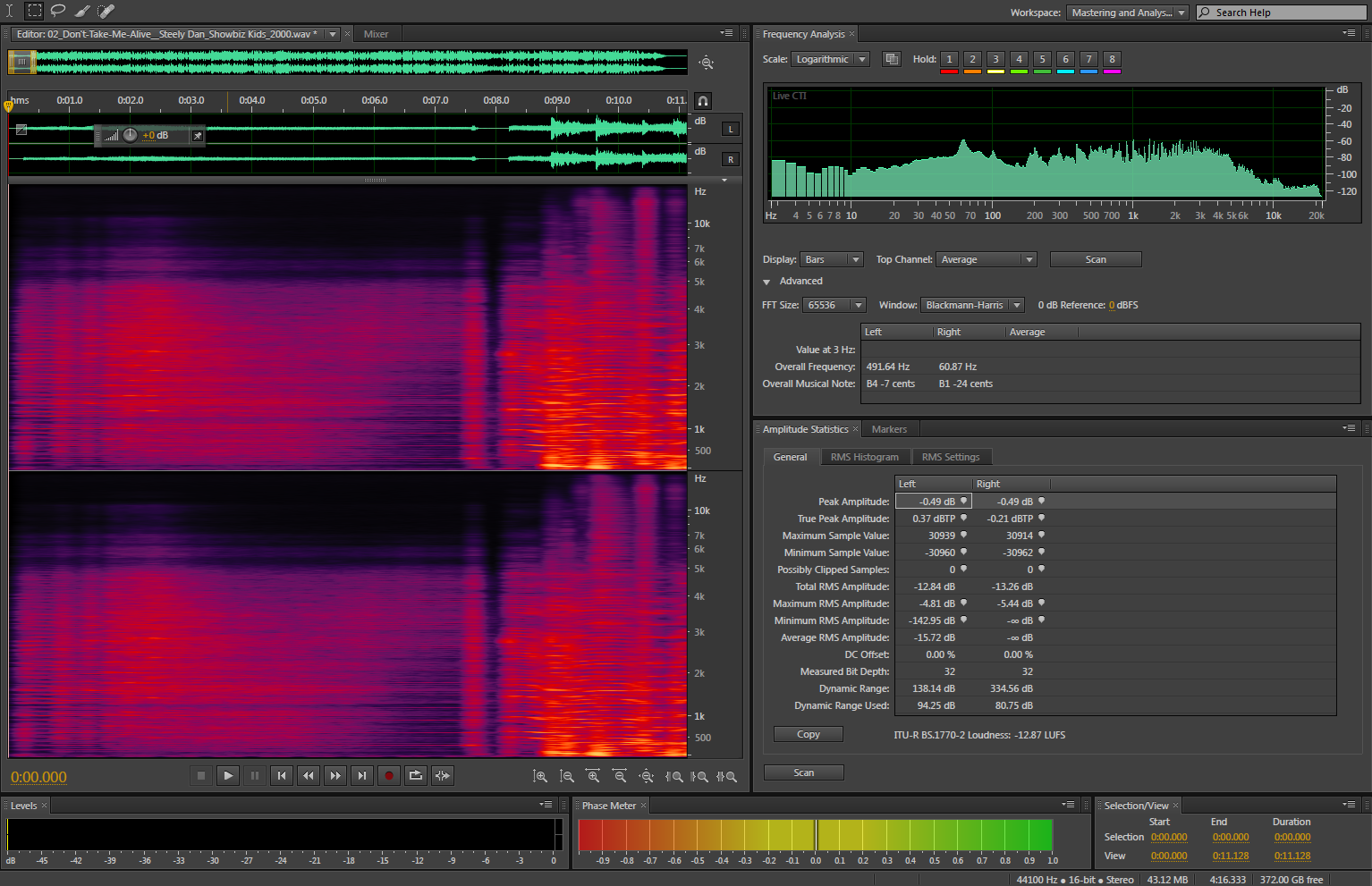
Copy link to clipboard
Copied
Well, in the middle of your Spectral Frequency display is a section showing no significant LF at all, so on that file at least, I reckon that it's something you're recording. The other thing you can do with this display when you've set it to maximum resolution is to zoom into just the bottom couple of hundred Hz (right mouse-click on the scale and drag out just the bit you want) - that will show you very clearly what's really there:
Copy link to clipboard
Copied
@SteveG - That lull in the Spectral Display is the break between the guitar intro and the main body of the song, Don't Take Me Alive, by Steely Dan.
Can I depend on Frequency Analysis to give me accurate readings around and below 20Hz, as Nugen Audio's Visualizer shows the same results? In the end, are the sub 20Hz frequencies something I need to worry about?
Copy link to clipboard
Copied
@SteveG - Here is the very bottom of the Spectral Display on max. resolution using the same CD:

Does it truly correlate with Frequency Analysis?
Also, here is a file generated using a sampled instrument in Logic Pro:
The instrument is actually a sampled analog lead synth, which should have nothing around 5Hz.
Copy link to clipboard
Copied
this might be an indication of a DC component to your signal (mathematically the same as 0 Hz) and that it isn't centered around zero.
Copy link to clipboard
Copied
Charles VW - I was wondering whether there might be something happening "under the hood" in regards to the DC component. How would I alleviate a zero centering issue?
Copy link to clipboard
Copied
Eric Holtz wrote:
How would I alleviate a zero centering issue?
That's easy. Go to Effects>Amplitude and Compression>Normalize, and you have an option there.
I can see a very small offset on the file with the 0-5Hz signal whereas I can't see one in the other file. Whether that rather small offset would make that much difference to the analysis isn't clear to me, but it might, possibly. There are a couple of other things to note about the whole business though. Firstly that with the best will in the world, an FFT analysis is never going to be perfect across the board - that first F stands for 'Fast' and that invariably means a compromise in the way that the window is analysed. The greater the FFT number, the smaller the sampling 'Window' is, and rather perversely, the less accurate the extreme bass analysis is; indeed any analysis where the window size is smaller than the wavelength of a frequency being analysed is potentially inaccurate, and that's where the problems with having DC in your waveforms comes into play.
On its own, all the DC would do is offset your speaker cone very slightly - assuming that everything in your system up to that point is DC-coupled. But that does lead me onto the other thing, which is in effect a sanity check. If there really is the level of signal between 0 and 5Hz shown, it's going to lead very definitely to bass unit speaker-cone flap - pretty severe cone flap at that. So if you can't see any, then it's almost definitely an analysis anomaly. If you have cone flap, then you should definitely get rid of that part of the signal - it saps power from your amplifier, and restricts the amount of cone movement available for 'real' sounds higher up the frequency range; it's not healthy!
Copy link to clipboard
Copied
Those sub 30Hz spikes showing in the Steely Dan Spectral view are indicative to me of some peak level intermodulation distortion components. So a bit of HP filtering could reduce those but I doubt whether they are likely to cause any problems with the amount that is there, unless you have your sub woofer turned way up. ![]()
Copy link to clipboard
Copied
ryclark - The sub 30Hz spikes probably wouldn't cause me any problems, but I don't know what systems my customers have, so it could pose issues if they are running subs. Plus, I simply do not want recordings with any unnecessary noise, even if not audible.
Incidentally, I did an analysis of a track off of Joe Jackson's "Big World" CD. I was curious, as the CD is a live, direct-to-digital recording.
It too shows the sub 30Hz noise, prominently around 5Hz:
It may not be that important, being that far down in frequency, but I would really like to know what could be possibly be causing all of the low frequency noise.
Copy link to clipboard
Copied
Eric Holtz wrote:
It may not be that important, being that far down in frequency, but I would really like to know what could be possibly be causing all of the low frequency noise.
How have you proved that it's actually noise?
Copy link to clipboard
Copied
Whatever it is if you don't want it then just filter it out with a steep HP filter. ![]() If the sources all originated from analogue recordings there may be all sorts of unwanted analogue artefacts in the original recordings which, until digital audio editing came along, you would never know were there because no normal monitoring device would have shown them up IMHO.
If the sources all originated from analogue recordings there may be all sorts of unwanted analogue artefacts in the original recordings which, until digital audio editing came along, you would never know were there because no normal monitoring device would have shown them up IMHO.
Copy link to clipboard
Copied
Thank you for help with my noise analyses. I'll accept the low-level signals as FFT anomalies. I've not noticed any cone flap (even with recorded LP records), but I am listening over small, near field monitors. There was another thing that I noticed in Amplitude Statistics, and I don't know if it is normal. The "Measured Bit Depth:" shows 24 for the Left channel, and 32 for the Right channel.
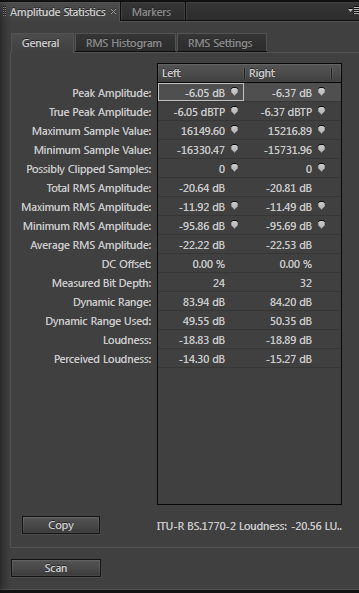
Is this a big deal for a 24 bit file?
Copy link to clipboard
Copied
That's a bit odd. How can you have a stereo file with different bit depths in each channel? It could be a bug in Audition's Amplitude Statistics code perhaps?
-
- 1
- 2