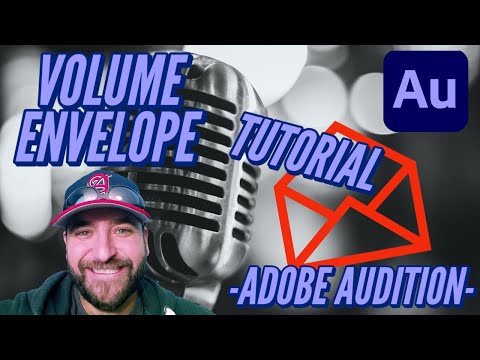- Home
- Audition
- Discussions
- how to adjust volume of a selection as a ramp - sh...
- how to adjust volume of a selection as a ramp - sh...
Copy link to clipboard
Copied
I want to adjust the volume of a selection so that it gradually gets louder or softer.
One repeating feature of voice files is that people often lower their volume as they complete a sentence. It starts out strong, but then the volume fades.
I moved from Goldwave to Audition. Goldwave had a feature called "shape volume" that allowed you to move points on a bar up and down across the length of a selected sound wave. So, you could select 5 seconds of a clip, then move the volume from 1 to 5 across the 5 seconds - so that the sound wave would get progressively louder. I could then "correct" the voice file so that the person's voice (sound wave) would go from fadeing in volume to steady in volume.
Is there a way to do this in Audition?
My compression SORT OF corrects for this, but is is global. I am wanting to do this for short selections of 3-10 seconds without changing the rest of the file.
 2 Correct answers
2 Correct answers
Another video for you:
https://www.youtube.com/watch?v=CDEhiyZ5JM4
Also a pic showing how:
I would however recommend you work in the track editor which is non destructive and you can then
revisit your edits before any export of an altered COPY.
Doing this in the waveform editor IS destructive and will permanently affect the file.
So, work on a COPY, not the original.
Ah, you are introducing this by moving the default gain line down.
Please see this:
I've recreated something similar with a similar gain envelope shape.
I added the effect and choose default under presets in case there was a previous custom one in the effect.
The default creates a yellow envelope line as shown by the red arrow.
Do not move this down to the red line shown as you have done.
Where the default paleces the line has neither gain or attentuation.
Move your line up for gain and NOT dow
...Copy link to clipboard
Copied
Please see this video explanation about volume envelopes.
Copy link to clipboard
Copied
That looks awesome! Do you know how I can get that volume envelope line to be visible in the wave form editor? I am not using the multi-track editor.
Copy link to clipboard
Copied
Another video for you:
https://www.youtube.com/watch?v=CDEhiyZ5JM4
Also a pic showing how:
I would however recommend you work in the track editor which is non destructive and you can then
revisit your edits before any export of an altered COPY.
Doing this in the waveform editor IS destructive and will permanently affect the file.
So, work on a COPY, not the original.
Copy link to clipboard
Copied
Thank you!
Copy link to clipboard
Copied
As I play with this, I am finding a very strange result. When I raise part of the volume using gain envelope, the other parts of the waveform are being reduced.
see video here.
https://www.dropbox.com/s/hn1lr3hywva3s1m/audition%20gain%20envelope%20issues.mp4?dl=0
Copy link to clipboard
Copied
Ah, you are introducing this by moving the default gain line down.
Please see this:
I've recreated something similar with a similar gain envelope shape.
I added the effect and choose default under presets in case there was a previous custom one in the effect.
The default creates a yellow envelope line as shown by the red arrow.
Do not move this down to the red line shown as you have done.
Where the default paleces the line has neither gain or attentuation.
Move your line up for gain and NOT down which attenuates.
I see that you are working in the waveform view.
By using multitrack you can experiment until you get it right
Copy link to clipboard
Copied
Did that work for you?
Get ready! An upgraded Adobe Community experience is coming in January.
Learn more