- Home
- Audition
- Discussions
- Re: Sound anomalies; black bars in spectral freque...
- Re: Sound anomalies; black bars in spectral freque...
Sound anomalies; black bars in spectral frequency display
Copy link to clipboard
Copied
Hello everyone,
I keep finding sound anomalies in audio footage recorded with my Zoom H4N.
They sound like a crackle and are most likely caused by wind, as I had a lot of wind noise and rumble.
They turn up as black bars in my spectral frequency display.
Is there a way to fix these in Audition?
Thank you!

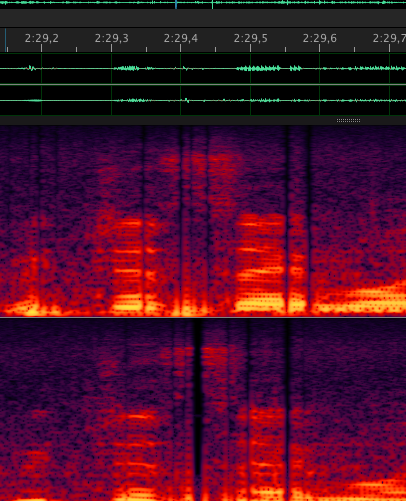
Copy link to clipboard
Copied
I wouldn't have thought that it was wind noise. That has a lot of low frequencies in it and would show up as large chunks of very bright orange signal at the bottom of the Spectral Frequency display. They look more like audio signal discontinuities caused by signal break up. Were you using an external mic plugged into the Zoom? If so it could be poor connections in the mic lead and plug due to movements of the lead.
Copy link to clipboard
Copied
Any chance of hearing a bit of it? Would be rather easier to diagnose then. But on the face of it, I agree with ryclark.
Copy link to clipboard
Copied
I agree with RyClark and SteveG: it would appear there is a momentary loss of signal at those locations.
Another way toward diagnosing – but not fixing – this issue is to magnify the waveform as much as possible to see if the waveform also "drops out" at those places.
Copy link to clipboard
Copied
MikeHarrison wrote
I agree with RyClark and SteveG: it would appear there is a momentary loss of signal at those locations.
Another way toward diagnosing – but not fixing – this issue is to magnify the waveform as much as possible to see if the waveform also "drops out" at those places.
Taking the above as a cue, I enlarged the on-screen image of one "gap" as much as possible and then screencaptured it. The result is below.

There are clearly two narrow bands of "signal" present which surely means this is NOT a complete signal drop-out?
Copy link to clipboard
Copied
emmrecs wrote
There are clearly two narrow bands of "signal" present which surely means this is NOT a complete signal drop-out?
If you have an intermittent break in a mic lead, then you'll be left with the open-circuit mic preamp noise every time it breaks, so I'd expect to see that. Indeed if the breaks were complete, then we'd be looking elsewhere anyway, as it would be looking far more like a system error of some sort. Since this was recorded on a Zoom H4n though, I'm putting it down to system noise, as they aren't exactly the quietest machines on the planet... Yes I've got one, but generally it's only for lending out!
Copy link to clipboard
Copied
Looks like dropouts. Zooming in on the waveform's amplitude will show if it is digital silence or just low level noise. The spectral view will always have somewhat fuzzy at the edges because of how overlapping windows in FFTs work.
This would be a good example file to send to our researchers to work on better gap-filling technology like how we can do in Photoshop. If you don't mind, send a link to the file to audbugs@adobe.com
Find more inspiration, events, and resources on the new Adobe Community
Explore Now