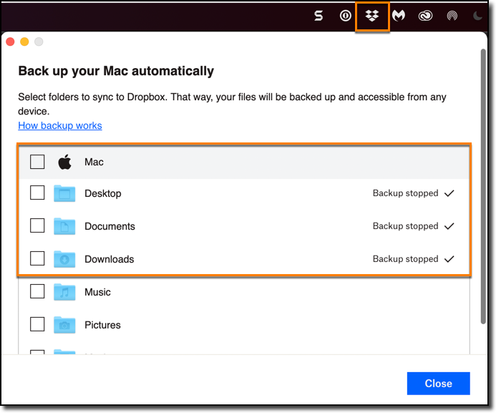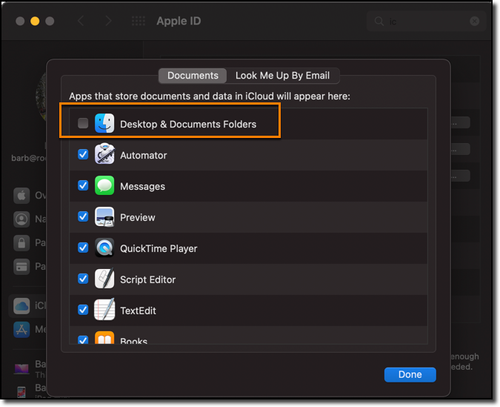Copy link to clipboard
Copied
Hi All:
I can't figure out how to access my desktop through Bridge:
- MacBook Pro M1
- macOS Monterey 12.1
- Bridge 2022 12.0.1 246
> System Prefs > Security and Privacy:
- Have added Bridge 2022 to Accessibility (according to one post), and
- Full Disk Access and Files and Folders (another post).
- Have restarted Bridge and rebooted my MacBook.
What am I still missing?
~Barb
 2 Correct answers
2 Correct answers
Barb, I just saw this. Do you think this might be an option for you as well?
Thank you, Gary!!!
Here's what worked:
- Clicked the Dropbox icon on Menu Bar to open the desktop app
- Clicked on my avatar > Preferences > Backups > Set up > Unchecked Mac (which included desktop, documents and download)
Result—desktop visible.
Phew!! 😊
~Barb
Copy link to clipboard
Copied
Hi Barb,
Gosh, you're the 2nd person today describing this problem. What I told the previous person was to get ~Cash Cleaner (from NorthernSW.com) (the "~" is because they do a big update of their software after every release.)
I told him to run the full maintenance option from Cache Cleaner (10 free days), restart, and see if that solved the problem. I never did learn what OS he was on.
Let me know if that does anything to help.
Copy link to clipboard
Copied
Hi Gary!
I hope you are doing well. I missed that post, evidently. I'll give it a shot at the end of the week. I'm teaching this week and don't want to do anything until the class is over.
Thanks,
~Barb
Copy link to clipboard
Copied
Hi Barb,
Doin' well, hope you are too.
One more question for you: what happens if you take an image from a folder on the desktop (while in the Finder) and drag it onto Bridge in the Dock?
Have a GREAT class!
Copy link to clipboard
Copied
Good morning, Gary!
It just ignores me. 😕
~Barb
P.S. This is a brand new computer and yesterday was my first time using Bridge. I'm still thinking it's a permission issue—Macs are so protective.
Copy link to clipboard
Copied
The AUDACITY! HOW DARE IT!!
Copy link to clipboard
Copied
😂
Copy link to clipboard
Copied
Barb, I just saw this. Do you think this might be an option for you as well?
Copy link to clipboard
Copied
Hi @Barb Binder ,
This could happen with icloud syncing your desktop/documents. Apple has introduced this option while ago by default. You have to turn those off to access these folders. You can google it to disable it or here is a link https://discussions.apple.com/thread/7836605
Copy link to clipboard
Copied
Copy link to clipboard
Copied
Dropbox!! I have already run up against dropbox issues with the new online-only storage defaults. I will look into that.
~Barb
Copy link to clipboard
Copied
Thank you, Gary!!!
Here's what worked:
- Clicked the Dropbox icon on Menu Bar to open the desktop app
- Clicked on my avatar > Preferences > Backups > Set up > Unchecked Mac (which included desktop, documents and download)
Result—desktop visible.
Phew!! 😊
~Barb
Copy link to clipboard
Copied
You lucky. I can't get Dropbox to show up in the system tray. I even downloaded and reinstalled Dropbox, but it doesn't show up either on my MacBook Pro or on my iMac.
Hence, I can't even change the permissions. Anybody have any idea what I could be doing wrong? It has always been in the system tray until I recently upgraded to a full paid version of Dropbox.