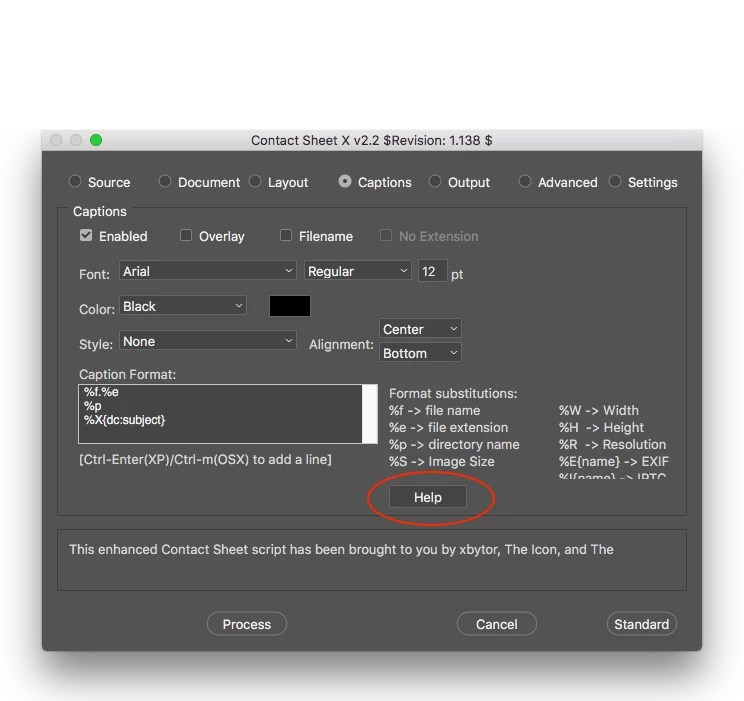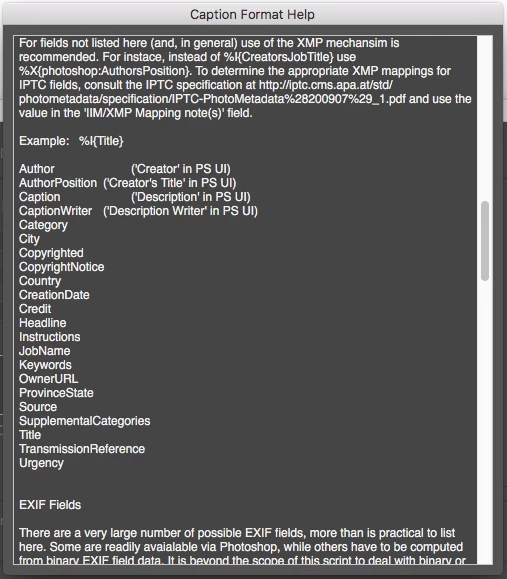Adobe Bridge CS6 - adding/showing Criteria on contact sheet.
Hello to all experts, I added several different labels descriptions, like "Delete" "Approval" etc. in Bridge CS6 to individual pictures in the view "Metadata", which I would now want to provide a customer as a PDF contact sheet showing not only picture and file name but as well "label descriptions" and picture measurement - this or additional criteria from the metadata. I can not find a way to add the criteria to the PDF contact sheet. I would be very grateful for your help!
Thank you, br. Co.