Copy link to clipboard
Copied
Hi,
Yesterday I installed Bridge CC 2019 and when I choose to open moore than 20 images, Bridge freezes and I can't clic on anything. I have to the apple icon and force the programme to exit. I have never had this problem before.
I have updated my iMac (Retina 5 K, late 2015) with the newest OS (High Sierra).
Has anyone a clue? 🙂
Grateful for all help.
 1 Correct answer
1 Correct answer
Dear Users,
We have released a new version of Adobe Bridge CC (9.0.1.216) which also includes fix for this issue.
Request you upgrade your Bridge version from Adobe Creative Cloud Desktop or https://creative.adobe.com/products/download/bridge
Please let us know if you face any issues.
Regards,
Deepak Gupta
Copy link to clipboard
Copied
Look at bottom left of workspace.
Is Bridge creating thumbnail previews?
Copy link to clipboard
Copied
Thanks, jbm007.
Bridge creates thumbnail previews. This is what it looks like.
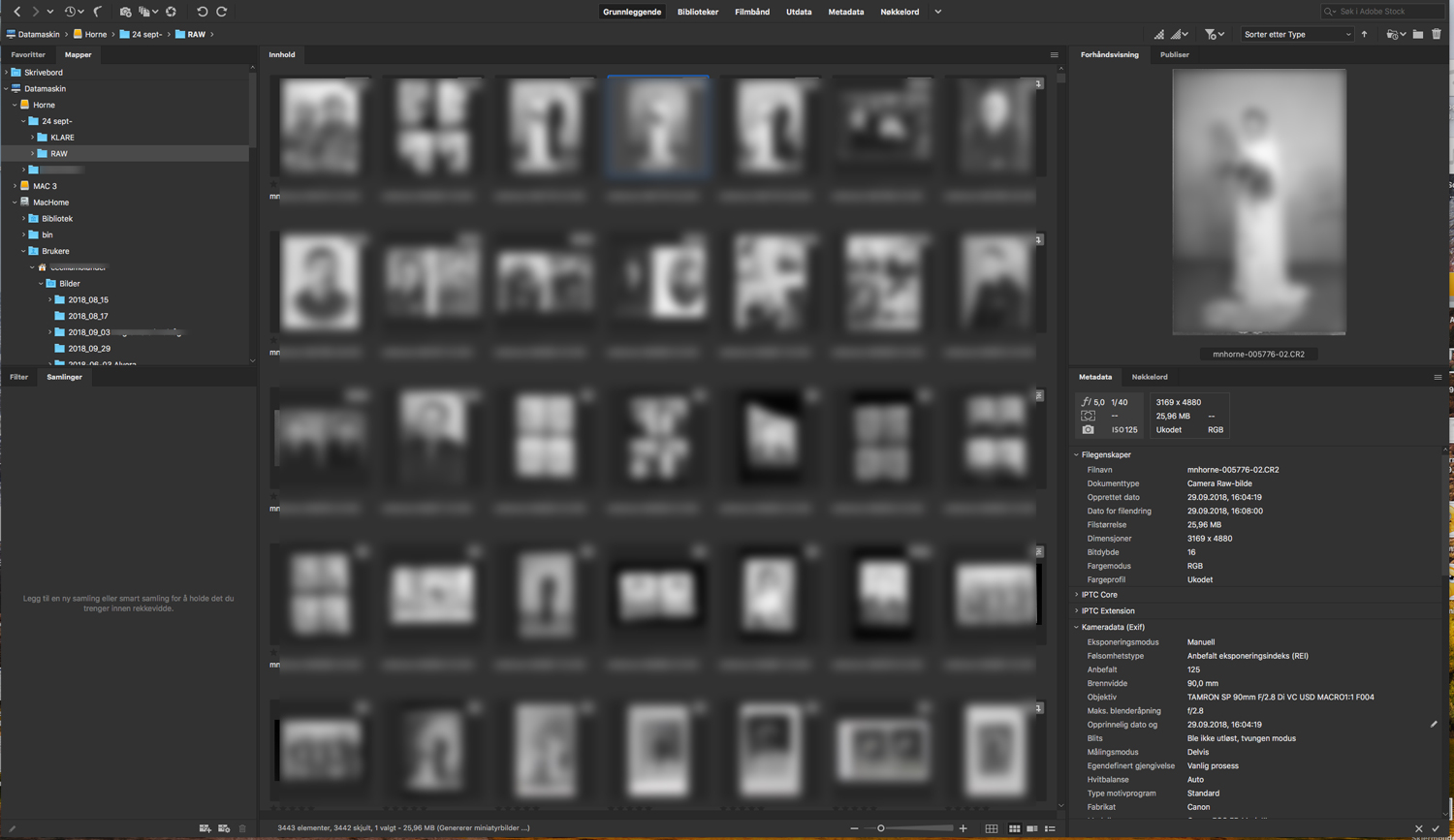
Now I am sitting by my other iMac and the same happens here.
Copy link to clipboard
Copied
Did you install the latest version of Camera Raw?
Copy link to clipboard
Copied
Hi Molareks,
Can you please let me know if you are still facing this issue after all thumbnail land preview generation is complete for the current folder.
Also please upgrade to the latest version of Adobe Camera Raw.
Please let me know if the issue persists.
Regards,
Abhishek Seth.
Copy link to clipboard
Copied
Abhishek
I am having the same/similar problem to Molareks
it all works OK to a point then I am unable to select anything or quit, attempting to quit using ⌘Q the computer give the same tone as if I tried to do something with an open dialog box or whilst something is going on, however there are no visible dialog boxes or signs of any ongoing processes and I can access quite a lot of the menu items (but not quit) but not make any selections using the mouse in the application window (other than making the application window the active window). The point at which it stopped working (this has happened twice) was after doing a rename on a group of smallish files and moving them by dragging and dropping from the content window to a folder in the folder list.
thumbnail generation was complete, my CC app says that camera raw is up to date, running 10.13.6 on an iMac 5K late 2015
when force quitting the app the app name does not say not responding
Copy link to clipboard
Copied
AbhishekSeth12
This is after the thumbnail generation was complete and I have upgraded all apps to Adobe CC2019, even Camera Raw, and I didn't have any problems before the update. And all that "dambrilliant" experiences, I do too. I can access most of the menu items but not "Exit"(quit) But I have not renamed any folders or dragging and dropping them. I just selected one images at the time, and suddenly it freezes. And when I force the app to quit, the app name doesn't say "not responding"
Copy link to clipboard
Copied
I am having the same issue. The problem starts when I upload images. I used to be able to scroll images on the card being uploaded or go to different folders while the images were uploading. Now Bridge freezes when images are being uploaded. After the second was uploaded, the whole Bridge application was frozen. I had to force quite the program.
Copy link to clipboard
Copied
Aloha,
Are you addressing this issue?
I have precisely the same problems (see my note "below").
I've tried the Adobe CHAT, but no one responds: I'm eternally on hold.
Please: let us know how to reinstall the earlier version of Bridge CC that doesn't have this problem.
Thanks.
Cat
aka Dr. Kirtland C. Peterson
Copy link to clipboard
Copied
Hi, Abhishek Seth
Are there any news from Adobe about this matter? I still have the same problem and I have also experienced the problem when moving files.
Working with Bridge all day long, and it is really annoying when the I have to force Bridge to quit "all the time". Is there a way to reinstall Bridge 2018, or do we have to reinstall all 2018-apps?
Would appreciate an answer soon. 🙂
Best regards
Cecilia M
Copy link to clipboard
Copied
jbm007
Yes, I have updated every app in Adobe CC 2019. Thanks for asking. 🙂
Copy link to clipboard
Copied
Bridge doesn't open images, are you talking about selecting multiple images at one time?
Copy link to clipboard
Copied
Lumigraphics
It´s when I select multiple images. It can be 20 selected or 38 selected. Yesterday, when Bridge had been open and I had been doing other things for about 5 hours, I saw Bridge had "unfreezes". But it still freezes after that. I have upgraded all programmes for Adobe CC
Copy link to clipboard
Copied
Moving folders in my case.
And actually RAW almost acts like a Bridge component before the files open in PS. Or to create standard retouch settings.
Copy link to clipboard
Copied
Nearly the same. The error occurs when I move pictures to an other folder. I have to restart Bridge.
Copy link to clipboard
Copied
I’m also getting this same problem, very annoying have to force quit the bridge every time you upload photos, please fix ASAP.
Copy link to clipboard
Copied
I'm just updating my post as I start to pay better attention to what I'm doing when the Freeze occurs.
I am now running MC OS Mojave 10.14 (18A391)
The issue, for me, seems to be centered around moving files from folder to folder within the Bridge application.
My workflow has always been to insert my CF card to a card reader. I will open the image folder via Bridge and then, again within the Bridge application, drag and drop the image folder to an external hard drive that appears within Bridge's folder window.
I was just working with files that were already uploaded - RAW and medium jpegs. I created a new folder within the master image folder. I selected all 627 jpegs from the master folder and dragged them to the newly created sub-folder. The images looked to be transferred, but that's when Bridge froze.
I tried to Force Quit Bridge. It quit but the would not reopen. I tried Force Quitting the program again and it would not Force Quit. I had to hard restart my Mac.
I'm not a tech guy, but I surmise that this revolves around trying to move images from folder to folder within the program.
I also wonder (as I saw something similar in Bridge 18) if Bridge doesn't somehow fight with a CF card that's in a reader that is still connected to a computer.
PS - When I Force Quit the program, I am not getting a request to send info to Adobe.
Copy link to clipboard
Copied
Same Problem here, after an unspecific time bridge becomes unresponsive. You can click through the menu, but some entries are greyed out ("Quit" for example) only force quitting is an option.
All thumbnails are generated.
MAC OSX 10.13.6
Bridge 9.0.0.204
(BTW, creating, editing and appending metadata is impossible, too)
Copy link to clipboard
Copied
the same I'm on windows 10
Copy link to clipboard
Copied
I am having the same problem. I move about fifty images into a folder, and before I can move the folder into its parent (a primary workflow issue) the application hangs. It's not doing thumbnails at the time. It just started happening the other day when we installed the CC19 apps and replaced the old ones.
I am sure this is a real issue that the engineers will see.
Copy link to clipboard
Copied
Same problem here. Updated last night and immediate freezing issues. Yes, same here - freezes when moving files. I'm on Mac Sierra. Raw is updated as well.
Copy link to clipboard
Copied
Aloha from Honolulu,
Same problem. Bridge CC 2019 is... useless.
Have uninstalled and reinstalled and the problem persists.
As with earlier posts, the problem starts when moving files — which is what I need Bridge for! — the Force Quit is the only way out of the freeze.
Does anyone know if Adobe is working on this?
As my workflow relies on Bridge and I have deadlines, this is... irritating, to say the least!
Cheers,
Cat
Copy link to clipboard
Copied
Hi ,
We are investigating this issue. Meanwhile please use context menu move to option instead of drag and drop as a workaround.
Thanks,
Avinash
Copy link to clipboard
Copied
Thanks, Avinash
But my problem was first of all that Bridge freezes when I select multiple images and not the "drag and drop-thing". See my first post at the top.
Copy link to clipboard
Copied
Not that you need one more person telling you this but I am guessing everyone has this problem, if I move a certain amount of files say over 25 Bridge stops working period and the "quit" drop down is grayed out. On a positive note Bridge seems faster with this upgrade.
Find more inspiration, events, and resources on the new Adobe Community
Explore Now