Bridge CPU Usage
Copy link to clipboard
Copied
Hi,
I am wondering how I get Bridge to use the GPU more, rather than having it hammer my CPU. At the moment, Bridge is causing my CPU to run at 100% for hours on end, but uses very little GPU resources. I've set the Hardware Accelerator in Bridge and in Photoshop, but neither use the GPU as much as Google Chrome does. Any suggestions?
My setup is as follows:
Gigabyte H370 Aorus Gaming 3 motherboard
Intel Core i7-8700K CPU watercooled
64 GB DDR4 2333mhz RAM
Galax GTX1070 8Gb DDR5 RAM GPU air cooled
Boot Drive 500GB mSATA SSD
OS is Windows 10 x64 Pro
Bridge CC2019 with RAW Cache on a separate WD HDD
Here's a screen shot to show what's going on.
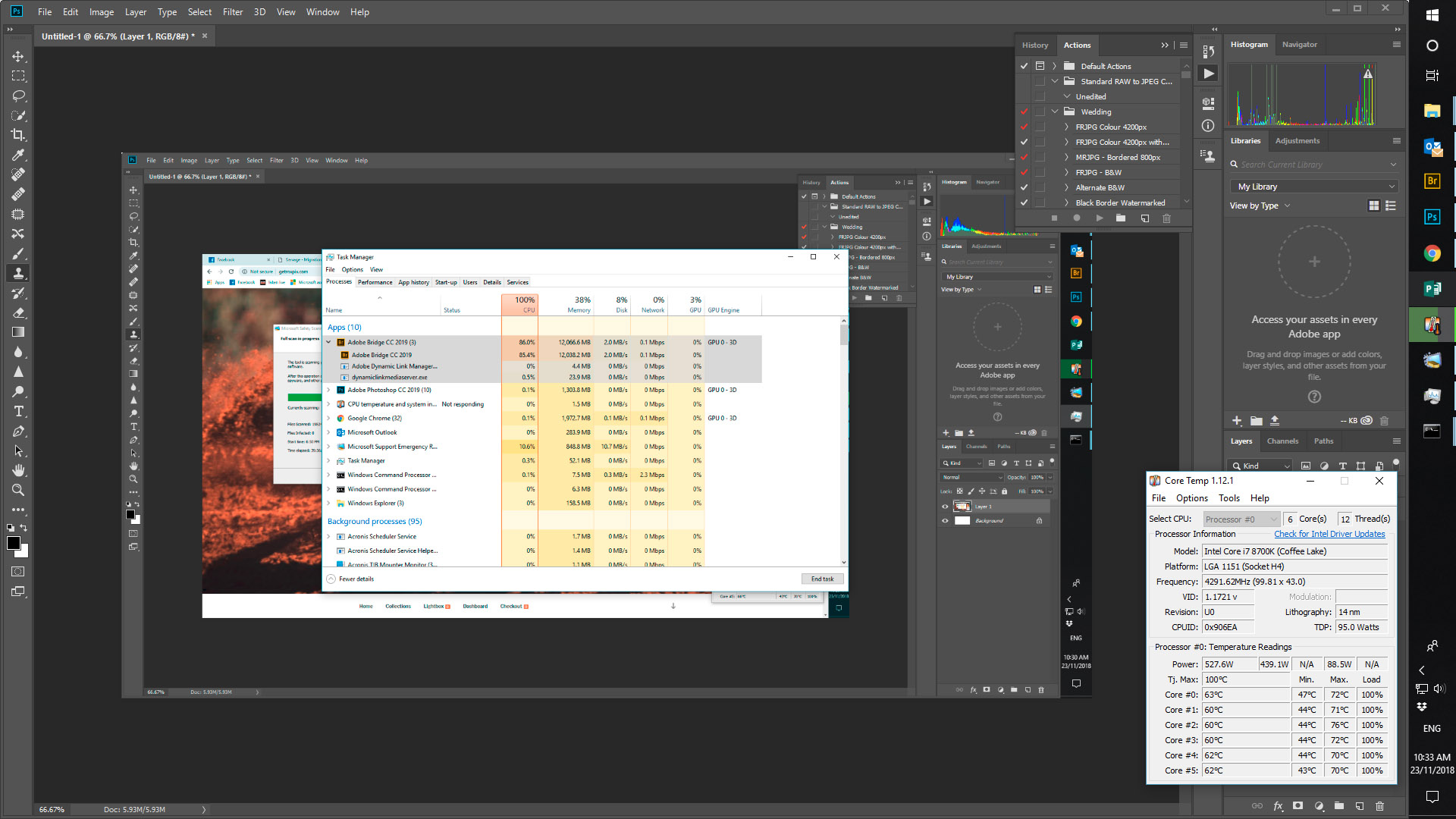
Copy link to clipboard
Copied
Have noted the same thing. Its a obvious bug.
Seems to only happen when you have Bridge and PS open at the same time.
Copy link to clipboard
Copied
It happens even when Photoshop is not open, on my machine. I also can't edit photos opened from within Bridge unless I run them through an existing action. I can however edit when I open them using Photoshop. None of the menu commands are available in Photoshop for images opened via Bridge. CC was a clean install on a new computer.
Copy link to clipboard
Copied
I noticed the same behaviour today. CPU Load at 80%-100% when bridge is open. Doesn't happen with older versions of bridge.
Copy link to clipboard
Copied
And now Bridge doesn't even appear in the Windows Task Manager even though it is clearly running on screen. Who programmed this POS?
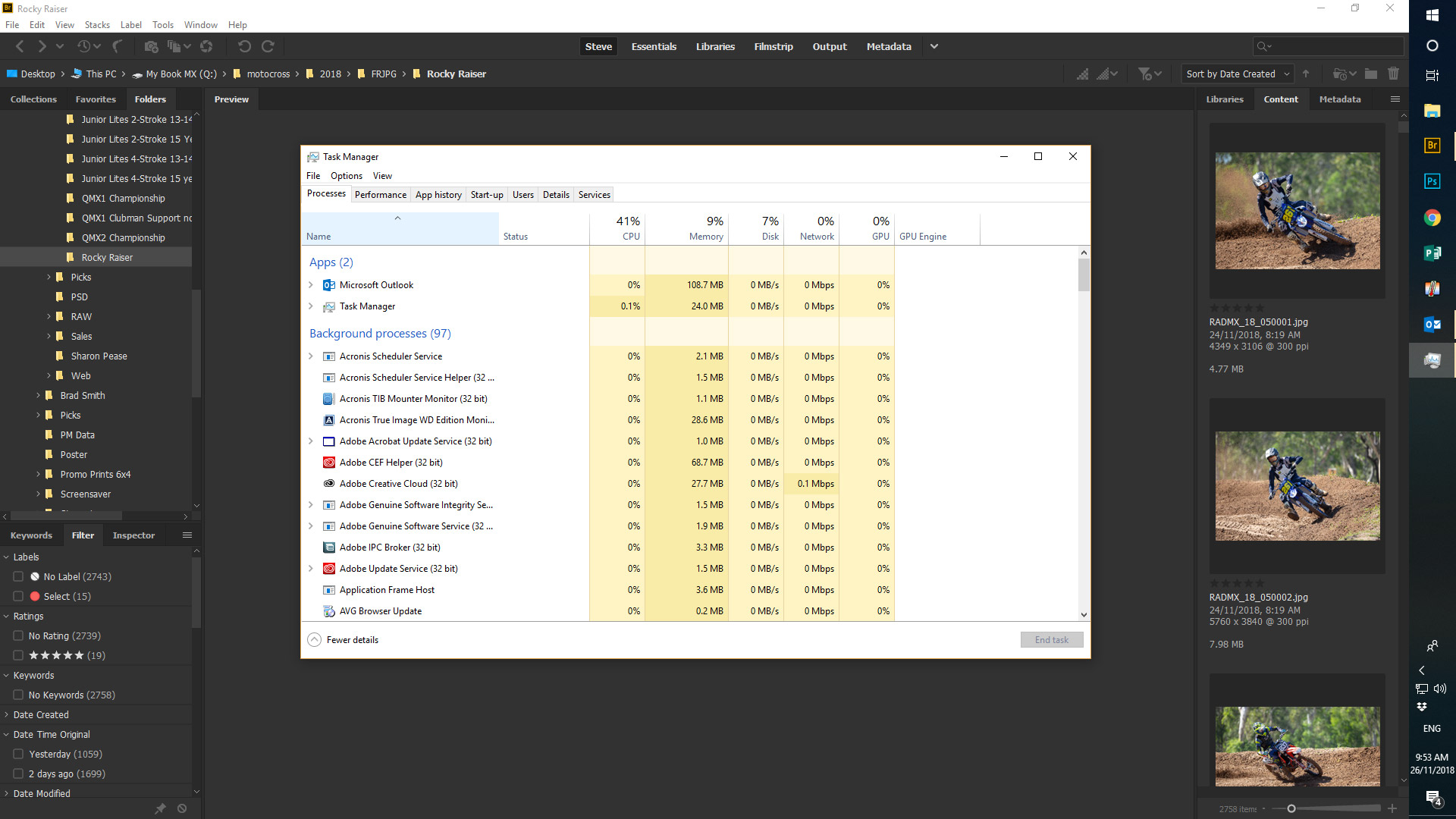
Copy link to clipboard
Copied
Thats a OS issue not a Bridge issue. And yes I have seen that happen as well.
Copy link to clipboard
Copied
I did some more testing on the cpu load issue with bridge. I reinstalled the 2018 Version again. It seems, that Bridge uses the CPU cores for the creation of Thumbnail-Previews. I opened a folder containing ca. 6000 Images and the cpu load immediately went up to 99%-100% on ALL cores. I don't understand why adobe does not use the GPU for tasks like this. Creating this kind of load seems not be optimized at all.
Bridge has never been a very ressource friendly program in the first place. I still have the impression, that the whole adobe app range has become more and more sloppy since they discovered the generation instagram as their main customer base, neglecting the needs of power users (e.g. 32-bit workflow is still a mess..., most of the filters have never been updated since the stone age, etc)
Anyway. I would appreciate a more balanced solution for this kind of task. No other image-organizer that I tested (Thumbs Plus, Xnview, XnviewMP, Faststone, Irfanview, Zoomviewer) uses this amount of ressources. Even Bridge Version CS6 handles the same folder with a cpu load of around 20%-30% (having purged the cache for all of the 6000 images and letting Bridge CS6 recreate all previews).
Copy link to clipboard
Copied
I'm beginning to feel like I'm a beta-tester with CC2019. Well, I guess we better get used to it. Adobe are unlikely to do anything to change it. Oh, by the way I even got a 100% usage of the RAM yesterday, and I have 64GB installed.
Copy link to clipboard
Copied
I solved that problem by putting no more then 1000 images in a folder.
Its only going to get worse and camera file sizes keep increasing
Copy link to clipboard
Copied
jbm007 wrote
I solved that problem by putting no more then 1000 images in a folder.
Its only going to get worse and camera file sizes keep increasing
This is more a workaround than a solution:)
I tested the 2017 Version of Bridge and the CPU Load does not go over 10% even with folders containing thousands of images. This screenshot was taken while Bridge is calculating the thumbnails for the recursive display of a whole file structure containing 13.154 images. The CPU Load is nothing compared to the usage of the recent iterations of the program.
This is clearly a problem on adobe's side and has to be fixed. An image organizer should under no circumstances get in the way of other programs running at the same time.
In the meantime I will "solve the problem" by not using bridge after Version 2017 anymore. Since bridge kept reducing features with every iteration instead of adding usability, this is not that big a deal. It's nevertheless annoying, that these things keep popping up. I'm still in the process of typing down all the bugs and irritations of the latest version of Photoshop. I also switched back to the 2018 version since the new "update" is a pain in the butt.
Copy link to clipboard
Copied
There has been a small update, bringing bridge to 9.0.1.216 that seems to have fixed the issue with high cpu load.
I tested this as before, by having bridge create more than 5000 thumbnails.
CPU load did not rise over 30% during the whole process. CPU temperature was nowhere near as high as before.
So adobe seems to have taken action here.
I wish they would address all the other annoyances as well, but hey, better than nothing:)
Copy link to clipboard
Copied
Yes, I noticed that myself yesterday. Happy days.... ![]()
Copy link to clipboard
Copied
Actually the problem is still there. I was looking at a folder containing 30,000 RAW files and about 30 PSD files, and it's hammering the CPU again. Using 15GB of RAM and bugger-all GPU.
Copy link to clipboard
Copied
Why on earth do you have 30,000 raw files in one folder?
Try breaking them up into smaller amounts.
Keep it around 5000 files in each folder.
That's to many for any system.
If you tried to delete that many files your system would lock up.
Copy link to clipboard
Copied
It doesn't matter how many are in one folder. Bridge has a filter system designed to search/filter multiple folders at once. If I want to search a whole year's RAW images from one sport, then it should be able to do it. I'm not a hobbyist. I'm a working photographer and I take many. many thousands of RAW images every year. Adobe pitches itself to professionals. Their software should cater to volume work.
Copy link to clipboard
Copied
Oh, and it wasn't a problem with CC2018 either....
Copy link to clipboard
Copied
It was offered as a suggestion.
Go back to 2018 until the figure out the issue then.
Copy link to clipboard
Copied
This a folder with under 5000 images. Same problem. Really, the issue is why with cc2019 all of a sudden is this happening? Blaming it on a random number of images in a single folder is just not addressing the problem.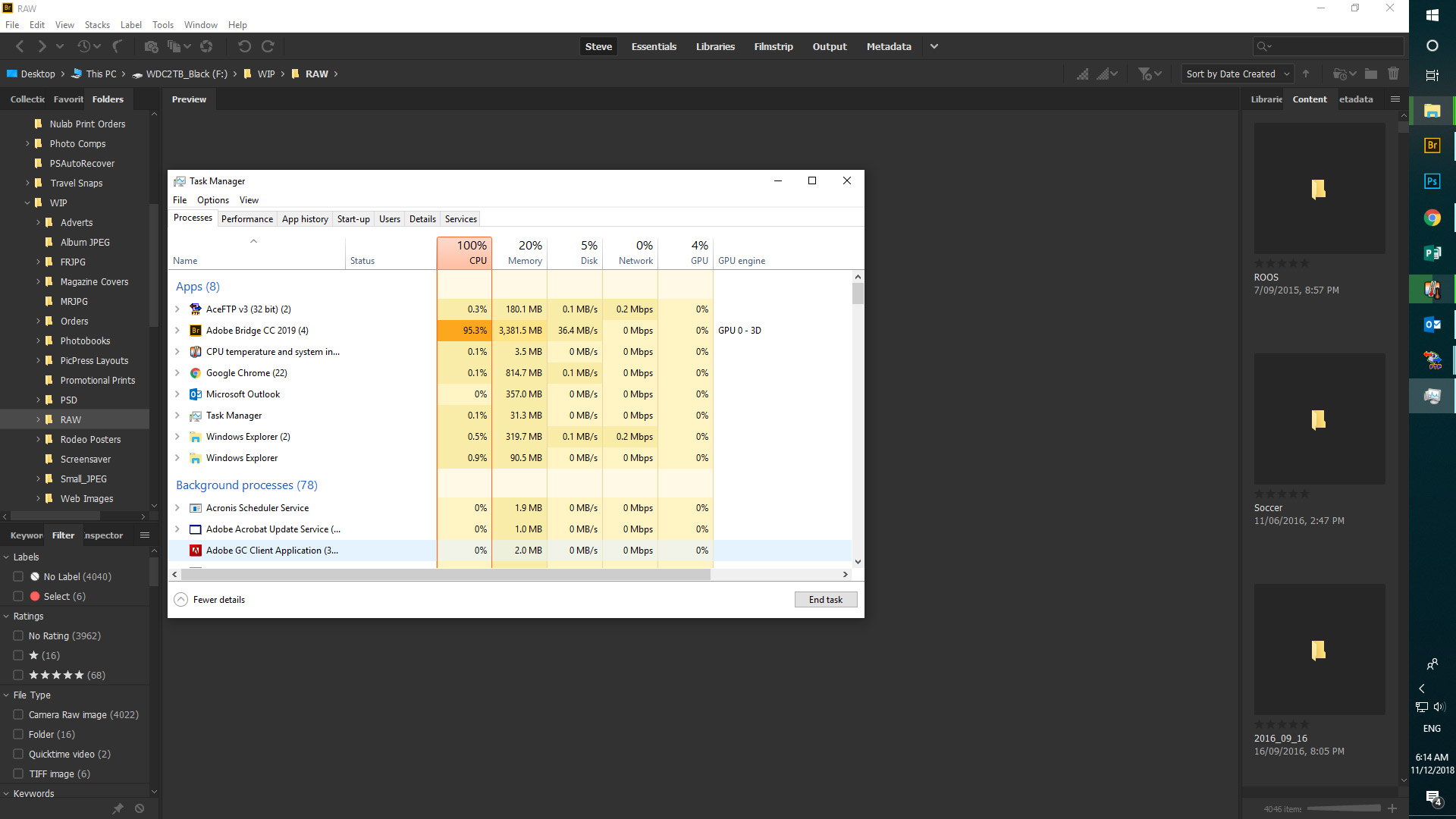
Copy link to clipboard
Copied
They must of changed the way they cache files.
Something obviously changed.
Cutting it down to 5000 files worked for me.
Obviously it did not help you.
I don't work for Adobe so I don't drink the Kool aid.
J
Copy link to clipboard
Copied
Okay, perhaps I should outline how I go about using Bridge to give readers/commenters some background info.
Amongst other events, I shoot motocross meetings. Over two days I might use three different cameras, and shoot up to 12,000 RAW images. I use Bridge to import the photos from the cards to the desktop computer, and yes, into a single directory location. I need those images to be read by Bridge and sorted into chronological order, so that I can rename them all. Once that is done, I use Photo Mechanic to tag the images with all of my info including details of class, race number, etc. PM is much faster for this task than Bridge.
I then use Bridge's full screen view mode to go through every image to cull the rubbish and label/rate the best images.
Once all of that is done, I open them all in ACR, yes ACR will open them all at once and will apply all the recipe changes at once for that many RAW files. Once all that is done, I run all the RAW files through Photoshop Actions to produce small JPEG images that I then group into separate directories for uploading into galleries on my websites.
Under CC2018, I had to make sure that ALL images had been processed in the Bridge Cache before running the PS Actions or I got errors in the cropping. Bridge CC2019 no longer shows the progress in generating the cache, so I have to monitor the Windows Task Manager to see when activity ceases in Bridge (Why Adobe?).
I do my backups from within Bridge too. By that I mean, I copy my RAW files to another location as a back-up.
Besides motocross, I also shoot dance events which go for ten days at a time, during which I might take 20,000 images of on-stage performances, usually with two cameras. Those I break down into separate directories for each day. I have to shoot those in RAW because the on-stage lighting may vary by two or three stops both across the stage as well as front to back. They also use a mix of tungsten and LED lighting, so white balance changes front to back as well. Auto or semi-auto settings just don't cut it for these, so I set them manually and then adjust in post.
Bridge has always been my preferred program. I tried Lightroom but hated it. I'd really like to stay with Bridge. The changes in CC2019 just baffle me. Why Adobe?
Copy link to clipboard
Copied
Just getting another Bridge CC2019 update right now. I'll see if this one fixes the issue.
Copy link to clipboard
Copied
No, version 9.0.2.219 x64 doesn't fix the issue either.
Copy link to clipboard
Copied
stephenv70437356 wrote
It doesn't matter how many are in one folder. Bridge has a filter system designed to search/filter multiple folders at once. If I want to search a whole year's RAW images from one sport, then it should be able to do it. I'm not a hobbyist. I'm a working photographer and I take many. many thousands of RAW images every year. Adobe pitches itself to professionals. Their software should cater to volume work.
I agree. I work in visualization inside a big company. We have three photographers in our team and every time they get out to shoot, itˋs hundreds of raws and jpg‘s to sort and go through.
Bridge has never been the first choice for me but sadly company regulations make us stick to it. A software that is meant to be used in a high performance environment has to be able to handle this kind of workload. And there is NO reason, that an image viewer/organizer should put this much stress on a cpu, no matter the deed.
Of course all the files get sorted into seperate folders, but sometimes it‘s necessary to use the option in bridge to show all files from all subfolders, which can easily result in a filelist containing a ridiculous amount of images.
Bridge has some nice features, like creating thumbnails for *.exr‘s, being able to handle cmyk files nicely and making use of a powerful renaming tool. On the other hand it is still slow, creates an absurd amount of temporary files and is up until this day not able to let you rename your saved favourites (makes me wanna cry out just thinking about it).
So it‘s a mixed bag. Like all the other adobe apps since the inception of the subscription model, i am under the impression, that there is a stronger focus on improvements for the casual workflow and a severe lack of interest to keep the app range maintained for high end users.
Copy link to clipboard
Copied
You will have a TERRIBLE time with 30,000 RAW files in one folder. I was using large folders with ~13,000 JPEG files and it was almost unusable.
Like it or not, Bridge can't handle that kind of setup. You need to break it down into smaller folders.
Copy link to clipboard
Copied
Lumigraphics wrote
You will have a TERRIBLE time with 30,000 RAW files in one folder. I was using large folders with ~13,000 JPEG files and it was almost unusable.
Like it or not, Bridge can't handle that kind of setup. You need to break it down into smaller folders.
This is beside the point. The point is Bridge using 100% CPU Power. This is not supposed to happen. It should not happen with 10.000 files, or with 5000 files or even with 10 files, because it is a bug and needs to be fixed.
I simply can not rely on a program, that is supposed to make thumbnails in the background, when anytime it creates previews makes my processor fan spin into overdrive to compensate for all the stress it puts on it.
As stated before, I tested this with something around 5-6000 files in a folder, which is not much at all when it comes to photography.
I purged the cached thumbnails from my test folder again and had thumbs plus and bridge recreate all the previews.
While not at a 100% as before bridge puts significantly more stress on the cpu than thumbs. Thumbs uses around 5-10% while bridge needs 50-90%. So something has been done, but the general problem seems to remain.
Get ready! An upgraded Adobe Community experience is coming in January.
Learn more