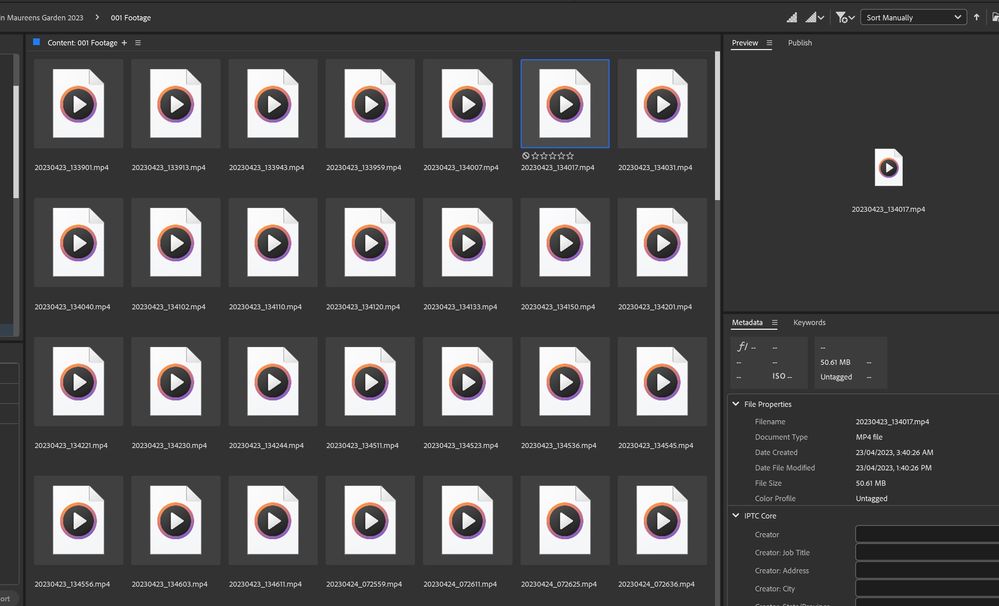- Home
- Bridge
- Discussions
- Re: Bridge is not displaying thumbnails for Samsun...
- Re: Bridge is not displaying thumbnails for Samsun...
Bridge is not displaying thumbnails for Samsung S23 Ultra.
Copy link to clipboard
Copied
Bridge is not displaying thumbnails for Samsung S23 Ultra MP4 files.
I am at a total loss. Because of this, I have to manually rename my clips in Windows. That takes hours. The files do show in Premiere Pro. Very puzzling and indeed annoying.
Copy link to clipboard
Copied
Hi @Royhessey
Thanks for reaching out.
Which version of the application are you using? Since when are you seeing this issue?
Please go to View > Refresh and see if that solves the problem.
If that does not help, reset Bridge Preferences (reinstalling Bridge does not automatically wipe and reset Prefs.)
To reset Preferences:
Start Adobe Bridge and press Ctrl+Alt+Shift (Windows) or Command+Option+Shift (Mac OS) until the Reset Settings dialog box appears. Select all three options--Reset Preferences, Reset Standard Workspaces, and Purge Entire Thumbnail Cache--and click OK.
Let us know how it goes.
Best,
Ranjisha
Copy link to clipboard
Copied
Thank you Ranjisha. Version 13.0.3.693
I started Bridge and pressed CTRL ALT SHIFT (Windows) and the dialogue box did not come up.
I tried this many times.
Again many thanks, but the problem persists.
Copy link to clipboard
Copied
Adobe bridge 14 and 13 won't preview or play *mp4 videos taken with my Samsung Galaxy s23. It used to work and then it stopped working. It only can play several years older *mp4 files probably using different codec. See the screenshot.
I tried:
- repeatedly reinstalling the bridge and installing bridge 13
- uninstalling all adobe apps from creative cloud and fresh installing bridge
- totally inept adobe tech support who would remotely desktop into my computer and just reinstalling it all over again and change permission for the apps. Totally useless.
It seems to be related to this issue:
https://helpx.adobe.com/uk/bridge/kb/preview-not-available-video-files-bridge.html
but I can't use the workaround because I can't get the 2015 adobe premiere.
I would love to hear from real adobe tech support.
Copy link to clipboard
Copied
I've moved your post from Using the Community (for questions about the forums) to Adobe Bridge for you.
Jane
Copy link to clipboard
Copied
It seems the team is aware of this issue. post your comments on this discussion
Bridge is not displaying thumbnails for Samsung S23 Ultra.
Copy link to clipboard
Copied
UPDATE:
Adobe emailed me and created a ticket. They say I can call them and chat with them which led to nowhere.
the bottom of the email says:
We’ve found these self-help articles if you’d like more information about your issue:
https://helpx.adobe.com/in/bridge/kb/preview-not-available-video-files-bridge.html
Which is exactly the same link that I mentionned as a not working solution in my post!
At this point I really just want to confirm it is a bug in the software and I can't do anything to fix it on my side. The attached is a sample *mp4 file taken on Samsung Galaxy s23 ultra.
Can Adobe bridge work with this file or not?
Copy link to clipboard
Copied
Adobe emailed me and created a ticket. They say I can call them and chat with them which led to nowhere.
By @Tomas32792461imtf
Can you confirm for us that it was really Adobe that emailed you? It might be, but it sounds very suspicious.
- What is the email address the email came from?
- What is the phone number they gave you to call them?
Adobe's email ends in .adobe.com.
Adobe does support by chat and by X (formerly Twitter).
Here is how to contact Adobe Customer Care: Try the link to auto-open the Chat:
https://helpx.adobe.com/contact.html?rghtup=autoOpen
Type "agent"
If your browser blocks the Chat window, try the troubleshooting tips here:
https://community.adobe.com/t5/creative-cloud-services/how-to-contact-adobe-support/td-p/11875703
You can also send a post through X (formerly Twitter) to @AdobeCare.
Do not reply to PMs, which are likely to be scammers.
Jane
Copy link to clipboard
Copied
Hello,
Thank you for reaching out to us.
Could you please share the following information with us to better investigate the issue?
1. Are you facing this issue for other video file formats?
2. Bridge and OS version?
3. If you can, could you please share some sample files with sharewithbr@adobe.com
Also, could you please follow the steps which @Ranjisha Sengupta has mentioned earlier and update if that resolves the issue for you?
We might reach out to you for further information.
Thanks,
Bridge Team
Copy link to clipboard
Copied
Thank you Rahul,
Yes I am facing this issue with video I took on a DJI Air 2s
and video taken with a Samsung S23 Ultra smartphone
all other formats view properly on Bridge.
Version 13.0.3.693
I have sent you an email with 2 files as you requested.
I have tried these files using Bridge on my laptop and still cannot see the previews.
I would appreciate any help.
Kind regards
Copy link to clipboard
Copied
Hello Roy,
Thank you for sharing the information.
The mail you sent to us doesn't have the video files. Could you please resend the attachments?
Thanks,
Bridge Team
Copy link to clipboard
Copied
Hello Rahul,
Apologies for my delayed response. I have been overseas for the last 6 weeks.
The email I sent was rejected with the reply " The recipient's mailbox is full and can't accept messages now. Please try resending your message later, or contact the recipient directly."
Anyway, here are the files for your perusal:
Video shot on a DJI Air 2S Drone
and
Video shot on a Samsung S23 Ultra Smartphone
You can download the actual files by clicking the links above.
Copy link to clipboard
Copied
Hello @Royhessey
Thank you for sharing the assets with us. We are able to reproduce the issue and added this in our engineering pipeline.
Thanks,
Bridge Team
Copy link to clipboard
Copied
Hi Rahul, Any luck with this issue? 7 months have expired and the issue remains.
Copy link to clipboard
Copied
A large collection of S21Ultra .mp4 videos needing to be renamed wouldn't show up in my Windows Explorer, so I rubbed my hands together maniacally knowing that I had the secret weapon with Bridge, but to my dismay, they also would not show in Bridge's thumbnail preview.
Oddly enough, .mp4 videos from other sources show up fine in the thumbnail previews, allowing me to quickly scrub and check the content.
If Adobe engineers could crack the code, that would be grand.
Anyways, thanks for at least replying.
Copy link to clipboard
Copied
I have been beating my drum about this problem for a long time. I am being charged good money for a product that does NOT work. Good luck with your endeavours.
Copy link to clipboard
Copied
Wow Rahul!
How long do you need to fix this problem?
Should I move to outside Adobe products?
Copy link to clipboard
Copied
Hello Rahul,
It is now 18 months and no resolution.
I have just purchased a new Windows computer and the problem still persists. Same on my laptop.
Do you have any news?
Copy link to clipboard
Copied
There are a number of different video codecs and Bridge (and Windows) does not support them all. You may need to change the settings on your phone or convert the files with an app like Handbrake to make them compatible.
Copy link to clipboard
Copied
I have noticed this behavior before. I happened to try the videos and photos from my phone after copying some of them to a folder I put on the desktop for a test. Once I copied the videos over they then showed correctly with details, time, cover screen and the ability to play them in the preview panel. I have a Samsung Z fold 6 and have used the same technique with my older Samsung Z fold2.
I'm not sure what changes when you copy the files, by just plugging your phone into the computer with the usb cable, but it seems to work for me. Hope this helps.
Copy link to clipboard
Copied
Hi all, after I bought my Samsung Galaxy S23 Ultra a year ago, I noticed the missing thumbnails, but I didn't give it much thought at the time. Recently I uploaded all of my stuff to my PC and external drive and once again I noticed that the videos made with my new phone don't have thumbnails anywhere, so I started searching on the web for a solution. Long story short:
- The problem is not Adobe.
- The problem comes from Samsung deciding to change the default format for video capturing from AVC (H.264) to HEVC (H.265) without notifying the users. H.265 has some pros like better quality and better compression, but the downside is it is still not fully supported by some softwares and even operating systems like Windows. So the lacking thumbnails come from the format with wich your phone captures the videos, no from the software you're looking them at.
Fortunately Samsung still gives us the option to change the format:
Settings > Apps > Camera > Camera Settings > (Videos) Advanced video options > (Video format) H.264 (most compatible)
Hope I helped. 🙂
Find more inspiration, events, and resources on the new Adobe Community
Explore Now