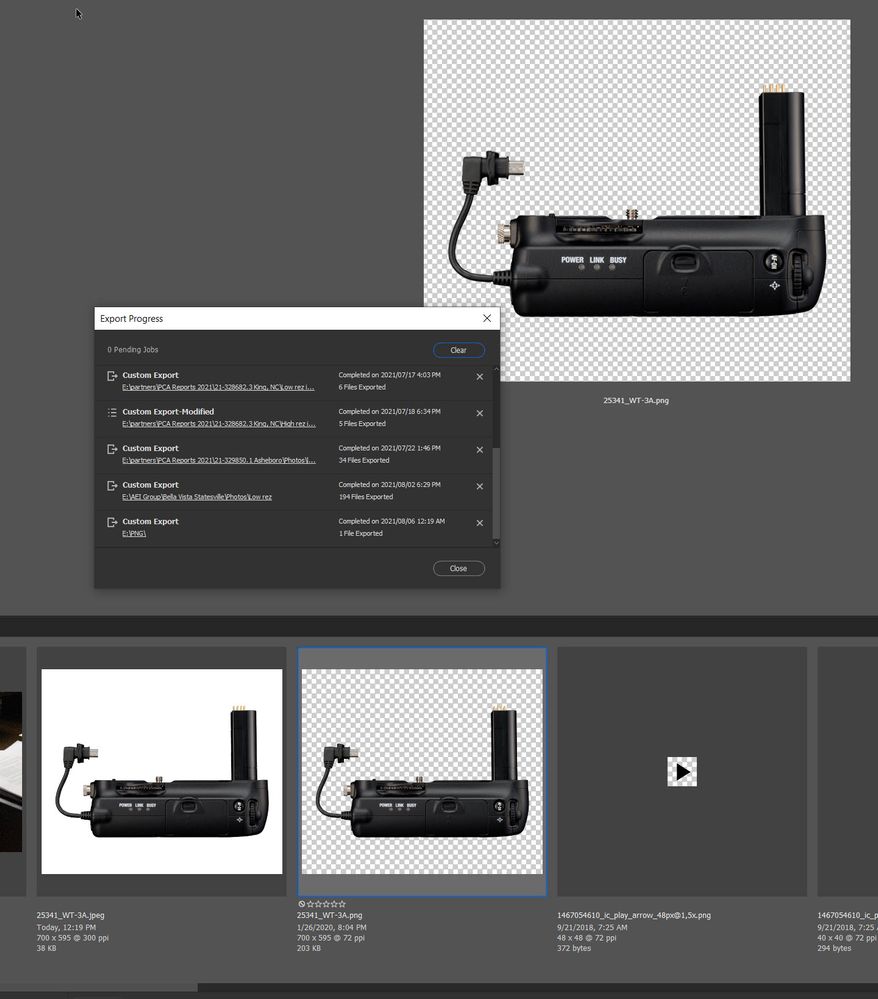- Home
- Bridge
- Discussions
- Re: Export doesn't work on the latest version of b...
- Re: Export doesn't work on the latest version of b...
Copy link to clipboard
Copied
Hi!
I just downloaded the latest version of bridge, and exports don't work anymore. I'm on windows 10, when I click on custom export, select my settings and click on "start export", nothing happens. If I right click on the picture and go to export progress, I can see my exports stacking up there, showing "x pending jobs" and below the list of pictures, showing "0 of 1 files". I tried on jpegs and raws.
Anybody knows where this could come from please?
Thanks!
 1 Correct answer
1 Correct answer
Hi All,
This issue has been fixed in the latest update of Adobe Bridge which is 12.0.2 Please check this article for more information.
To update Bridge to 12.0.2 click "Update" in the Creative Cloud desktop application next to Bridge Click here to see detailed instructions for updating the application
Regards,
Sahil
Copy link to clipboard
Copied
you probably needed to reboot your machine to change the file associations with the OS
Copy link to clipboard
Copied
Worked - amazign and thank you! Literally blown away this is a problem still... woe and wow
Copy link to clipboard
Copied
Please, Adobe, post this response in such a way that it is easier to find. It took me hours to find this particular post, which is the only one that worked in solving the problem. Find an actual solution, but first make it so people can find the workaround.
Copy link to clipboard
Copied
Hi All,
The 11.1 update of Bridge has a fix for this issue, please find more information here: https://helpx.adobe.com/in/bridge/kb/fixed-issues.html
You may update Bridge through the Creative Cloud Desktop App.
Regards,
Sahil
Copy link to clipboard
Copied
Sahil,
it does not fix this. I have literally done a clean install on my laptop after not using Bridge or Lightbox for years - currently doing some stills work.
I think Adobe is currently taking the piss - so much is broken, so many bugs go untouched for ages.
I spent far too long finding a solution to this, it's an utterly moronic bug and I genuinely have no rationale for it other than your coders are lazy. Why the hell would this panel being off prevent a singular action?
Ridiculous.
Copy link to clipboard
Copied
@Sahil.Chawla We run an E-Commerce and using Export from Bridge would have been just perfect for our use case and our thousands of assets....
- Ability to more Metadata at Export time ✔
- An Export Queue ✔
- Easily accessible presets for different asset-types ✔
- Dead simple Drag & Drop interface ✔
Once set up, even co-workers with no graphics background whatsoever could use that function... if it only worked.
I just spend time on the phone with an Adobe support representative because we really need a solution for our export problem. The support guy obviously wasn't even aware of the reported problem. He wanted to sell me that a 200 mb psd can't get exported to png (while the same asset – using the very same Exporter exports to jpg within two seconds).
He stole my time, bullshitted me for a while, reset all my preferences without even asking, downloaded an earlier version of Bridge, then decided to escape from the remote session and the phone (left old Bridge version installed, obviously).
You guys may say this support experience is unrelated. But this is wrong. Having to contact support is the logical consequence of leaving critical bugs unfixed. Your customers need to get work done – and they will eventually pick up the phone. Those who are in charge of prioritizing development goals could easily avoid that paying professional users throw away their time.
Copy link to clipboard
Copied
By the way, Affinity Photo just batch exported my "far too large" psds to png in no time at all. This might be a solution for people in a similar situation.
Copy link to clipboard
Copied
Just don't close the Export panel. Simple.
Copy link to clipboard
Copied
> Just don't close the Export panel. Simple.
It is wide open. The Export panel works here – but it only works with jpg. It fails with psd, png, dng.
Copy link to clipboard
Copied
You may want to reset your preferences or reinstall Bridge.
All those export formats work just fine here.
See attached screen shots
Copy link to clipboard
Copied
You seem to be on Windows too + I appreciate your effort with sample images and presets!
Unfortunately, this all doesn't work here.
I reset preferences the other day, before an Adobe Rep. reset them once again today. He also installed an older version and I later re-installed the latest version of Bridge.
Export to png is still utterly broken here. Affinity Photo has just chewed through the same 200+GB of psd-input in less than ten minutes and output many thousands of pngs ...
Copy link to clipboard
Copied
If you made those changes without rebooting your machine after each event; it was aa waaste of time.
Go get the ACC cleaner tool and delete Bridge.
Reboot your machine and reinstall Bridge.
I would also suggest you go get a app called CCleaner and scrub your windows registry.
Your other issue you have is Affinity app changed all your file associiation preferences. You may want to uninstall that first.
Your system is buggereed up.
Copy link to clipboard
Copied
I hope you are aware that what works on your machine doesn't necessarily work on other Windows machines, The Windows installation is two months old and there is no serious reason to assume that there's something wrong with my CC installation. Yeah, the Export panel is open and jpg Export (always) works fine.
As suggested, I rebooted now and threw a few dozen files into the png queue. The png-Exporter now indeed started and exported a few images at reasonable pace (less than a second each) but it really seems to fail with larger size input psd files – which would be a pretty bad joke...
All thousands of files been processed identically. However, some were already pre-compressed jpgs, while others used RAW as input. This being said – the png in midst of working through the queue decides that either input or output (not specified) is an unsupported format...
Now go on telling me that my machine is just misconfigured...
Copy link to clipboard
Copied
You wanted help. I gave suggestions.
You obviously have figured this out on your own. Good Luck.
BTW I was a certified Microsoft IT Professional and Partner for 30 years.
Figured my experience would be helpful to you.
Guess not. Have a great day. I will move on to help someone else.
PS: I am not a Adobe employee
Copy link to clipboard
Copied
Hi All,
This issue has been fixed in the latest update of Adobe Bridge which is 12.0.2 Please check this article for more information.
To update Bridge to 12.0.2 click "Update" in the Creative Cloud desktop application next to Bridge Click here to see detailed instructions for updating the application
Regards,
Sahil
-
- 1
- 2
Find more inspiration, events, and resources on the new Adobe Community
Explore Now