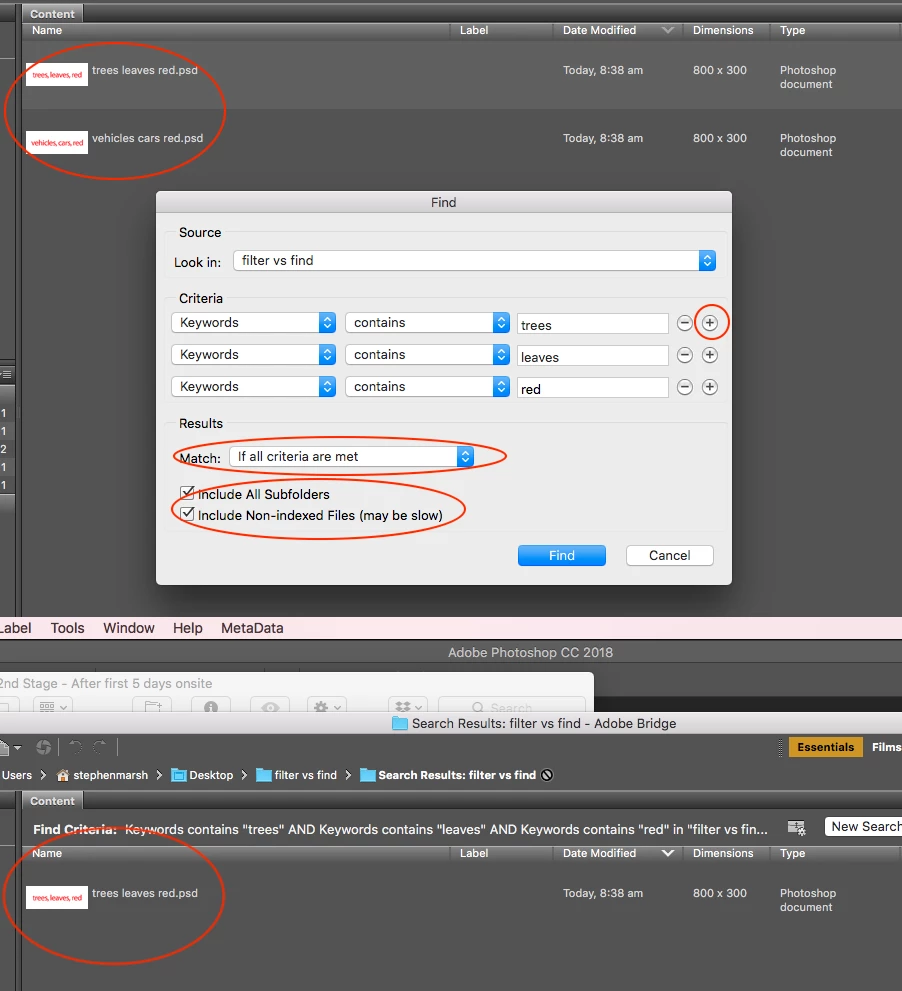Filter only images with two or more keywords.
Hi!
I am a new Bridge user.
Let's say I have a group of images where some are colored leaves and some are trees with colored leaves.
I want to filter only the trees with red leaves.
So I create keywords: trees, leaves, red.
When I click filter and click the keywords (trees, leaves, red), it shows me ALL the things tagged red, ALL the things tagged leaves, and ALL the things tagged trees. What I want it to show me is images that are tagged with all three tags - so an image must be t