Question
How to Hide Sidecar XMP files in Camera Raw?
Photoshop updated and now XMP files are no longer hidden. I hate these. Please help. I've followed instructions listed here, but it's not working.
My settings:
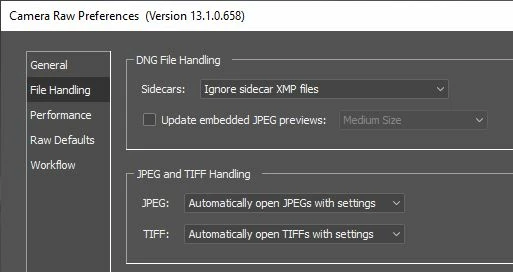
Photoshop updated and now XMP files are no longer hidden. I hate these. Please help. I've followed instructions listed here, but it's not working.
My settings:
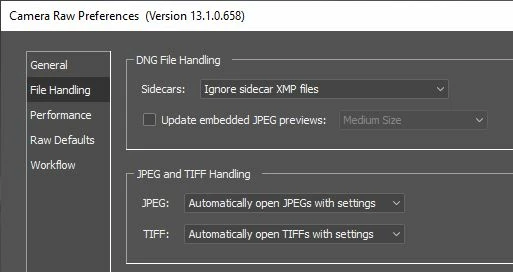
Already have an account? Login
Enter your E-mail address. We'll send you an e-mail with instructions to reset your password.