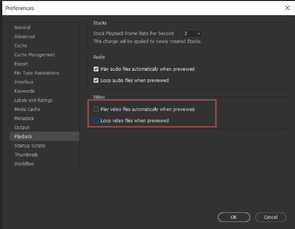no video thumbs in CC
Copy link to clipboard
Copied
So with the CC updates, that I feel like are an extortion scheme, I now find that with my new camera I had no thumbnails for anything. I updated and was able to see the RAW files but not the videos. They can be viewed in Nikon's free program and played as well, but in CC Bridge of Photoshop, just a box, can't play nor add data. As at some point I use a custom program to extract the metadata to add to my database, this is a major problem. Windows media, also free can play the videos but I can't do anything in CC.
Copy link to clipboard
Copied
Is your question about Bridge v12, that you cannot view images and videos in it?
https://helpx.adobe.com/bridge/user-guide.html
Copy link to clipboard
Copied
Hi,
We are sorry for the trouble with Bridge. We are here to help! Could you please share the make and model of your camera along with the file format you are working with? Please share the exact version of Adobe Bridge that you are working with and the version of your operating system. Are the videos in question stored on the internal drive or any external drives? What is the average file size for each video?
There are a few things we can check.
- Right click on the folders where the videos are stored and select Purge cache for selection as highlighted below.
- Please go to Edit > Preferences > Playback and make sure the following options are also unchecked and then restart Bridge.
Please check this article for help with Bridge’s Cache Management: https://helpx.adobe.com/bridge/using/adobe-bridge-cache.html
Please let us know if this helps.
Regards,
Sameer K
Copy link to clipboard
Copied
Taking the recommended steps made no difference. Also in this latest Bridge 12.0.1.246 I can't use the find function with rating for anything but rejects. I can't choose any number of stars. I have restarted Bridge several times, rebooted likewise, and only choice for find is rejects. I gave 1 star to a bunch that I wanted to delete, but can't thus select them all. I was using camera raw to crop a lot in my latest downloaded folder and then I got the spinning circle, so I went, shovelled snow, ate breakfast and other things and same. Closed everything and rebooted. Still practical lockup. Then trying to respond here after taking the steps and couldn't finish typing as it just halted. Got a message that CC was missing or corrupted, so reinstall. Did so and then the message reappeared. Almost 3 hours now since I was able to accomplish anything with constant waiting for spincircles or lockup just to finish typing words here. The cloud, horrible idea, work efficiency reduced to zero.
Copy link to clipboard
Copied
This is a Nikon Z9 camera. Windows 10. The only way I could finish the last reply was by closing Bridge, and thus now I can't see the files. I had seen that after purging cache, thumbnails of those I cropped weren't reconstituted still. Afraid opening again will lock up. Looking at the camera, it looks like most of the videos were 3840 x2160 at 120fps. Currently on internal D drive of ASUS laptop. A quick look before possible lockup again, showed most videos ~50meg, some >100 or >200. cloud error message again after reinstalling.
Copy link to clipboard
Copied
How much RAM and spare hard disk capacity do have?
Copy link to clipboard
Copied
I think it is 8G RAM, can't remember where to find. 260G free on this D: partition of internal HD.
Called Adobe tech help about the lack of stars in search function for rating. Told to call back in several hours. did so, and he wanted to reset preferences, which I preferred not to, as I dislike losing my settings. Agreed to though and it did no good. He also said, despite my 2 messages about CC missing something, if was fine. I was concerned that I would get no help over the weekend if there was no solution today. I heard a dial tone - had hung up. No help and only upset my preferences. And the error message about CC came up again, and I installed a 3rd time.